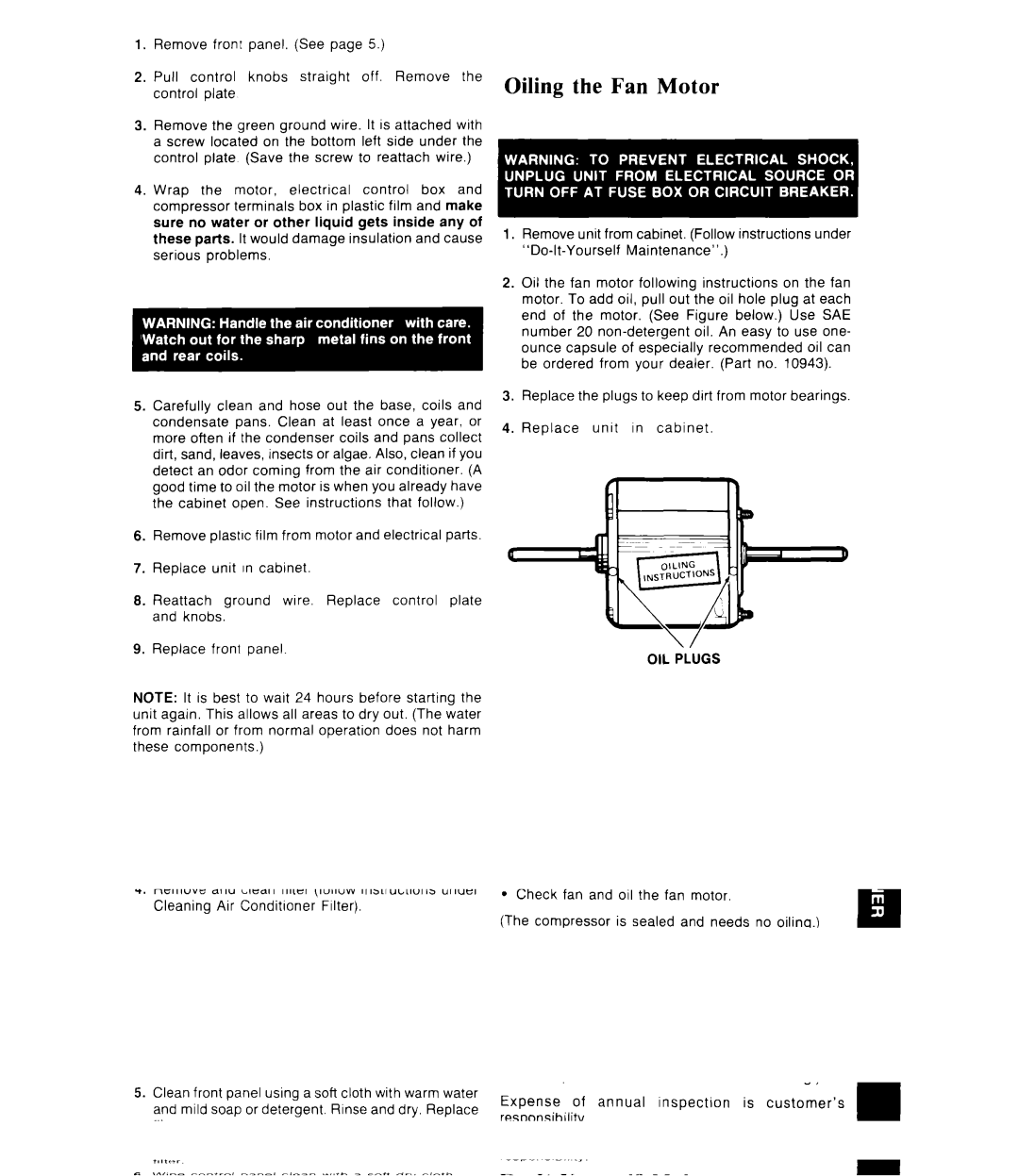Remove front panel. (See page 5.)
Pull control knobs straight off. Remove the control plate
Remove the green ground wire. It is attached with a screw located on the bottom left side under the control plate (Save the screw to reattach wire.)
Wrap the motor, electrical control box and compressor terminals box in plastic film and make sure no water or other liquid gets inside any of these parts. It would damage insulation and cause serious problems.
5.Carefully clean and hose out the base, coils and condensate pans. Clean at least once a year, or more often if the condenser coils and pans collect dirt, sand, leaves, insects or algae. Also, clean if you detect an odor coming from the air conditioner. (A good time to oil the motor is when you already have the cabinet open. See instructions that follow.)
6.Remove plastic film from motor and electrical parts.
7.Replace unit In cabinet.
8.Reattach ground wire. Replace control plate and knobs.
9.Replace front panel.
NOTE: It is best to wait 24 hours before starting the unit again. This allows all areas to dry out. (The water from ralnfall or from normal operation does not harm these components.)
Oiling the Fan Motor
Remove unit from cabinet. (Follow instructions under
Oil the fan motor following instructions on the fan motor. To add oil, pull out the oil hole plug at each end of the motor. (See Figure below.) Use SAE number 20
Replace the plugs to keep dirt from motor bearings.
Replace unit In cabinet.
OIL PLUGS
6