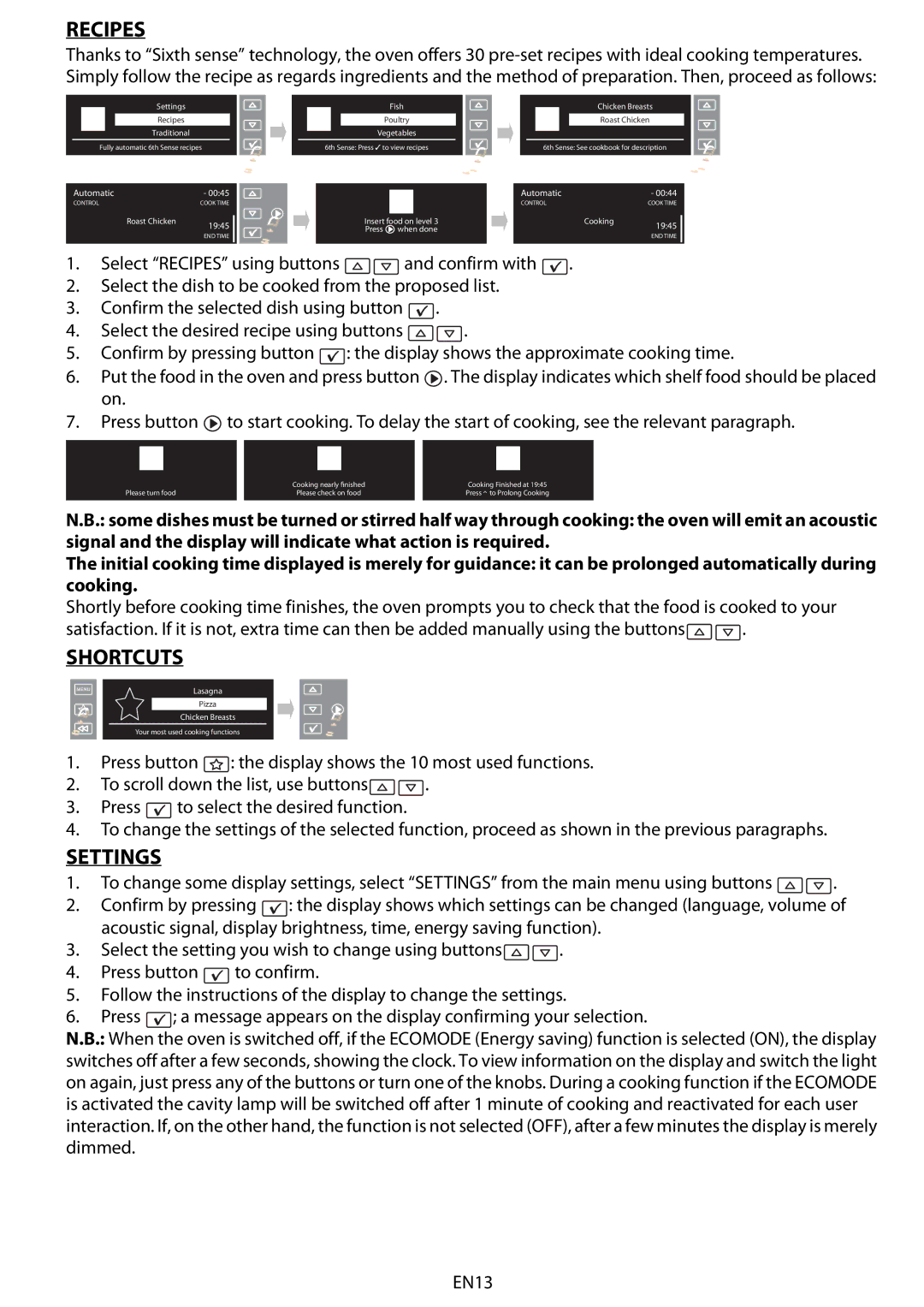AKZM 6560, AKZM 656 specifications
The Whirlpool AKZM 6560 and AKZM 656 are two premium built-in ovens that combine sophisticated design with innovative technology to enhance culinary experiences. These models are popular among home cooks and professional chefs alike, thanks to their impressive features and user-friendly interfaces.One of the standout characteristics of both models is their design. The ovens feature a sleek, modern aesthetic that seamlessly fits into any kitchen decor. The stainless steel finish not only looks elegant but is also easy to clean and maintain, ensuring that your kitchen remains stylish and functional.
In terms of performance, the Whirlpool AKZM 6560 and AKZM 656 are equipped with advanced cooking technologies. These ovens utilize the 6th Sense technology, which automatically adjusts cooking parameters to optimize the results. This means that whether you are baking, roasting, or grilling, the oven can sense the ideal conditions needed for your specific dish, making cooking simpler and more reliable.
The both models come with a range of cooking functions, including traditional and fan-assisted cooking modes, grilling, and defrosting. This versatility allows users to experiment with different recipes and cooking styles. Additionally, the Smart Clean system uses steam to facilitate easy cleaning, reducing the need for harsh chemicals and making maintenance a breeze.
Another important feature is the intuitive user interface. The digital display is easy to navigate, allowing users to set precise cooking times and temperatures. The ovens also come with a programmable timer and a delay start function, giving users complete control over their cooking schedule.
Safety is a top priority in the Whirlpool AKZM 6560 and AKZM 656 designs. They are equipped with features such as a cooling fan that keeps the exterior safe to touch, child lock functions, and automatic shut-off, ensuring peace of mind while cooking.
In summary, the Whirlpool AKZM 6560 and AKZM 656 ovens represent the perfect blend of style, technology, and functionality. With their advanced cooking features, easy cleaning options, and sleek design, these ovens set a new standard for built-in cooking appliances, making them an excellent choice for any kitchen. Whether you are a beginner or an experienced chef, these ovens will surely elevate your cooking experience.