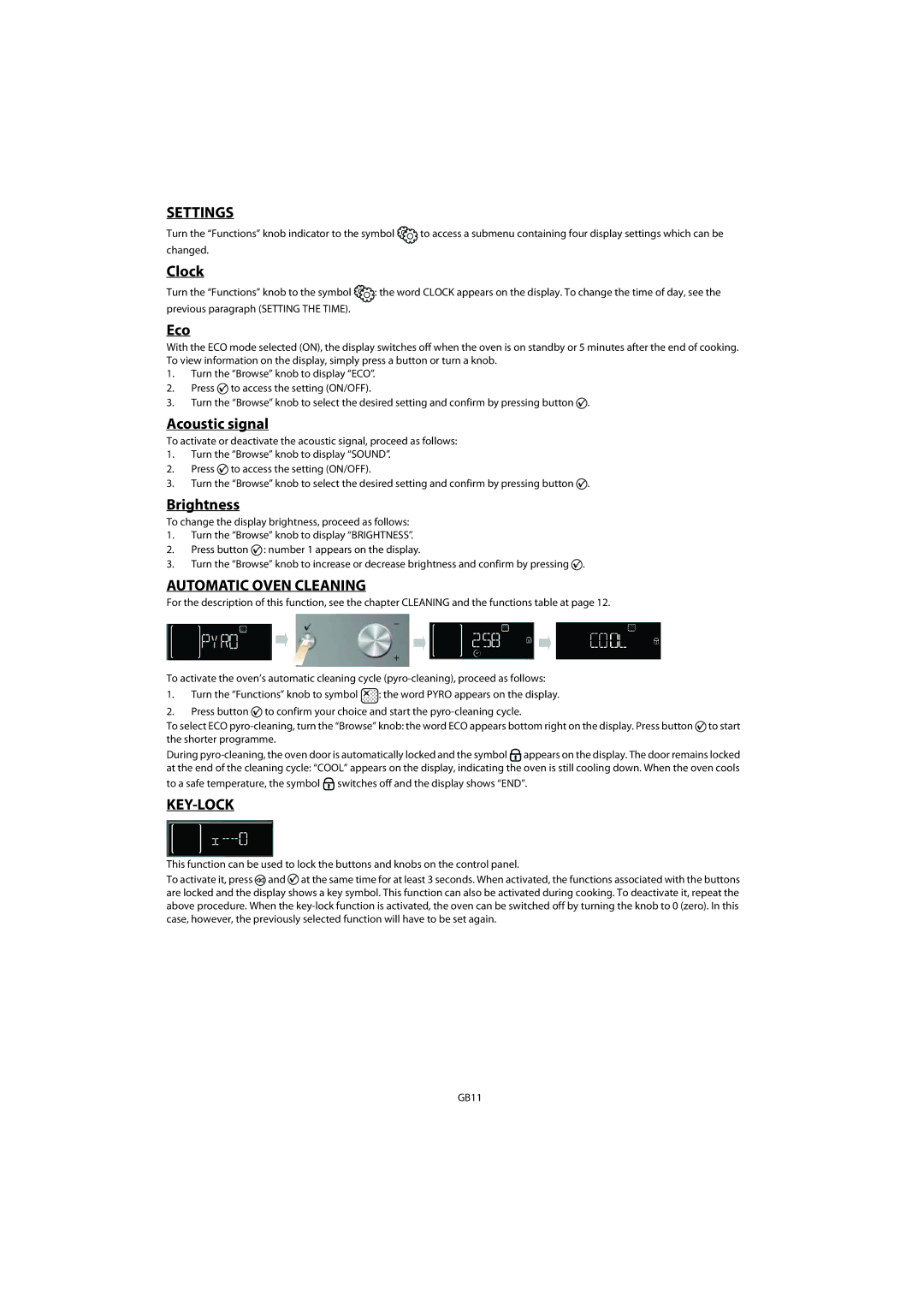AKZM 755 specifications
The Whirlpool AKZM 755 is a versatile built-in multifunctional oven that combines advanced technology with sleek design, making it a popular choice for modern kitchens. Known for its exceptional performance and user-friendly features, the AKZM 755 ensures that cooking is both efficient and enjoyable.One of the standout features of the Whirlpool AKZM 755 is its 6th Sense technology. This innovative feature uses intelligent sensors to monitor cooking processes and adapt the cooking time and temperature accordingly. This means that users can expect perfectly cooked meals every time, without the need for constant monitoring.
The oven boasts multiple cooking functions, including traditional, fan-assisted, grilling, and specific programs for baking bread and pizzas. The variety of options allows users to experiment with different cooking techniques and styles, making it suitable for everything from daily meals to gourmet dinners.
The AKZM 755 includes a spacious 73-liter capacity, providing ample space to cook multiple dishes simultaneously. This is particularly beneficial for families or those who enjoy entertaining guests. The interior is equipped with efficient Eco Clean enamel, which makes cleaning a breeze, helping to prevent the buildup of grease and food residues.
Furthermore, the oven features a Pyrolytic cleaning function, which heats the oven to a very high temperature to turn food debris into ashes. This ensures a deep clean with minimal effort, allowing users to spend more time enjoying their meals rather than cleaning up afterward.
The design of the AKZM 755 is equally impressive, featuring a contemporary aesthetic with an easy-to-read digital display and intuitive controls, which enhance user experience. The double-glazed door provides excellent insulation, improving energy efficiency and maintaining consistent cooking temperatures.
Another significant aspect of the Whirlpool AKZM 755 is its energy efficiency rating, which supports both environmentally conscious cooking and reduced utility bills. This makes it an ideal choice for eco-friendly households looking to reduce their carbon footprint while still enjoying high-performance cooking appliances.
In conclusion, the Whirlpool AKZM 755 oven stands out with its combination of advanced cooking technologies, ample capacity, and user-friendly features, making it a reliable choice for both novice cooks and experienced chefs alike. Whether you’re baking, roasting, or grilling, this oven promises to deliver outstanding results and elevate your culinary experiences.