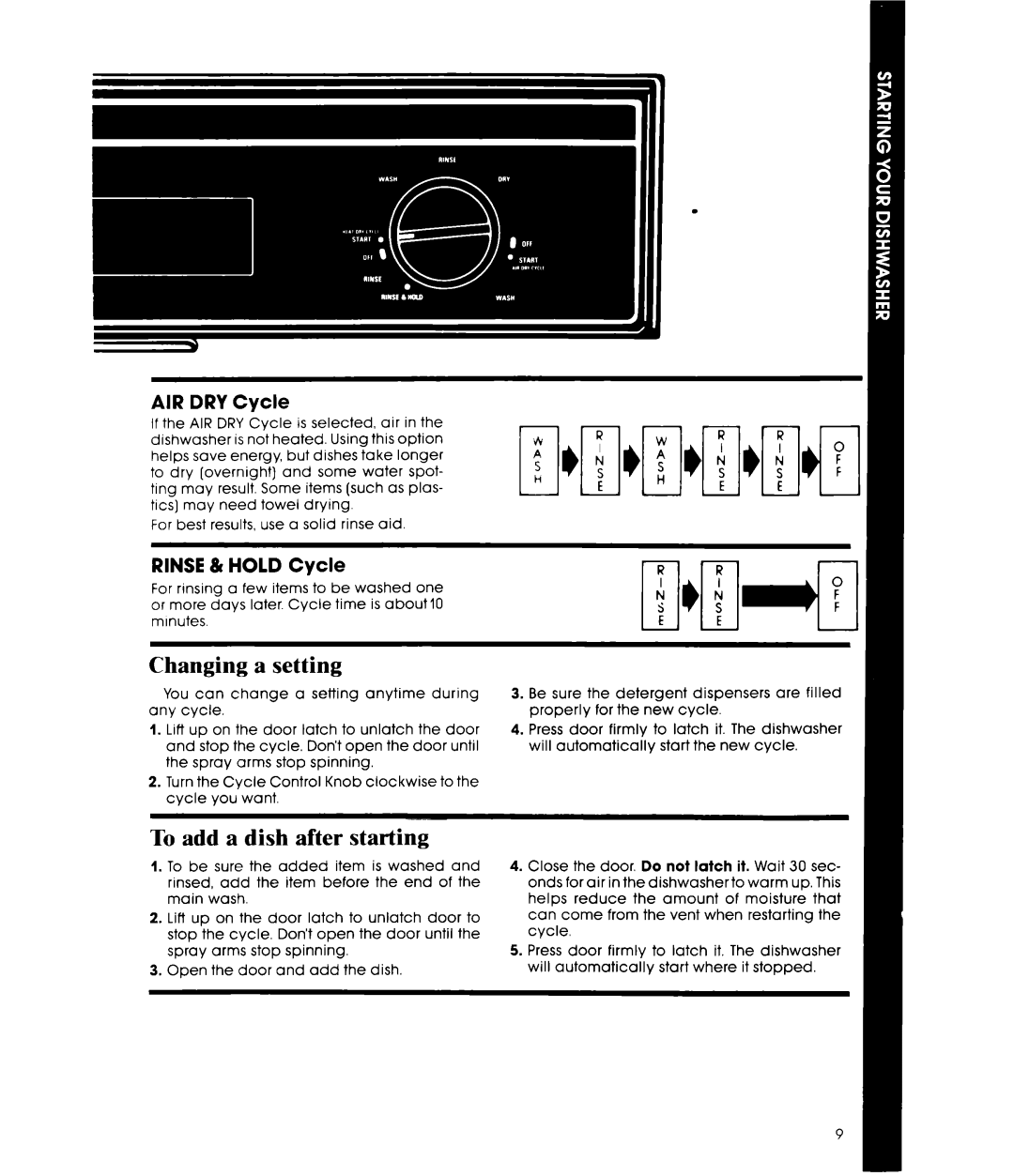DU8100XT, DU8116XT specifications
The Whirlpool DU8116XT and DU8100XT dishwashers represent a blend of style, efficiency, and advanced technology aimed at streamlining kitchen cleanup. Both models are designed to meet the needs of modern households while maintaining high performance and energy efficiency standards.The DU8116XT features a sleek stainless steel exterior that not only enhances your kitchen aesthetic but is also durable and easy to clean. Its spacious interior allows for ample loading capacity, accommodating up to 14 place settings. This model is equipped with a noise reduction system that operates at a quiet 55 decibels, ensuring a peaceful environment even while the dishwasher is in operation.
One of the key features of the DU8116XT is its advanced wash system, which employs a combination of powerful jets and a soil sensor that determines how dirty the dishes are. This ensures that every load receives the optimal wash cycle, leading to superior cleanliness without wasting water or energy. The model also includes multiple wash cycles, including Heavy, Normal, and Quick Wash options, catering to different cleaning needs.
On the other hand, the Whirlpool DU8100XT shares many of the same features, including a robust stainless steel build and similar loading capacity. It also utilizes the same cutting-edge wash technology, enhancing its cleaning performance. However, the DU8100XT features a unique third rack design, allowing for the placement of smaller utensils and maximizing the use of available space.
Both models incorporate the Energy Star certification, making them environmentally friendly choices for eco-conscious consumers. With their efficient use of water and electricity, these dishwashers help reduce utility bills while minimizing their carbon footprint.
Moreover, each model also boasts a delay start option, allowing users to set a wash cycle to begin at their convenience. This feature is particularly useful for households looking to take advantage of off-peak energy rates.
In summary, the Whirlpool DU8116XT and DU8100XT dishwashers are designed to provide exceptional cleaning performance and convenience. With their innovative technologies, user-friendly features, and energy-efficient operation, these models are excellent additions to any kitchen. Whether you prioritize design, efficiency, or performance, you can trust that these Whirlpool dishwashers will exceed your expectations.