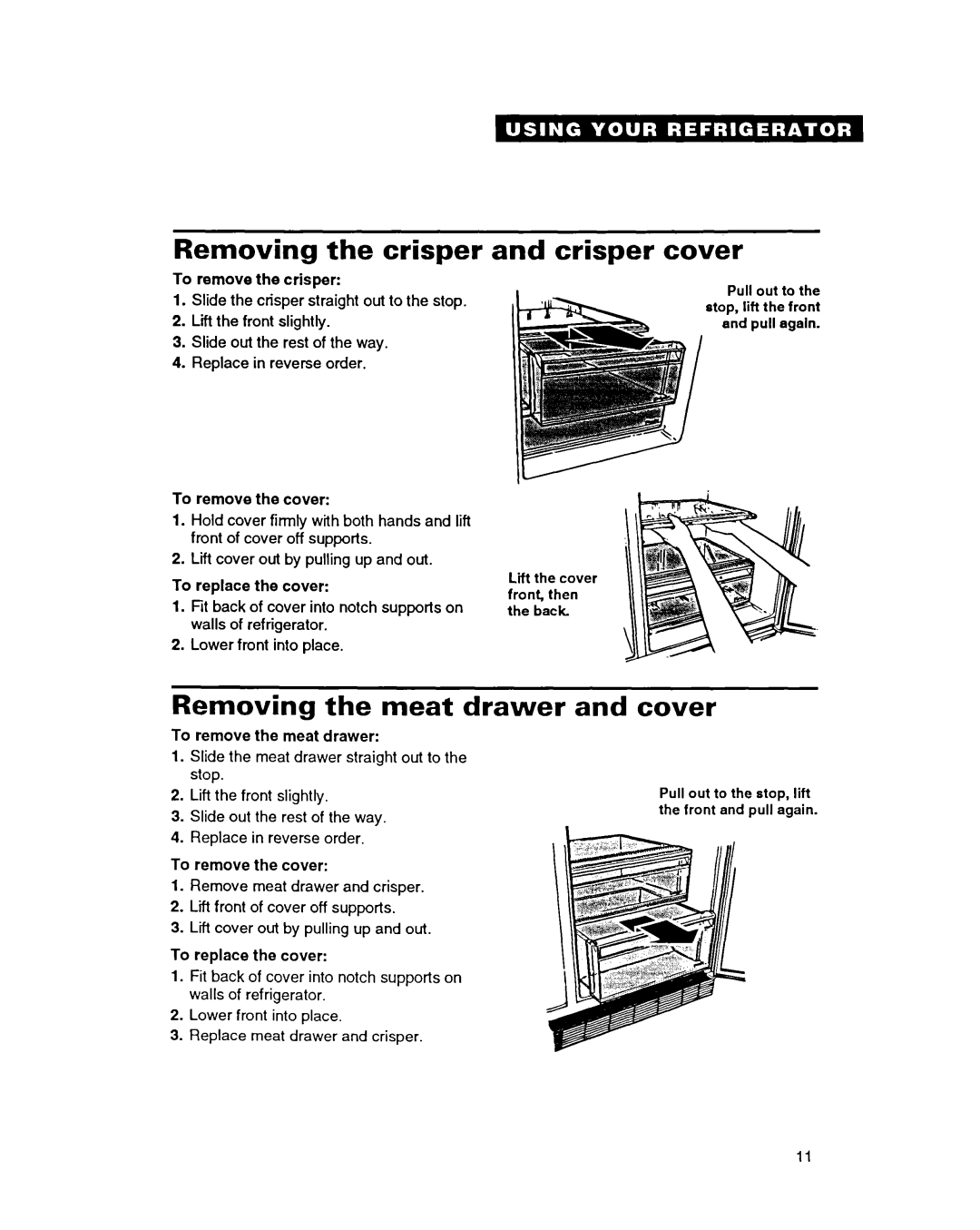ED22PC specifications
The Whirlpool ED22PC is a popular refrigerator model that has garnered attention for its blend of efficiency, functionality, and style. Designed with the modern home in mind, this refrigerator boasts a variety of features that cater to the needs of today’s consumers while maintaining an aesthetic appeal that complements any kitchen décor.One of the standout features of the ED22PC is its spacious interior design. With a generous capacity, this model provides ample space for storing groceries, leftovers, and beverages. The adjustable shelves allow users to customize the interior configuration to suit their specific storage needs, accommodating everything from tall bottles to smaller jars.
Another significant aspect of the ED22PC is its advanced cooling technology. The refrigerator utilizes a reliable cooling system that helps maintain consistent temperatures throughout the unit. This ensures that food stays fresh for longer periods, which is essential for both food safety and minimizing waste. The frost-free feature also eliminates the hassle of manual defrosting, providing convenience and ease of use.
Energy efficiency is a key characteristic of the Whirlpool ED22PC. It comes equipped with Energy Star ratings, reflecting its commitment to reducing energy consumption and environmental impact. This not only benefits the environment but also helps homeowners save on their utility bills over time.
The exterior of the ED22PC features a sleek and modern finish that is easy to clean and maintain. The seamless design enhances the overall look of the appliance, making it a stylish addition to any kitchen. Additionally, the unit is equipped with easy-to-use temperature controls, making it simple for users to adjust settings according to their preferences.
For added convenience, the ED22PC features a water and ice dispenser, offering both filtered water and ice on demand. This feature is particularly appealing for families or individuals who regularly entertain guests, as it provides quick access to refreshing beverages.
In summary, the Whirlpool ED22PC combines innovative features, energy-efficient technology, and elegant design to create a refrigerator that meets the diverse needs of today’s households. With its spacious interior, advanced cooling system, and convenient dispensers, it is a reliable choice for anyone looking to upgrade their kitchen appliances. Whether it's for everyday meals or special occasions, the ED22PC proves to be a smart investment for any home.