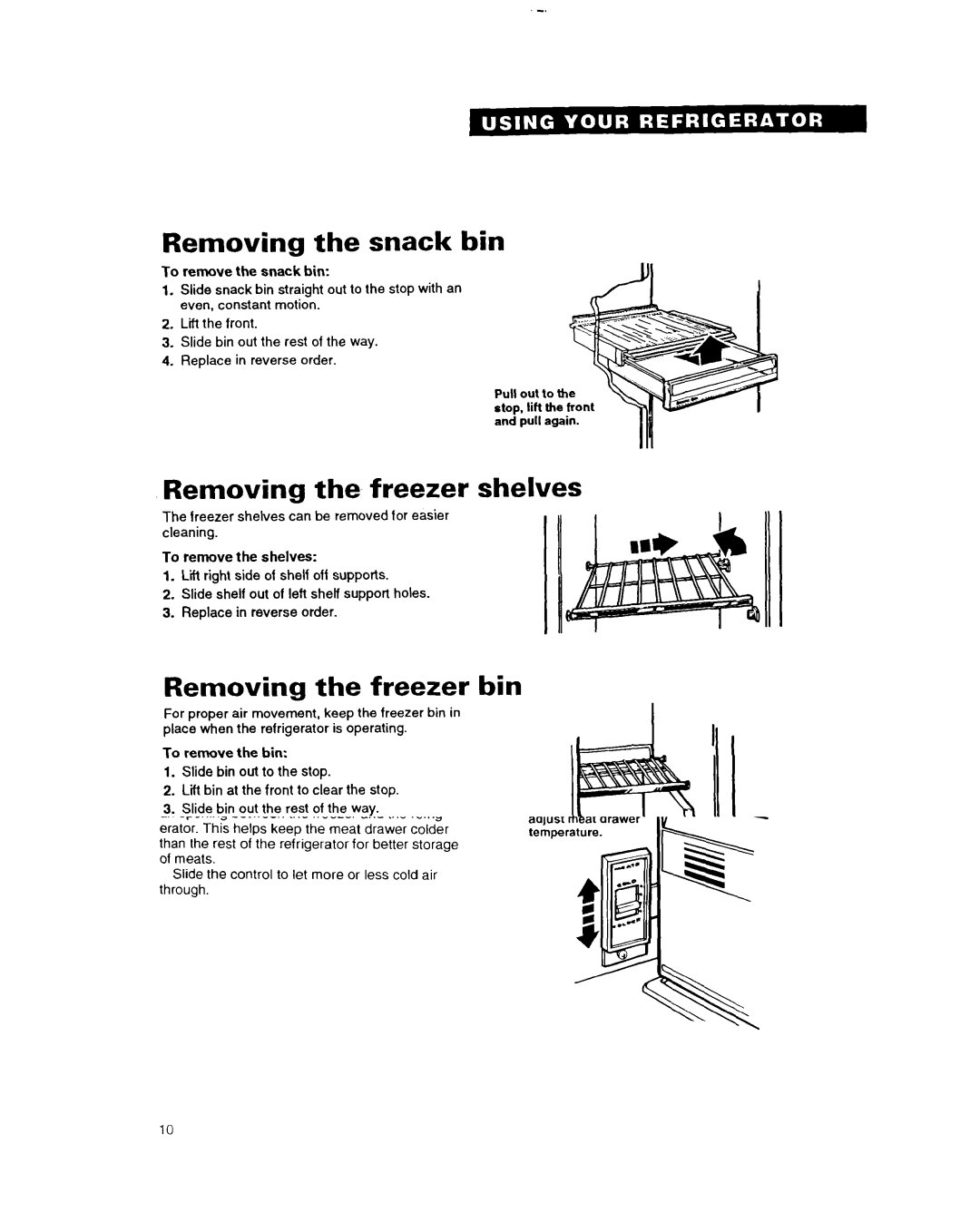Removing the snack bin
To remove the snack bin:
1.Slide snack bin straight out to the stop with an even, constant motion.
2.Lifl the front.
3.Slide bin out the rest of the way.
4.Replace in reverse order.
Pull out to the stop, lift the front and pull again.
Removing the freezer shelves
The freezer shelves can be removed for easier cleaning.
To remove the shelves:
1.Lii right side of shelf off supports.
2.Slide shelf out of left shelf support holes.
3.Replace in reverse order.
Removing the freezer bin
For proper air movement, keep the freezer bin in place when the refrigerator is operating.
To remove the bin:
1.Slide bin out to the stop.
2.Lii bin at the front to clear the stop.
3.Slide bin out the rest of the way.
To replace the bin:
1.Place bin on the slides.
2.Make sure the stops clear the front of the slides.
3.Slide bin in:
11