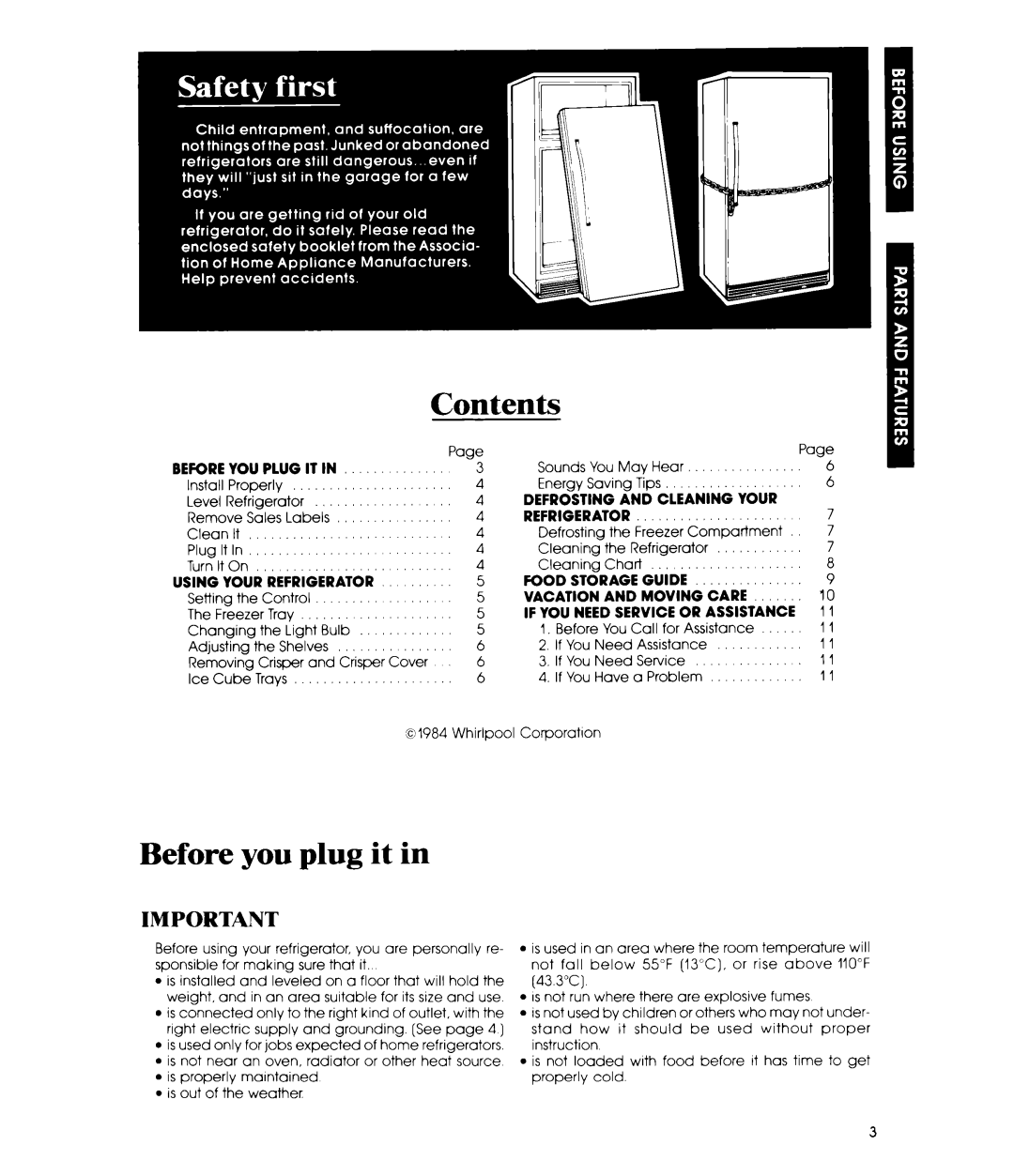Contents
BEFORE YOU PLUG IT IN
Install Properly
Level Refrigerator
Remove Sales Labels
Clean It
Plug It In
TurnItOn..,
USING YOUR REFRIGERATOR
Setting the Control
The Freezer Tray
Changing the Light Bulb
Adjusting the Shelves
Removing Crisper and Crisper Cover
Ice Cube Trays
|
|
|
| Page |
Sounds | You May Hear, | 6 | ||
Energy | Saving | Tips | 6 | |
DEFROSTING AND CLEANING YOUR | 7 | |||
REFRIGERATOR |
| |||
Defrosting | the | Freezer Compartment | 7 | |
Cleaning |
| the Refrigerator | 7 | |
Cleaning |
| Chart | 8 | |
K)OD STORAGE | GUIDE | 9 | ||
VACATION | AND | MOVING CARE | 10 | |
IF YOU NEED SERVICE OR ASSISTANCE | 11 | |||
1. Before | You Call for Assistance | 1 1 | ||
2. If You Need | Assistance | j 1 | ||
3. If Vou Need | Service | 11 | ||
4. If You Have | a Problem | 11 | ||
al984 Whirlpool Corporatron
Before you plug it in
IMPORTANT
Before using your refrigerator, you are personally re- sponsible for making sure that it.
l is installed and leveled on a floor that will hold the weight, and in an area sultable for its size and use. l is connected only to the right kind of outlet, with the right electric supplv and grounding. [See page 4 )
lis used only for jobs expected of home refrigerators. l is not near an oven, radiator or other heat source l is properly marntained
l is out of the weather
l
l l
l
is used in an area where the room temperature will not fall below 55°F (13°C). or rise above 110°F (43.3”C).
ISnot run where there are explosive fumes
is not used by children or others who may not under- stand how it should be used without proper instruction
is not loaded wrth food before tt has time to get properly cold.
3