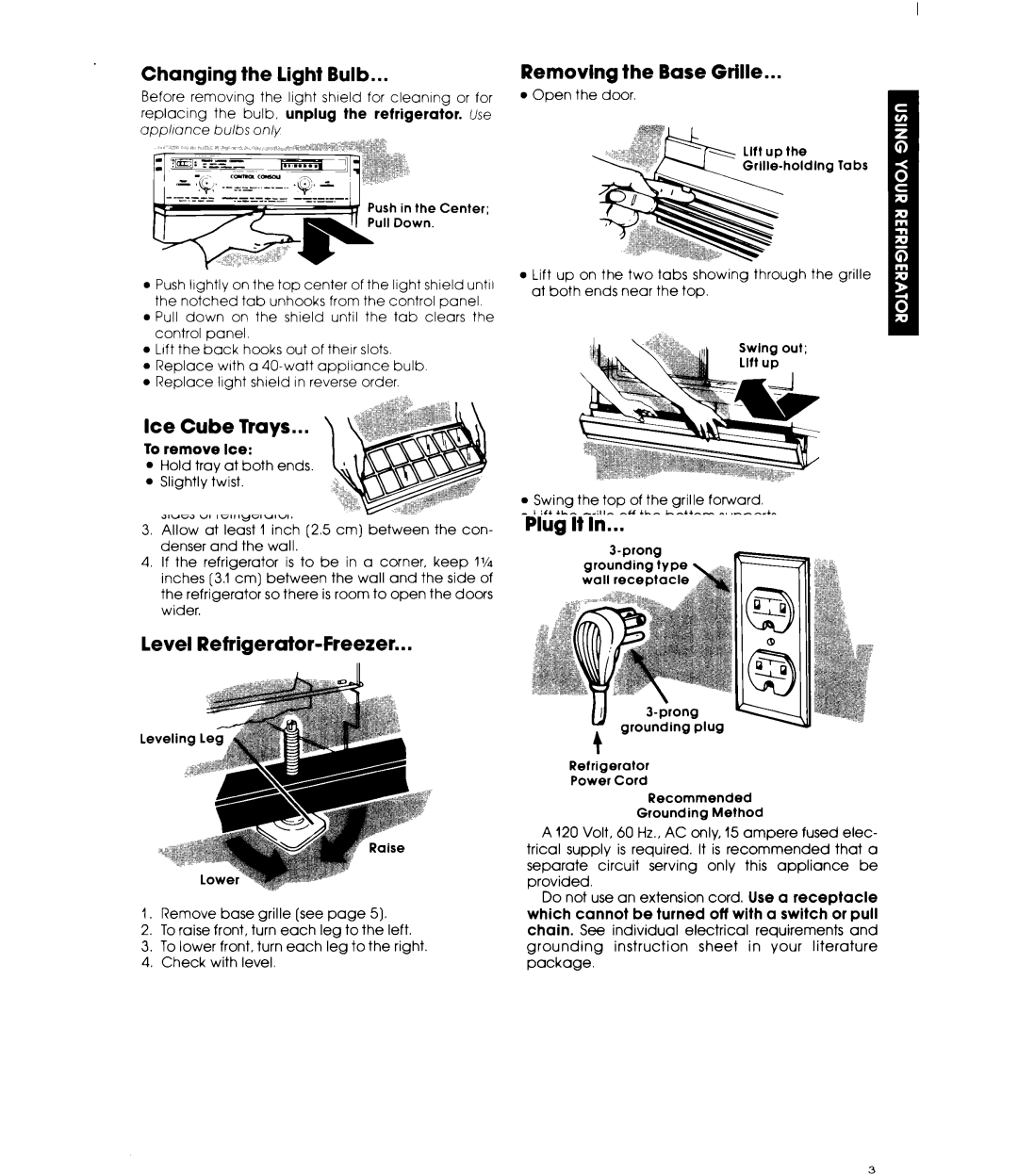ET17SCXL specifications
The Whirlpool ET17SCXL is a notable model in the realm of top-freezer refrigerators, offering both functionality and style. With a sleek, clean design that seamlessly fits into any kitchen decor, this refrigerator exemplifies modern convenience and efficiency.One of the primary features of the ET17SCXL is its generous storage capacity. With a total capacity of around 17 cubic feet, this model provides ample space for all your groceries, making it easy to organize and access your food items. The interior is designed with adjustable shelves, allowing for flexible storage options to accommodate larger items such as party trays or tall bottles.
The refrigerator comes equipped with a traditional top-freezer layout, which is a favorite for many households. The separate compartments help keep frozen goods easily accessible while ensuring that fresh food remains at eye level in the refrigerator section. The spacious freezer features a sliding wire shelf, maximizing the use of vertical space.
Energy efficiency is a significant aspect of the Whirlpool ET17SCXL, as it is ENERGY STAR® certified. This certification not only suggests lower energy consumption compared to non-efficient models but also translates to savings on utility bills. The refrigerator is designed to help you save energy while still providing reliable performance.
The ET17SCXL also features Whirlpool's well-known adaptive defrost system, which automatically determines how often defrosting is needed based on your usage patterns. This smart technology helps maintain optimal conditions in both the refrigerator and freezer, ensuring food stays fresher for longer.
Additional features include humidity-controlled crispers, which are ideal for storing fruits and vegetables by preventing them from becoming overly moist or drying out. The adjustable door bins provide further customization, allowing users to store large containers or smaller jars effectively.
In terms of cooling performance, the ET17SCXL is equipped with a reliable cooling system that ensures consistent temperatures across both the refrigerator and freezer compartments. The model also includes an interior light that illuminates the space with clarity, making it easy to find items even in low light conditions.
With its combination of efficiency, capacity, and practical features, the Whirlpool ET17SCXL stands out as a reliable choice for families and individuals alike. Whether you are seeking a straightforward appliance with modern conveniences or an efficient refrigerator to meet everyday needs, the ET17SCXL offers a compelling blend of design and functionality.