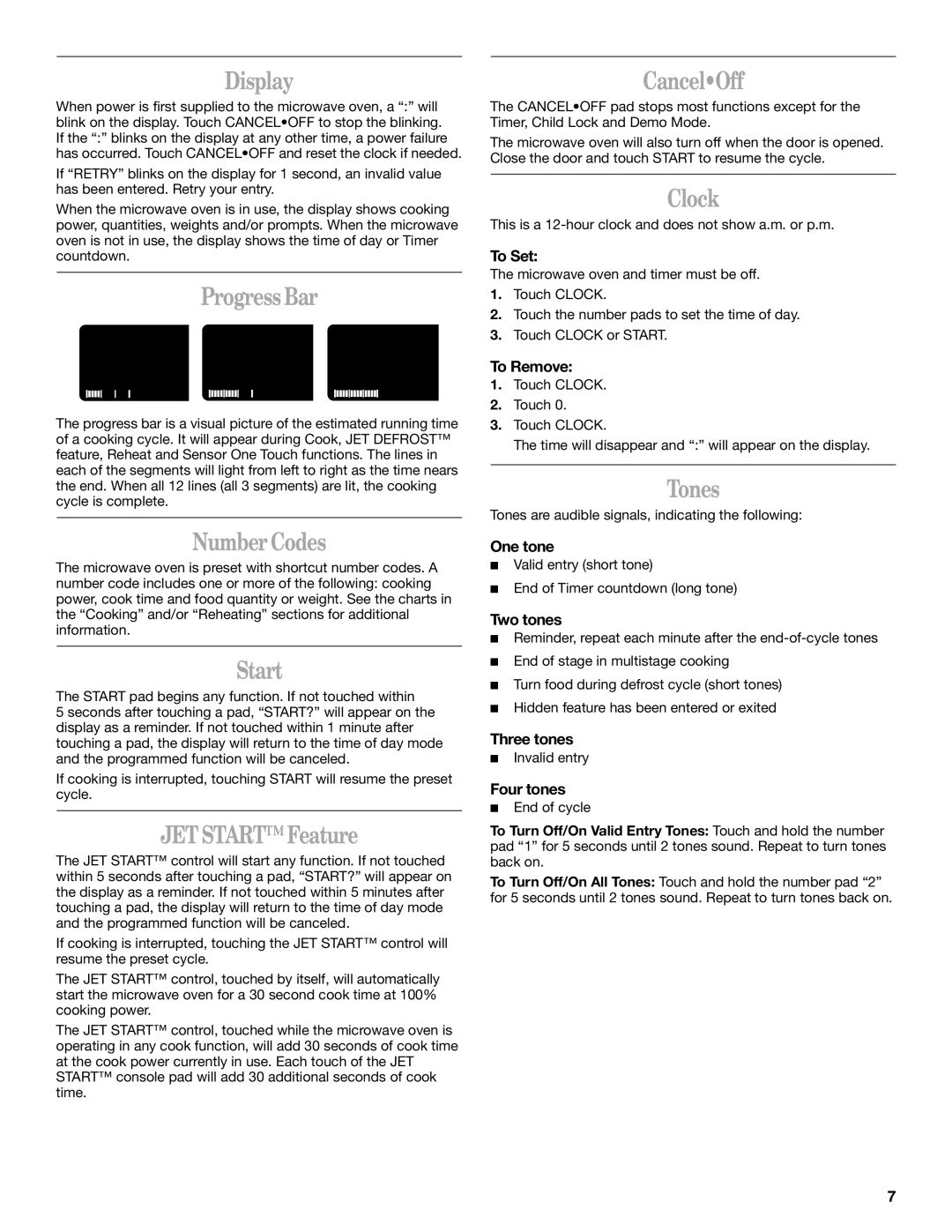GH8155XM specifications
The Whirlpool GH8155XM microwave oven is a versatile kitchen appliance designed to make meal preparation more efficient and convenient. Its sleek design and user-friendly features make it an excellent addition to any modern kitchen.One of the standout features of the Whirlpool GH8155XM is its powerful cooking capability, featuring a robust 1.6 cubic feet of interior space that can accommodate a variety of dishes. The microwave boasts a 900-watt power output, ensuring that your food cooks evenly and thoroughly. With multiple power levels, it provides flexibility for different cooking tasks, whether reheating leftovers or cooking popcorn.
This model is equipped with several innovative technologies that enhance its performance. The sensor cooking technology is particularly noteworthy, as it automatically adjusts cooking time and power levels based on the food being prepared. This feature takes the guesswork out of microwave cooking, ensuring that your meals are cooked to perfection every time.
The Whirlpool GH8155XM also offers a range of pre-programmed cooking options, allowing users to quickly select settings for common tasks such as defrosting, reheating, and popcorn popping. The dedicated buttons make it simple to use, making it accessible for all members of the household, regardless of cooking experience.
Another significant characteristic of the GH8155XM is its clean release non-stick interior, which makes cleanup a breeze. The smooth interior surface resists stains and makes it easy to wipe down after use, saving time and effort in the kitchen.
In terms of design, the sleek stainless-steel finish adds a touch of modern elegance to your kitchen decor. The compact size of the microwave allows it to fit seamlessly on countertops, while the exterior features a clear digital display and easy-to-use control panel.
Additionally, the microwave is equipped with a turntable that ensures even heating by rotating food during the cooking process. This feature is crucial for achieving consistent results, especially for larger or irregularly shaped items.
Overall, the Whirlpool GH8155XM is designed with the consumer in mind, providing a combination of functionality, ease of use, and stylish aesthetics. Whether you're reheating leftovers, defrosting meat, or preparing a meal from scratch, this microwave oven stands out as a reliable and efficient kitchen companion.