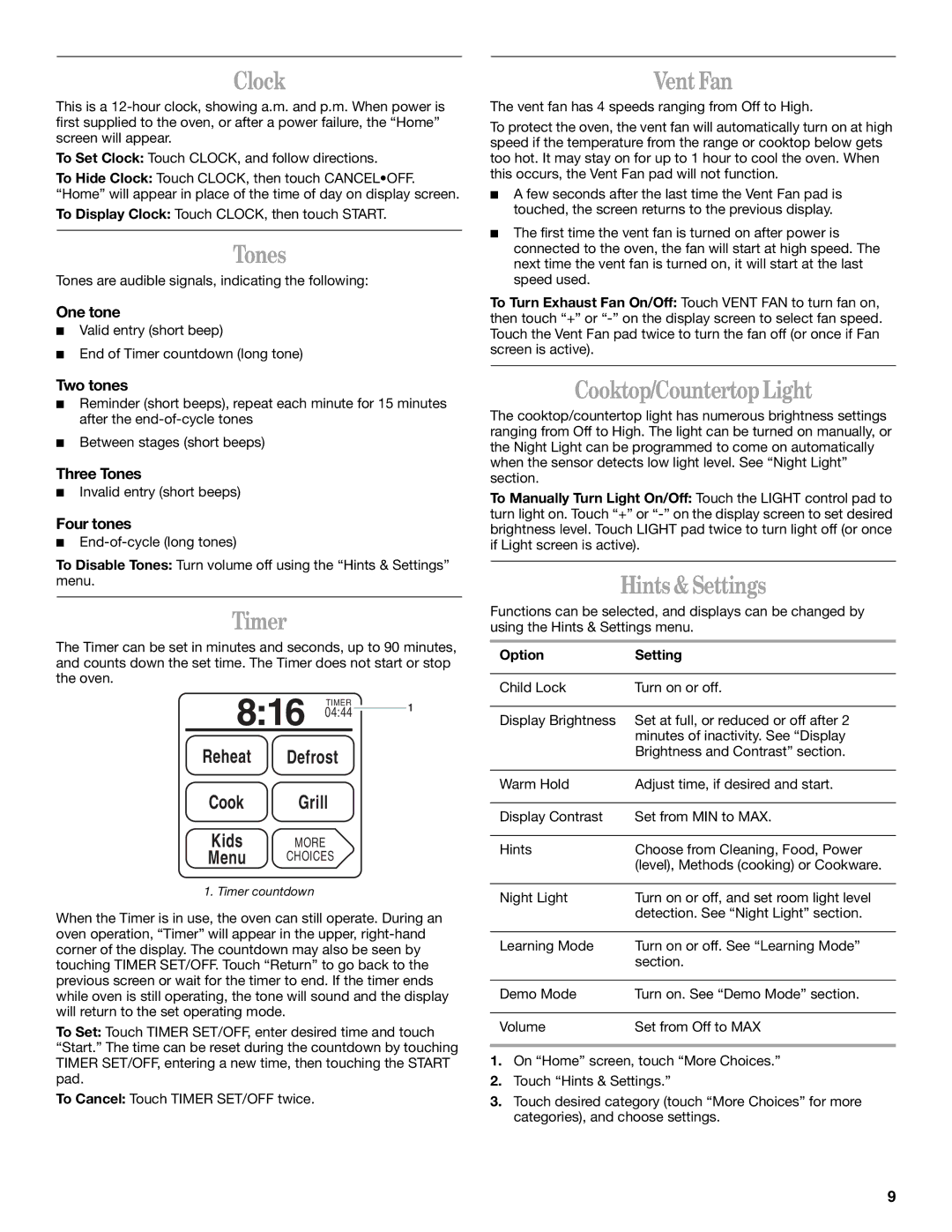GH9177XL specifications
The Whirlpool GH9177XL is a versatile microwave wall oven that stands out in both functionality and design, making it a perfect addition to modern kitchens. This appliance is engineered to accommodate a variety of cooking needs, from baking to reheating, while offering a sleek and elegant appearance that can seamlessly blend with any kitchen decor.One of the main features of the GH9177XL is its combination microwave and convection cooking technology. This innovative feature allows users to enjoy the benefits of both microwave cooking and convection baking. With this dual functionality, meals can be cooked faster while achieving a golden-brown finish, making it ideal for roasting meats and baking pastries.
The appliance boasts a generous capacity, which makes it easy to prepare large portions or multiple dishes at once. With its spacious interior, users can comfortably fit a variety of cookware sizes, enhancing the overall cooking experience. The GH9177XL also offers a range of power levels, ensuring that foods can be cooked precisely according to their specific requirements.
Another standout characteristic is Whirlpool's intuitive control panel, designed for ease of use. The touchpad interface allows for straightforward navigation through different cooking modes, timer settings, and power levels. Additionally, the appliance includes several pre-programmed settings tailored for popular dishes, so cooking favorites like popcorn or baked potatoes is effortless and efficient.
The GH9177XL is designed with a focus on energy efficiency. Utilizing advanced insulation techniques, this wall oven reduces energy consumption while maintaining optimal heat and cooking performance. This not only contributes to a more sustainable kitchen but also helps lower utility bills over time.
Cleaning is simplified with this model, as it features a convenient self-cleaning option, which minimizes the time and effort required to maintain its sleek appearance. This allows busy homeowners to focus on meal preparation rather than the hassle of cleaning their appliance.
In summary, the Whirlpool GH9177XL is a sophisticated wall oven that combines microwave and convection cooking capabilities with an array of user-friendly features and a commitment to energy efficiency. Its stylish design and practical functionalities make it a valuable addition to any kitchen, appealing to home cooks and culinary enthusiasts alike. With this appliance, mealtime becomes quicker and more enjoyable, making it a worthy investment for those who love to cook.