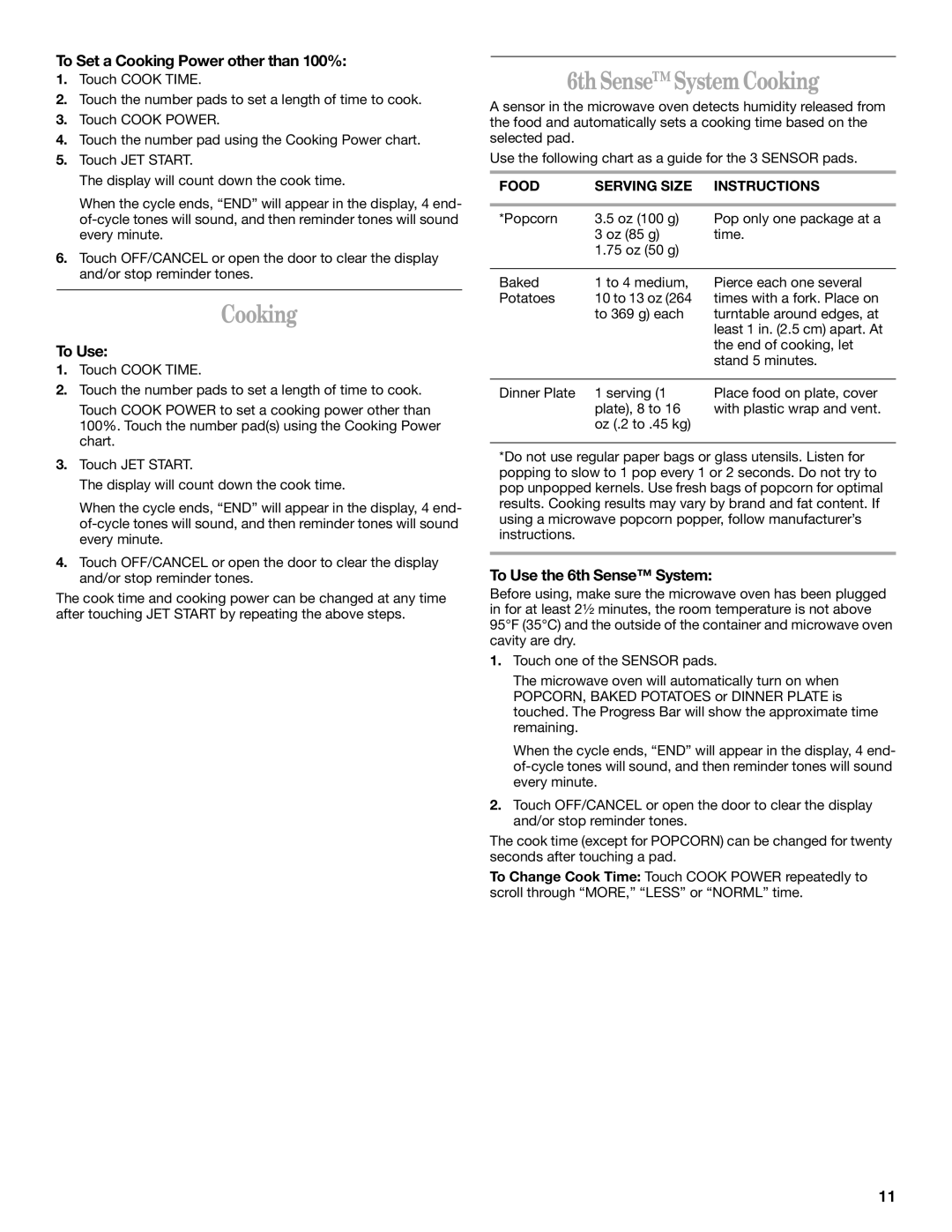GH9185XL specifications
The Whirlpool GH9185XL is a cutting-edge microwave oven designed to elevate your cooking experience while ensuring efficiency and convenience. With a sleek design and thoughtful technology, this model is perfect for modern kitchens.One of the standout features of the GH9185XL is its powerful cooking performance. The appliance boasts a robust 1.9 cubic feet of capacity, capable of accommodating large dishes, making it ideal for families or those who love to entertain. The microwave is fitted with a powerful 1200-watt cooking power, ensuring that food is cooked evenly and quickly, saving precious time in your daily cooking routine.
The GH9185XL incorporates advanced sensor cooking technology, which automatically detects moisture released by the food while cooking. This feature adjusts the cooking time and power level for optimal results, eliminating the guesswork involved in reheating or cooking various dishes. With this microwave, you will achieve perfectly cooked meals every time, whether it’s a frozen dinner or a homemade casserole.
In addition to its impressive cooking features, the Whirlpool GH9185XL offers a range of user-friendly functions. The intuitive control panel is easy to navigate, allowing you to set cooking cycles, set timers, and access different cooking modes effortlessly. It offers multiple cooking presets, including options for popcorn, pizza, and baked goods, ensuring you have the perfect settings at your fingertips.
The design of the GH9185XL is another defining characteristic. Its stylish stainless-steel finish complements any kitchen décor while also being easy to clean and maintain. Furthermore, this microwave can be installed as a built-in unit, allowing for seamless integration into your cabinetry, or it can be used as a countertop model, depending on your kitchen layout.
Energy efficiency is also a significant aspect of the GH9185XL, which is designed to minimize power consumption while delivering powerful cooking performance. This eco-friendly feature not only helps in reducing energy bills but also contributes to a sustainable lifestyle.
Safety features are integrated into the design, including a child lock function, ensuring peace of mind for households with young children.
In summary, the Whirlpool GH9185XL is a versatile microwave oven that excels in both functionality and aesthetics. With its advanced cooking technologies, user-friendly controls, and elegant design, it is an excellent choice for anyone looking to enhance their kitchen experience. Whether you're reheating leftovers or preparing a gourmet meal, the GH9185XL delivers exceptional performance that fits seamlessly into your lifestyle.