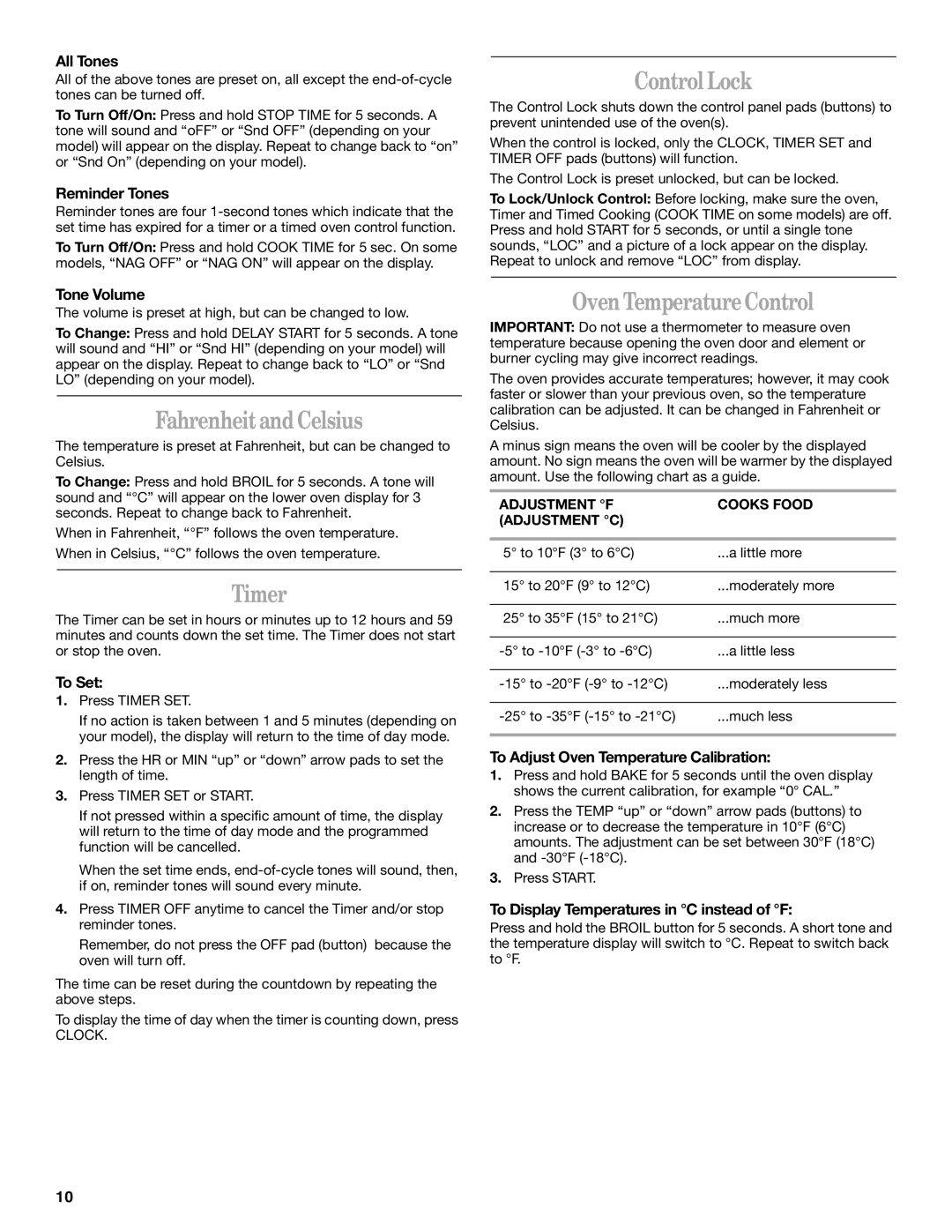GR450LXH specifications
The Whirlpool GR450LXH is a standout model in the realm of kitchen appliances, offering a combination of style, advanced technology, and exceptional performance. As a high-quality refrigerator, it is designed to meet the needs of modern households, ensuring food preservation is both efficient and effective.One of the key features of the Whirlpool GR450LXH is its spacious interior. With ample storage capacities, it includes adjustable shelves that allow users to customize the layout according to their needs. The flexible storage solution effectively accommodates a variety of food items, from tall bottles to small jars. Additionally, the refrigerator comes equipped with crisp drawers that provide an ideal environment for fruits and vegetables, helping to maximize freshness.
Another significant aspect of the Whirlpool GR450LXH is its Energy Star certification, making it an environmentally friendly choice for energy-conscious consumers. This certification indicates that the refrigerator operates with high energy efficiency, consequently reducing electricity bills while minimizing its carbon footprint.
The refrigerator is also equipped with advanced cooling technologies that ensure consistent temperature control. The Adaptive Defrost feature is designed to sense the need for defrosting, allowing the refrigerator to operate more efficiently and maintain optimal cooling conditions. This technology not only contributes to energy savings but also enhances food safety by preventing temperature fluctuations that can spoil perishable items.
Additionally, the Whirlpool GR450LXH features an innovative ice maker system that produces ice quickly and efficiently. This built-in icemaker ensures that you always have a supply of ice readily available, making it perfect for entertaining guests or enjoying cold beverages at home.
Moreover, the exterior of the GR450LXH showcases a sleek design. The stainless steel finish brings a contemporary touch that fits seamlessly into any kitchen decor. Its user-friendly interface and accessible controls make operation simple and intuitive, catering to users of all ages.
In conclusion, the Whirlpool GR450LXH represents a blend of practicality and sophistication. Its spacious storage capacity, energy-efficient operation, advanced cooling technologies, and elegant design make it an ideal choice for families and culinary enthusiasts alike who wish to enhance their kitchen experience.