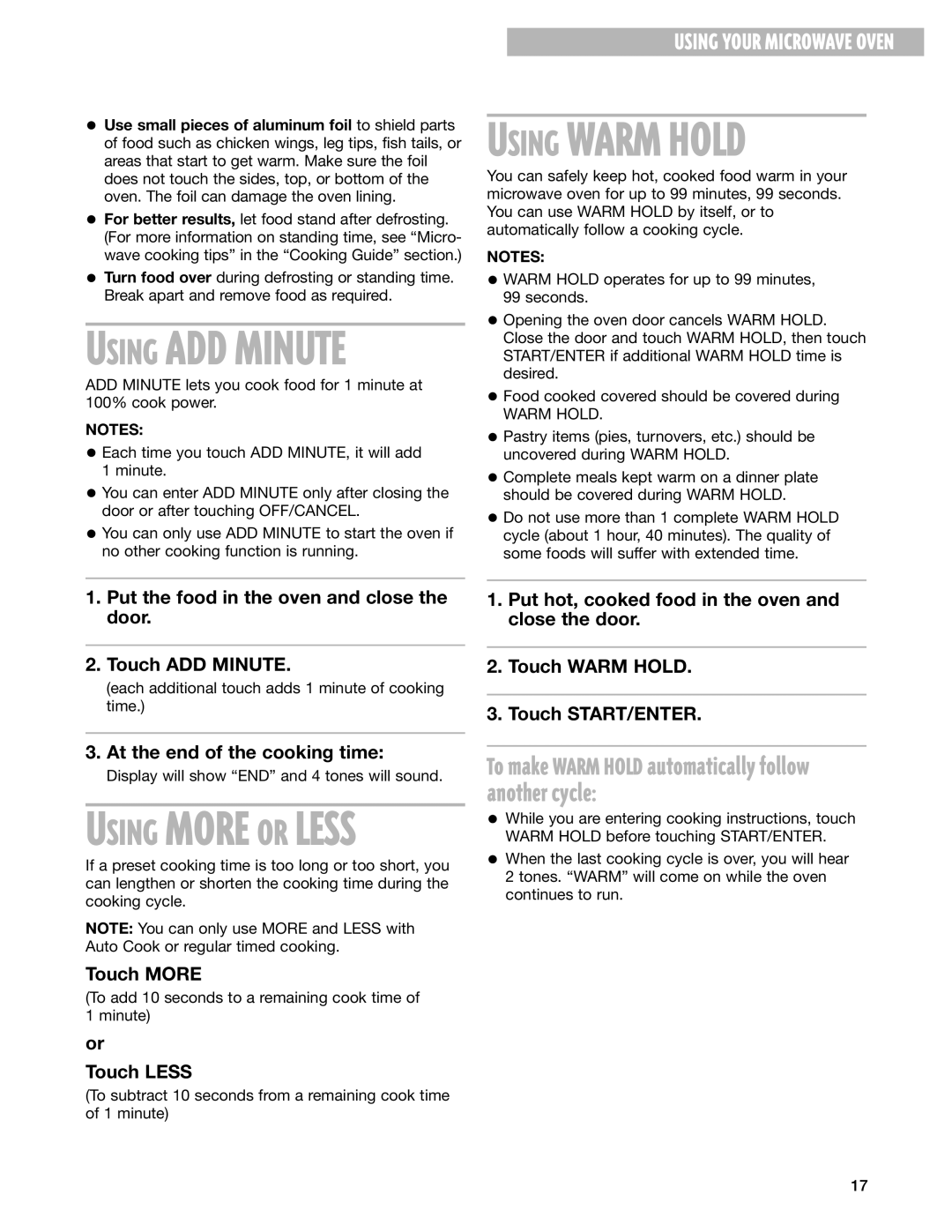GT1195SH, GT1196SH specifications
The Whirlpool GT1196SH and GT1195SH are two compact, highly functional kitchen appliances designed to enhance the cooking experience in any home. Both models stand out for their efficient use of space and a range of features that cater to modern culinary needs, making them ideal choices for small kitchens or as secondary cooking appliances.One of the main features of the Whirlpool GT1196SH is its versatile microwave oven capabilities. This model includes a spacious interior, allowing for the heating or cooking of larger dishes while maintaining a compact footprint. The GT1195SH, on the other hand, offers similar benefits but with slight variations in design to cater to different consumer preferences. Both appliances are designed with user-friendly controls, making navigation simple and efficient even for those not familiar with advanced kitchen technology.
Both models utilize innovative sensor cooking technology, which automatically adjusts cooking time and temperature for optimal results. This feature takes the guesswork out of preparing various dishes, ensuring perfectly cooked meals every time. The sensor can detect humidity levels and adjust the cooking cycle accordingly, resulting in consistently excellent outcomes regardless of the meal being prepared.
Another notable characteristic of the Whirlpool GT1196SH and GT1195SH is their energy efficiency. With modern households increasingly focused on reducing energy consumption, these appliances have been engineered to use minimal electricity while delivering powerful cooking performance. The eco-friendly design aligns with the growing consumer demand for sustainable home appliances.
In addition to cooking, both models boast various features like defrosting, reheating, and pre-programmed meal settings that cater to busy lifestyles. The sleek design, combined with easy-to-clean surfaces, means that maintenance is straightforward, thus enhancing durability and extending the life of these appliances.
Furthermore, the interior lighting is well-designed, allowing users to monitor cooking progress without needing to open the door, which helps maintain a consistent cooking environment. Overall, with their blend of convenience, efficiency, and modern technology, the Whirlpool GT1196SH and GT1195SH are excellent additions to any kitchen, appealing to a broad range of culinary enthusiasts.