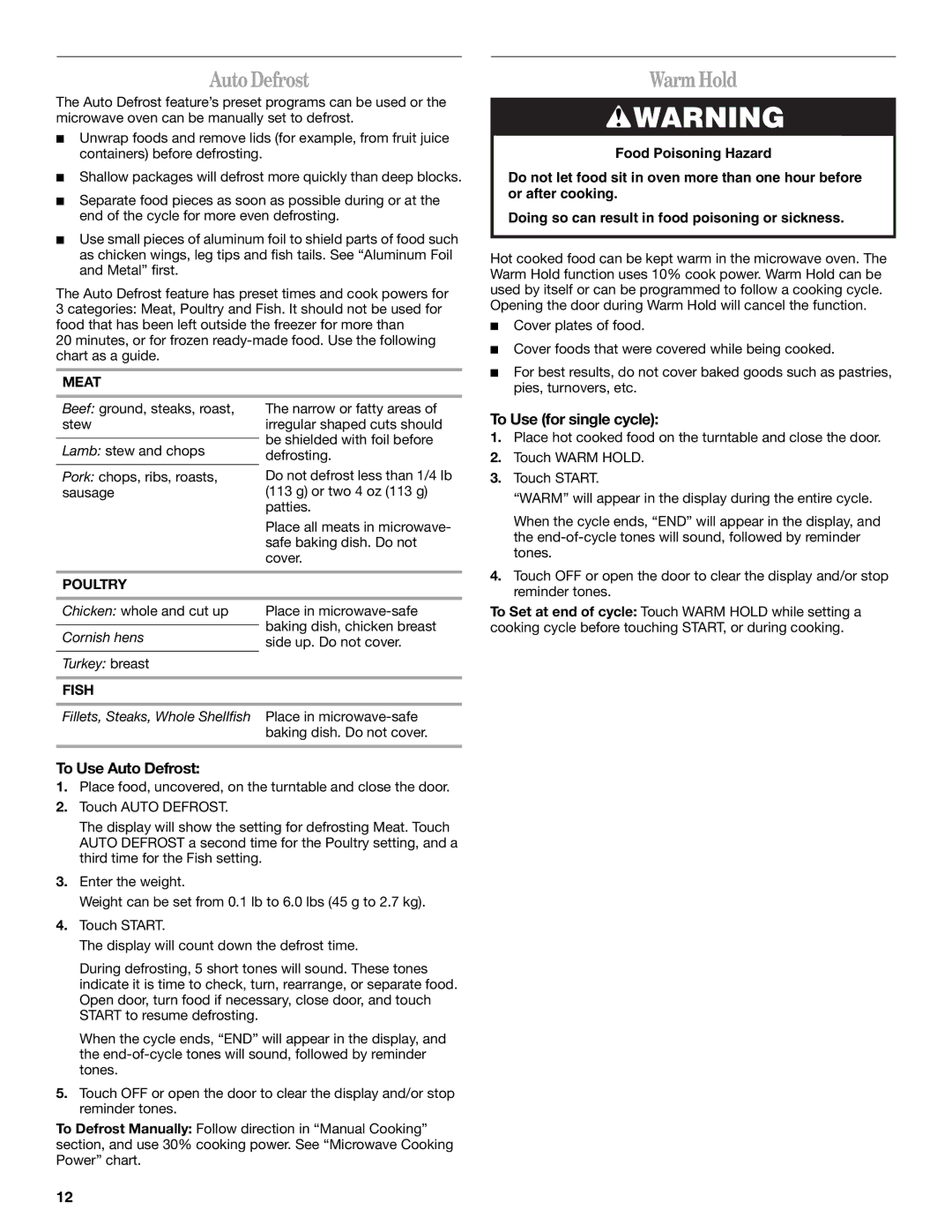GT4175 specifications
The Whirlpool GT4175 is a robust and reliable top-loading washer and dryer combination that has gained popularity among consumers for its practical design and efficient performance. This unit is designed to meet the needs of busy households while providing advanced cleaning technologies and user-friendly features.One of the standout features of the Whirlpool GT4175 is its impressive capacity. With a large drum size, it can handle substantial loads, allowing users to wash more clothes in a single cycle. This not only saves time but also conserves energy and water, making it an environmentally-friendly option for families.
In terms of technology, the GT4175 is equipped with a powerful washing system that utilizes an adaptive wash action. This technology automatically adjusts the wash motion to provide optimal cleaning performance based on the type of fabric and load size. Whether you're washing delicate items or heavily soiled clothing, the GT4175 ensures that each item is treated appropriately, resulting in cleaner, fresher laundry.
The washer also features a variety of wash cycles to cater to different fabric types and cleaning needs. Options include normal, delicates, and heavy-duty cycles, among others. This flexibility allows users to customize their wash settings, ensuring that each load is treated with the care it requires. Additionally, the dryer component is designed with multiple drying cycles, enabling efficient moisture removal while preventing over-drying and damage to garments.
Another noteworthy characteristic of the Whirlpool GT4175 is its user-friendly control panel. The intuitive design makes it easy for anyone to operate, with clearly marked buttons and a straightforward interface. This simplicity enhances the overall user experience, making laundry day less of a chore.
Energy efficiency is a key consideration for many consumers, and the GT4175 does not disappoint. It is designed to meet Energy Star standards, helping users save on utility bills without sacrificing performance. This makes it a great choice for environmentally-conscious households looking to minimize their consumption.
In summary, the Whirlpool GT4175 combines a spacious capacity, advanced washing technologies, and user-friendly features, making it an excellent choice for families seeking efficiency and effectiveness in their laundry routines. Its adaptive wash action, variety of cycles, and energy-efficient design make it a standout in the market, appealing to a broad range of consumers.