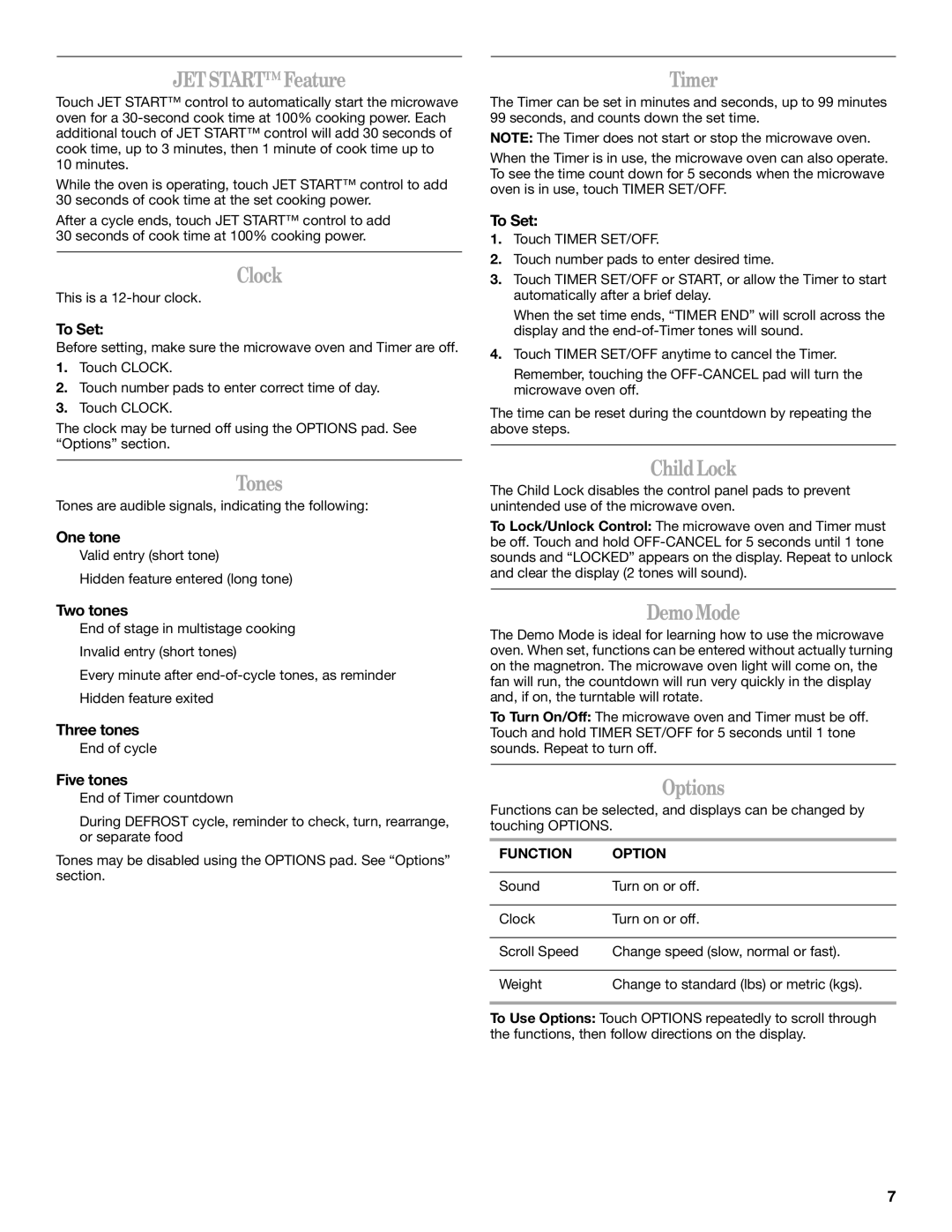GT4175SP specifications
The Whirlpool GT4175SP is a reliable and efficient top-load washing machine that caters to a variety of laundry needs, making it a popular choice for households seeking practicality and performance. This model offers a range of features designed to enhance user convenience and garment care while providing impressive cleaning results.One of the standout features of the GT4175SP is its 3.9 cubic feet capacity. This spacious drum allows users to wash larger loads, reducing the number of laundry cycles needed and saving precious time. The machine is equipped with an agitated wash action, ensuring thorough cleaning by gently tumbling clothes while effectively removing dirt and stains. This approach not only cleans effectively but also helps to maintain the integrity of fabrics over time.
The GT4175SP is designed with a variety of wash cycles and options, tailor-made to accommodate different fabric types and soil levels. Users can choose from multiple wash settings, including Normal, Delicate, and Heavy Duty, allowing for maximum flexibility based on individual laundry needs. The addition of an Auto Load Sensing feature optimizes water usage by automatically adjusting the water level to match the size of the load, promoting efficiency and conserving water.
Another notable characteristic of this washing machine is its user-friendly interface. The intuitive control panel features straightforward, easy-to-read options, enabling users to set their desired cycle with simply a push of a button. The large lid opening provides easy access to the drum, making loading and unloading hassle-free.
Durability and reliability are paramount in the design of the Whirlpool GT4175SP. Constructed with high-quality materials, this washing machine is built to withstand daily use. Its impressive warranty coverage reflects the confidence that Whirlpool has in the longevity of this appliance.
Additionally, the GT4175SP is equipped with features aimed at minimizing vibration and noise, making it suitable for use in various living spaces without disruption. Its compact structure also allows it to fit into tight laundry rooms or spaces without compromising on capacity.
In conclusion, the Whirlpool GT4175SP stands out in the top-load washing machine category by combining versatility, efficiency, and user-friendly features. With its ample capacity, thoughtful wash cycles, and durable construction, it is a valuable addition to any household laundry routine.