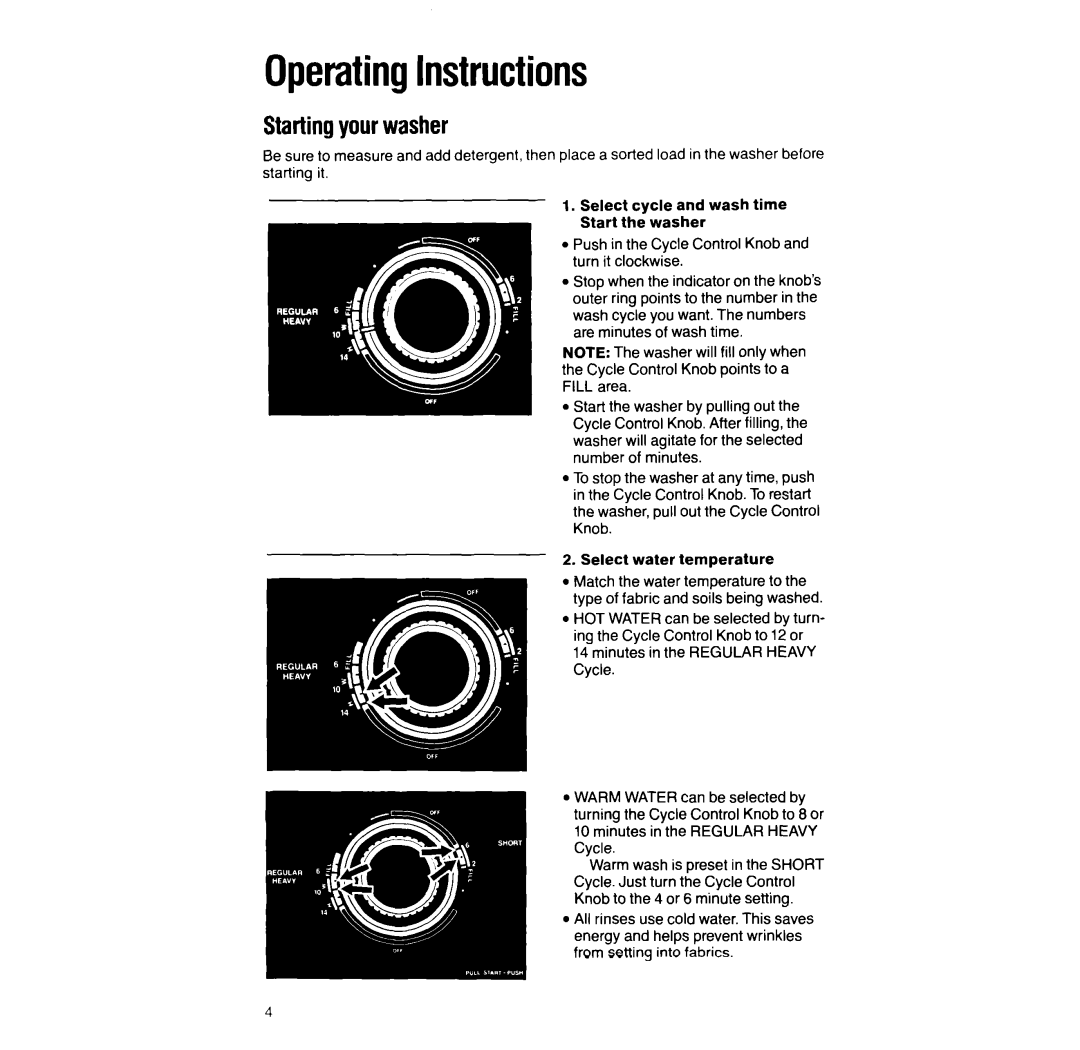OperatingInstructions
Startingyourwasher
Be sure to measure and add detergent, then place a sorted load in the washer before starting it.
1. Select cycle and wash time Start the washer
l
l
Push in the Cycle Control Knob and turn it clockwise.
Stop when the indicator on the knob’s outer ring points to the number in the wash cycle you want. The numbers are minutes of wash time.
NOTE: The washer will fill only when the Cycle Control Knob points to a FILL area.
l
l
Start the washer by pulling out the Cycle Control Knob. After filling, the washer will agitate for the selected number of minutes.
To stop the washer at any time, push in the Cycle Control Knob. To restart the washer, pull out the Cycle Control Knob.
2. Select water temperature
l
l
l
l
Match the water temperature to the type of fabric and soils being washed.
HOT WATER can be selected by turn- ing the Cycle Control Knob to 12 or
14 minutes in the REGULAR HEAVY Cycle.
WARM WATER can be selected by turning the Cycle Control Knob to 8 or 10 minutes in the REGULAR HEAVY Cycle.
Warm wash is preset in the SHORT Cycle. Just turn the Cycle Control Knob to the 4 or 6 minute setting.
All rinses use cold water. This saves energy and helps prevent wrinkles from setting into fabrics.