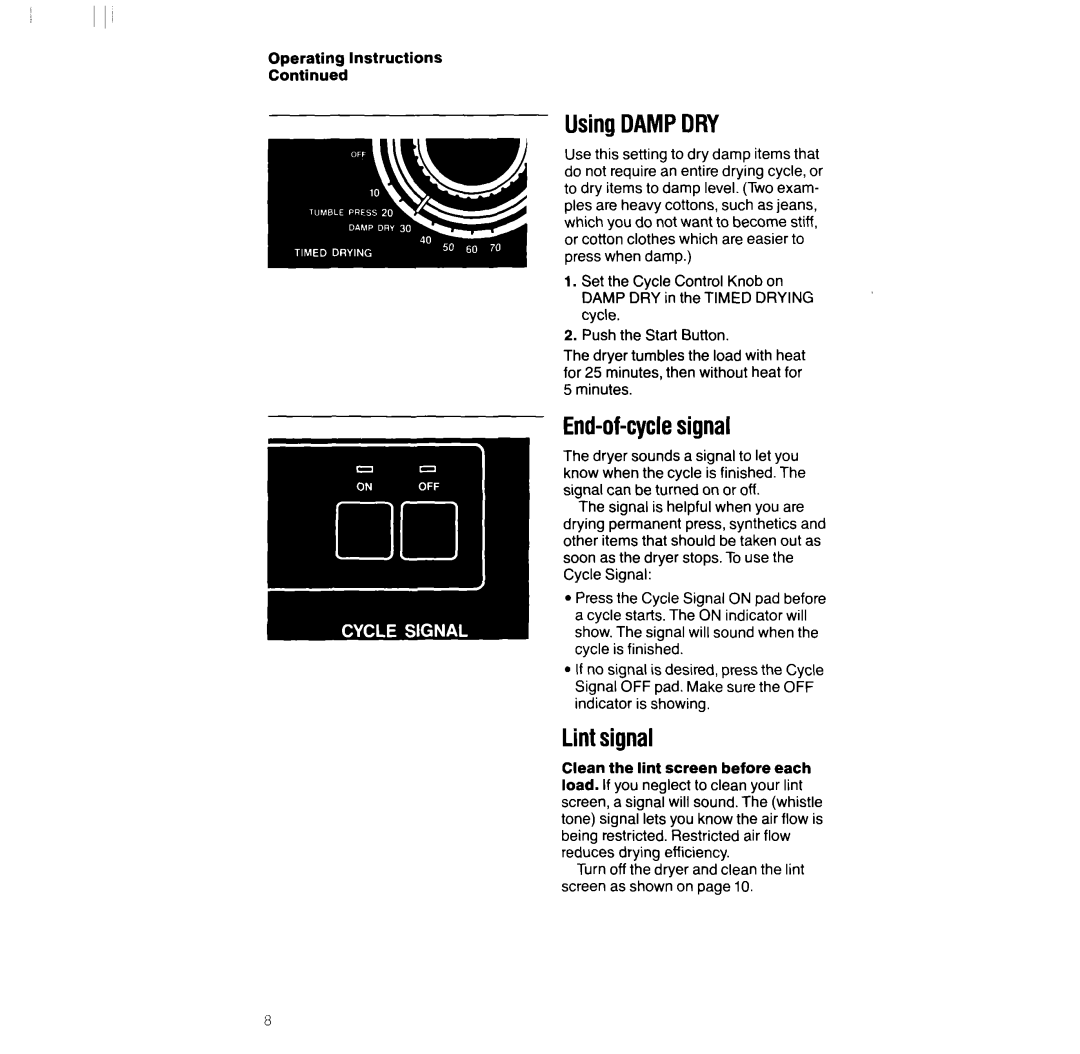Operating Instructions
Continued
UsingDAMPDRY
Use this setting to dry damp items that do not require an entire drying cycle, or to dry items to damp level. (Two exam- ples are heavy cottons, such as jeans, which you do not want to become stiff, or cotton clothes which are easier to press when damp.)
1. Set the Cycle Control Knob on DAMP DRY in the TIMED DRYING cycle.
2. Push the Start Button.
The dryer tumbles the load with heat for 25 minutes, then without heat for 5 minutes.
End-of-cyclesignal
The dryer sounds a signal to let you know when the cycle is finished. The signal can be turned on or off.
The signal is helpful when you are drying permanent press, synthetics and other items that should be taken out as soon as the dryer stops. To use the Cycle Signal:
l
l
Press the Cycle Signal ON pad before a cycle starts. The ON indicator will show. The signal will sound when the cycle is finished.
If no signal is desired, press the Cycle Signal OFF pad. Make sure the OFF indicator is showing.
Lintsignal
Clean the lint screen before each load. If you neglect to clean your lint screen, a signal will sound. The (whistle tone) signal lets you know the air flow is being restricted. Restricted air flow reduces drying efficiency.
Turn off the dryer and clean the lint screen as shown on page 10.