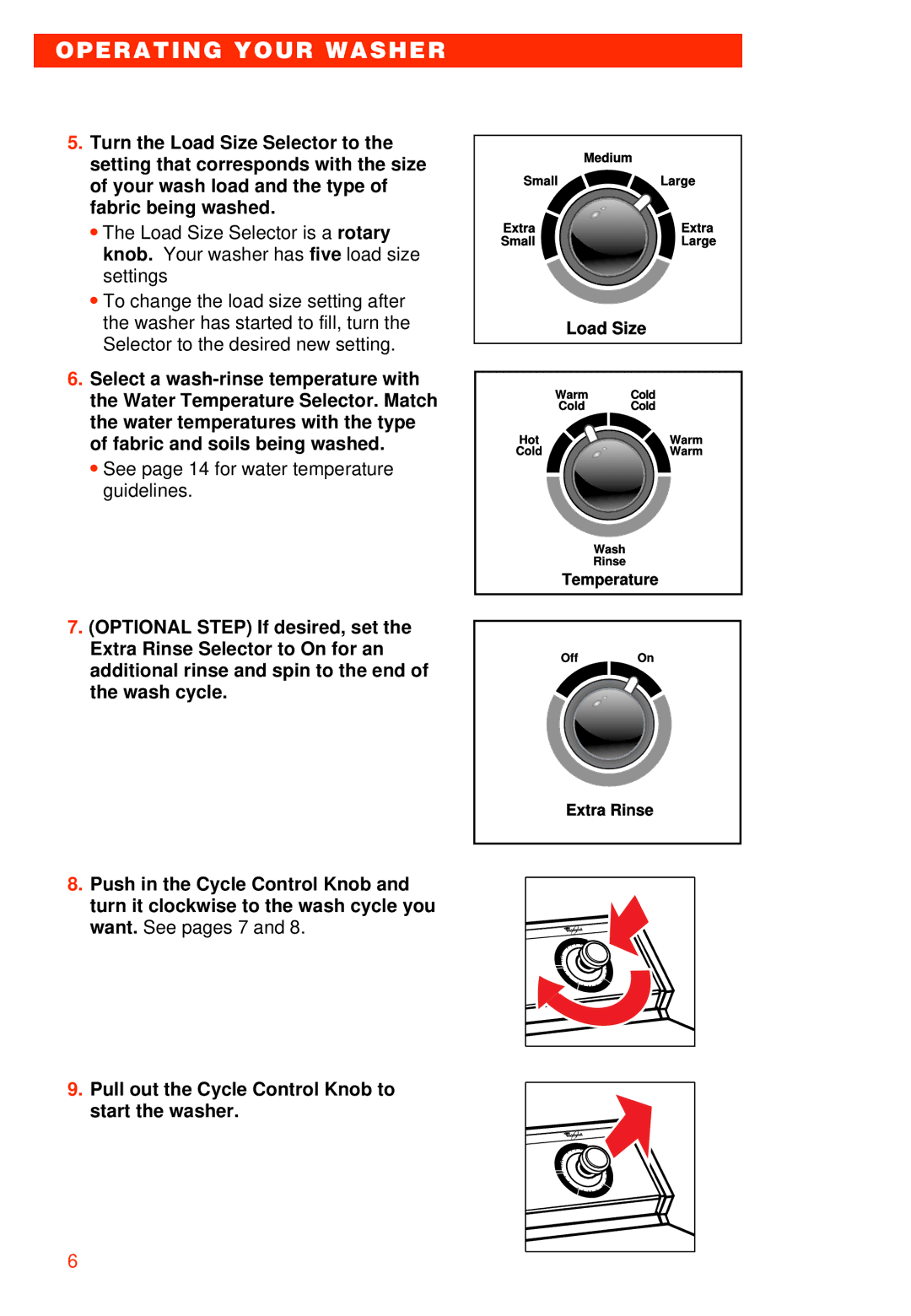OPERATING YOUR WASHER
5.Turn the Load Size Selector to the setting that corresponds with the size of your wash load and the type of fabric being washed.
•The Load Size Selector is a rotary knob. Your washer has five load size settings
•To change the load size setting after the washer has started to fill, turn the Selector to the desired new setting.
6.Select a
•See page 14 for water temperature guidelines.
7.(OPTIONAL STEP) If desired, set the Extra Rinse Selector to On for an additional rinse and spin to the end of the wash cycle.
8.Push in the Cycle Control Knob and turn it clockwise to the wash cycle you want. See pages 7 and 8.
9.Pull out the Cycle Control Knob to start the washer.
| Medium |
Small | Large |
Extra | Extra |
Small | Large |
Load Size
Warm Cold
Cold Cold
Hot | Warm |
Cold | Warm |
Wash
Rinse
Temperature
Off | On |
Extra Rinse
6