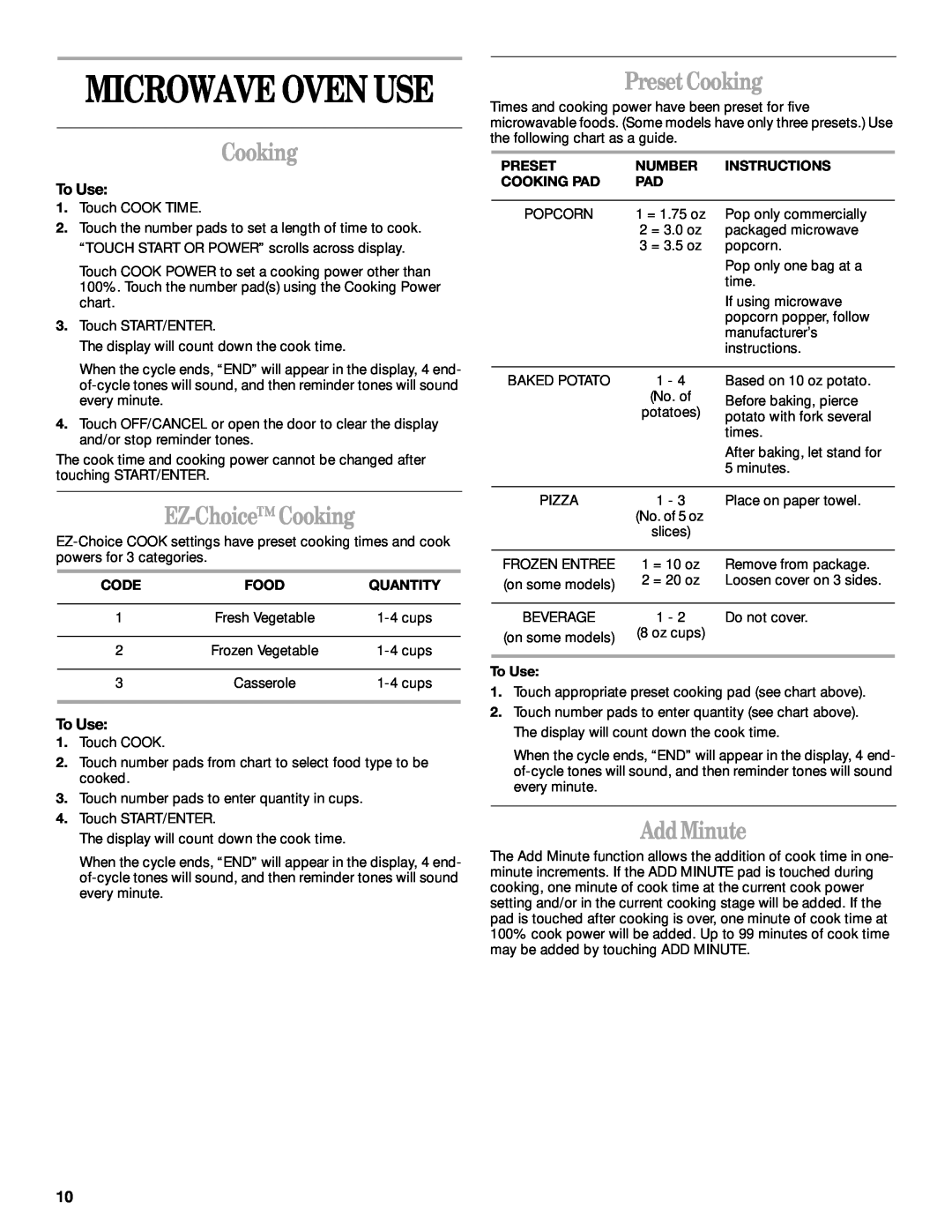MICROWAVE OVEN USE
Cooking
To Use:
1.Touch COOK TIME.
2.Touch the number pads to set a length of time to cook. “TOUCH START OR POWER” scrolls across display.
Touch COOK POWER to set a cooking power other than 100%. Touch the number pad(s) using the Cooking Power chart.
3.Touch START/ENTER.
The display will count down the cook time.
When the cycle ends, “END” will appear in the display, 4 end-
4.Touch OFF/CANCEL or open the door to clear the display and/or stop reminder tones.
The cook time and cooking power cannot be changed after touching START/ENTER.
EZ-Choice™ Cooking
CODE | FOOD | QUANTITY |
|
|
|
1 | Fresh Vegetable | |
|
|
|
2 | Frozen Vegetable | |
|
|
|
3 | Casserole | |
|
|
|
To Use:
1.Touch COOK.
2.Touch number pads from chart to select food type to be cooked.
3.Touch number pads to enter quantity in cups.
4.Touch START/ENTER.
The display will count down the cook time.
When the cycle ends, “END” will appear in the display, 4 end-
Preset Cooking
Times and cooking power have been preset for five microwavable foods. (Some models have only three presets.) Use the following chart as a guide.
PRESET | NUMBER | INSTRUCTIONS |
COOKING PAD | PAD |
|
|
|
|
POPCORN | 1 = 1.75 oz | Pop only commercially |
| 2 = 3.0 oz | packaged microwave |
| 3 = 3.5 oz | popcorn. |
|
| Pop only one bag at a |
|
| time. |
|
| If using microwave |
|
| popcorn popper, follow |
|
| manufacturer’s |
|
| instructions. |
|
|
|
BAKED POTATO | 1 - 4 | Based on 10 oz potato. |
| (No. of | Before baking, pierce |
| potatoes) | |
| potato with fork several | |
|
| |
|
| times. |
|
| After baking, let stand for |
|
| 5 minutes. |
|
|
|
PIZZA | 1 - 3 | Place on paper towel. |
| (No. of 5 oz |
|
| slices) |
|
|
|
|
FROZEN ENTREE | 1 = 10 oz | Remove from package. |
(on some models) | 2 = 20 oz | Loosen cover on 3 sides. |
|
| |
|
|
|
BEVERAGE | 1 - 2 | Do not cover. |
(on some models) | (8 oz cups) |
|
|
|
To Use:
1.Touch appropriate preset cooking pad (see chart above).
2.Touch number pads to enter quantity (see chart above). The display will count down the cook time.
When the cycle ends, “END” will appear in the display, 4 end-
Add Minute
The Add Minute function allows the addition of cook time in one- minute increments. If the ADD MINUTE pad is touched during cooking, one minute of cook time at the current cook power setting and/or in the current cooking stage will be added. If the pad is touched after cooking is over, one minute of cook time at 100% cook power will be added. Up to 99 minutes of cook time may be added by touching ADD MINUTE.
10