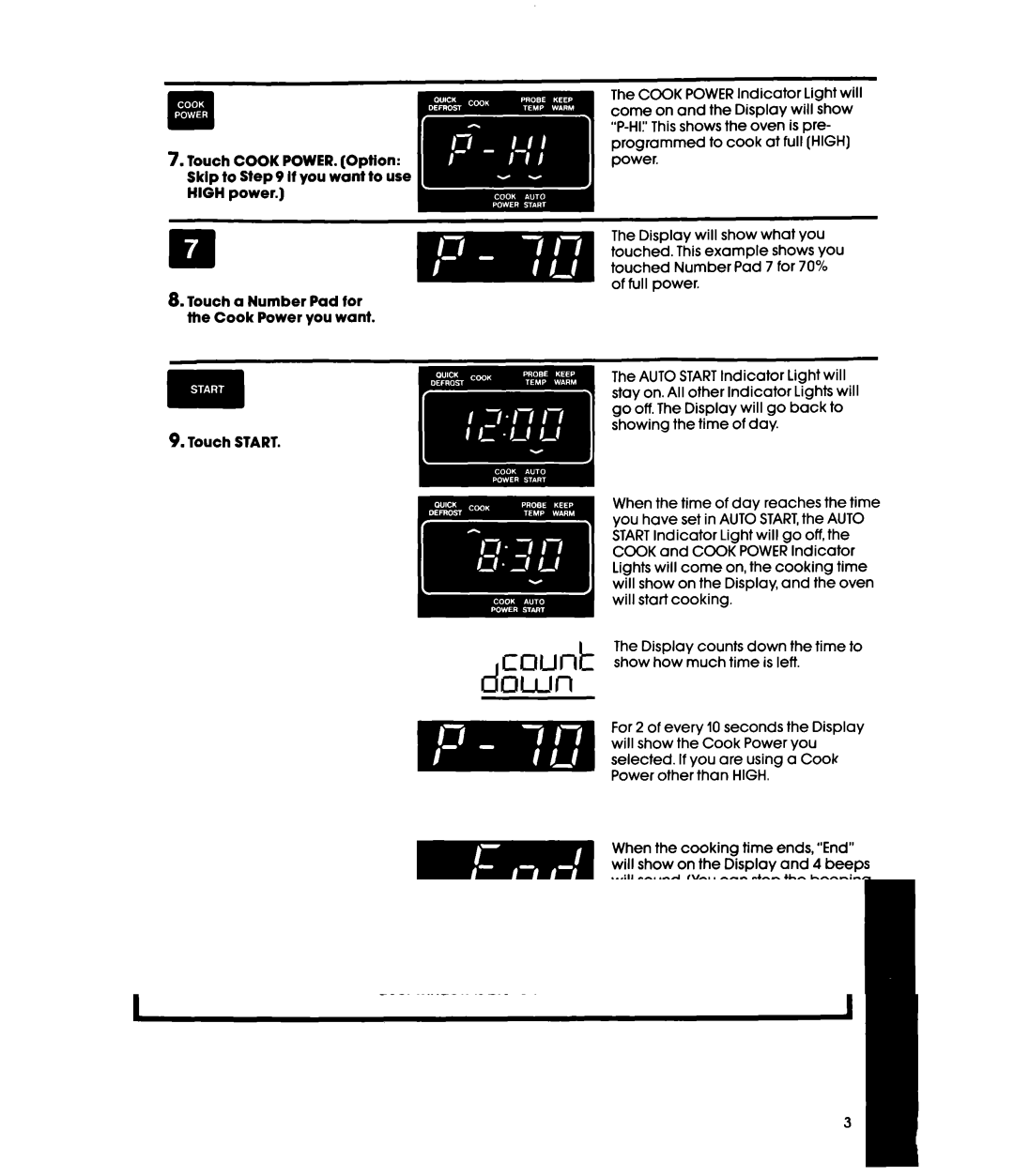MH6600XW, MH6600XV specifications
Whirlpool has long been recognized for its commitment to innovation and quality in home appliances, and the Whirlpool MH6600XV and MH6600XW microwave models are no exceptions. These microwaves are engineered with advanced features that offer convenience, efficiency, and versatility for modern kitchens.The Whirlpool MH6600XV and MH6600XW boast a sleek design that seamlessly integrates with various kitchen aesthetics. The stainless steel finish of the MH6600XV adds a touch of sophistication, while the white exterior of the MH6600XW provides a classic appeal. Both models are compact, making them suitable for kitchens with limited countertop space.
One of the standout characteristics of these microwaves is the sensor cooking technology. This feature automatically adjusts cooking time and power levels based on the moisture released from the food, ensuring perfectly cooked dishes every time. Additionally, the microwave offers a variety of pre-programmed cooking settings, allowing users to quickly reheat, defrost, or cook popular foods with just a touch of a button.
The WHIRLPOOL MH6600XV and MH6600XW also feature a generous interior capacity, which can accommodate large dishes, making them highly versatile for meals of any size. The turntable ensures even cooking by rotating food during the cooking process, while the easy-to-clean interior helps maintain sanitation with minimal effort.
Energy efficiency is another essential element of these microwave ovens. Equipped with energy-saving modes, they allow users to save on electricity bills without compromising performance. The easy-to-use digital controls provide a user-friendly interface that allows for precise adjustments and optimal cooking results.
Moreover, safety is a priority in the design of both models, featuring a child lock to prevent unwanted use. This is particularly valuable for families with young children.
In summary, the Whirlpool MH6600XV and MH6600XW microwave ovens exemplify functionality and innovation. With their sleek designs, advanced sensor cooking technology, ample capacity, and energy efficiency, these microwaves cater to the diverse needs of contemporary households. Whether reheating leftovers, defrosting, or preparing fresh meals, these models bring convenience to the forefront, making them a worthwhile addition to any kitchen.