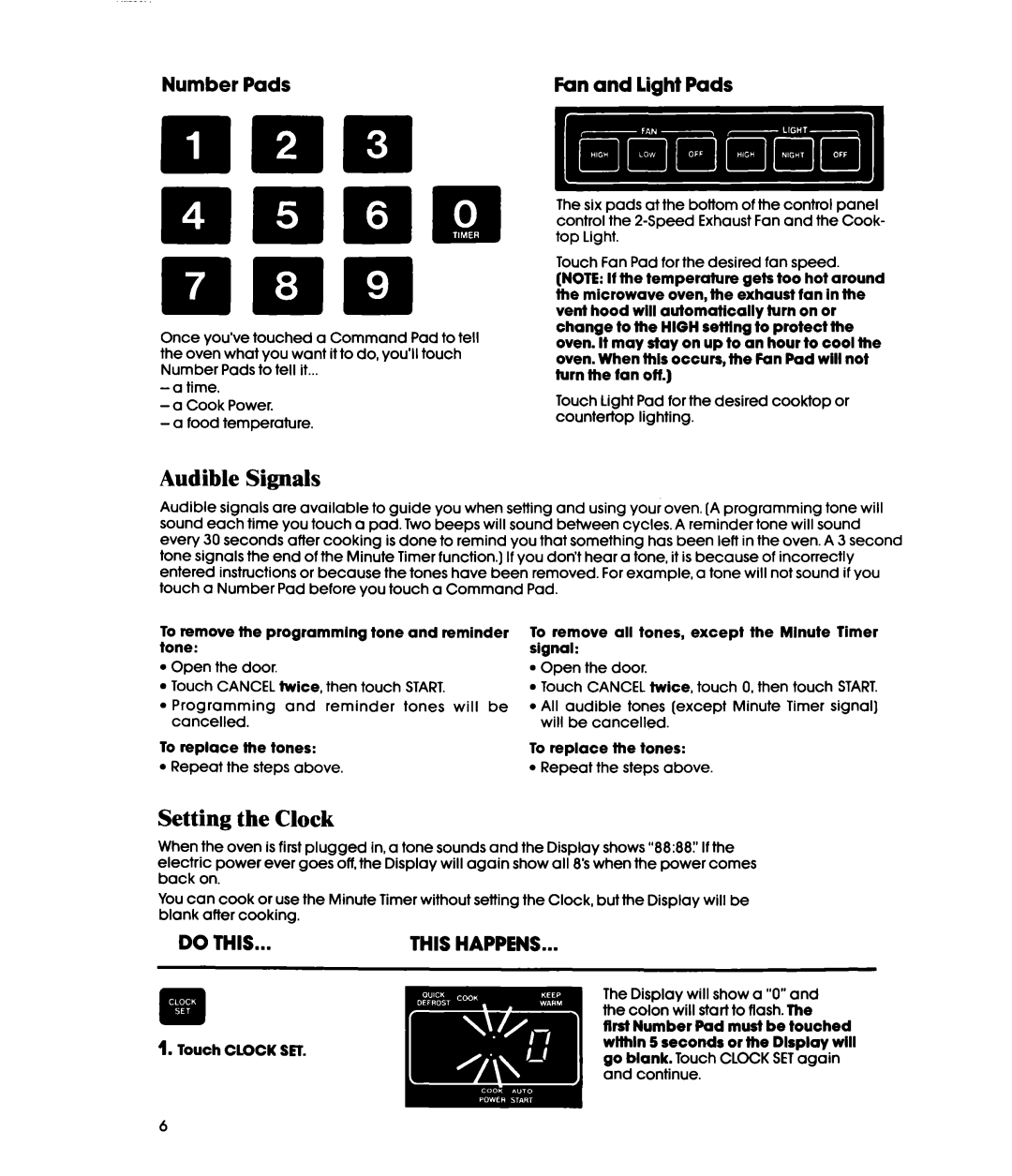Once you’ve touched a Command Pad to tell the oven what you want it to do, you’ll touch Number Pads to tell it...
-a Cook Power.
-a food temperature.
Fan and light Pads
Cl
The six pads at the bottom of the control panel control the
Touch Fan Pad for the desired fan speed.
(NOTE: If the temperature gets too hot around the microwave oven, the exhaust fan in the vent hood will automatically turn on or change to the HIGH oefflng to protect the oven. It may stay on up to an hour to cool the oven. When ff~ls occurs, the Fan Pad will not turn the fan off.)
Touch Light Pad for the desired cooktop or countertop lighting.
Audible Signals
Audible signals are available to guide you when setting and using your oven. [A programming tone will sound each time you touch a pad. Two beeps will sound between cycles. A reminder tone will sound every 30 seconds after cooking is done to remind you that something has been left in the oven. A 3 second tone signals the end of the Minute Timer function.] If you don’t hear a tone, it is because of incorrectly entered instructions or because the tones have been removed. For example, a tone will not sound if you touch a Number Pad before you touch a Command Pad.
To remove fhe programming tone and reminder To remove all tones, except the Minute Timer
tone:signal:
l Open the door.
l Touch CANCEL twice, then touch START.
l Programming and reminder tones will be cancelled.
l
l
l
Open the door.
Touch CANCEL twice, touch 0, then touch START. All audible tones (except Minute Timer signal) will be cancelled.
To replace | the tones: | To replace | the tones: |
l Repeat | the steps above. | l Repeat | the steps above. |
Setting the Clock
When the oven is first plugged in, a tone sounds and the Display shows “88:881’If the electric power ever goes off, the Display will again show all 8’s when the power comes back on.
You can cook or use the Minute Timer without setting the Clock, but the Display will be blank after cooking.
DO THIS... | THIS HAPPENS... |
.
Hi
1. Touch CLOCK SET.
The Display will show a “0”and the colon will start to flash. The
flrsf Number Pad must be touched wlthln 5 seconds or the Display will go blank. Touch CLOCK SETagain and continue.
6