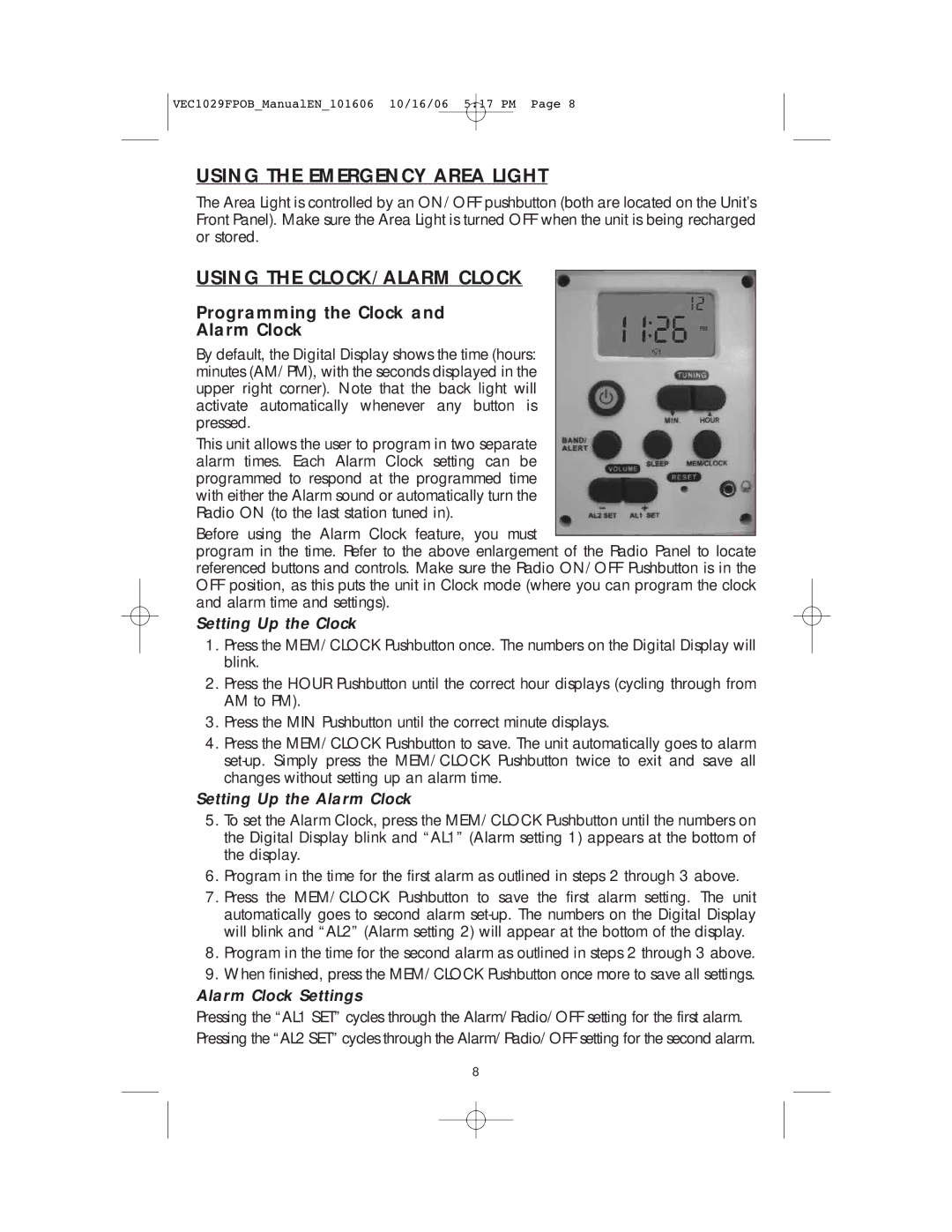VEC1029FPOB specifications
Energy Tech Laboratories has taken a significant leap in renewable energy solutions with the introduction of the VEC1029FPOB, a cutting-edge power optimization device designed for a range of applications from residential to commercial energy systems. This innovative technology focuses on maximizing efficiency and harnessing renewable energy sources, thus positioning itself at the forefront of the energy tech landscape.The VEC1029FPOB boasts several key features that set it apart from traditional energy devices. One of its main characteristics is its sophisticated energy management system, which integrates seamlessly with solar panels, wind turbines, and various energy storage solutions. Users can monitor and manage their energy consumption in real-time, ensuring optimal performance and reduced energy costs.
At the heart of the VEC1029FPOB is its advanced adaptive load management technology. This allows the device to automatically adjust power distribution according to demand, effectively preventing energy wastage. By intelligently allocating energy where it's needed most, the VEC1029FPOB not only enhances efficiency but also extends the lifespan of connected devices and appliances.
Another remarkable feature of the VEC1029FPOB is its ability to operate in off-grid situations. Equipped with a robust energy storage solution, this device can store excess energy generated by renewable sources for later use. Whether in urban settings or remote locations, users can rely on the VEC1029FPOB for a consistent and autonomous power supply.
Moreover, the VEC1029FPOB is designed with user convenience in mind. Its intuitive interface and mobile app integration allow for easy configuration and monitoring from anywhere. This user-centric approach ensures that both tech-savvy individuals and those new to energy management can utilize its features without difficulty.
The VEC1029FPOB’s commitment to sustainability is evident not only in its operational capabilities but also in its environmentally friendly design. Built with recyclable materials and following strict energy-efficient guidelines, this device reflects Energy Tech Laboratories' dedication to promoting sustainable practices.
In summary, the Energy Tech Laboratories VEC1029FPOB stands out as a versatile power optimization solution that combines innovation, efficiency, and user-friendliness. With its advanced features, including adaptive load management, off-grid capabilities, and a focus on sustainability, the VEC1029FPOB is poised to revolutionize the way we approach energy management in our homes and businesses.