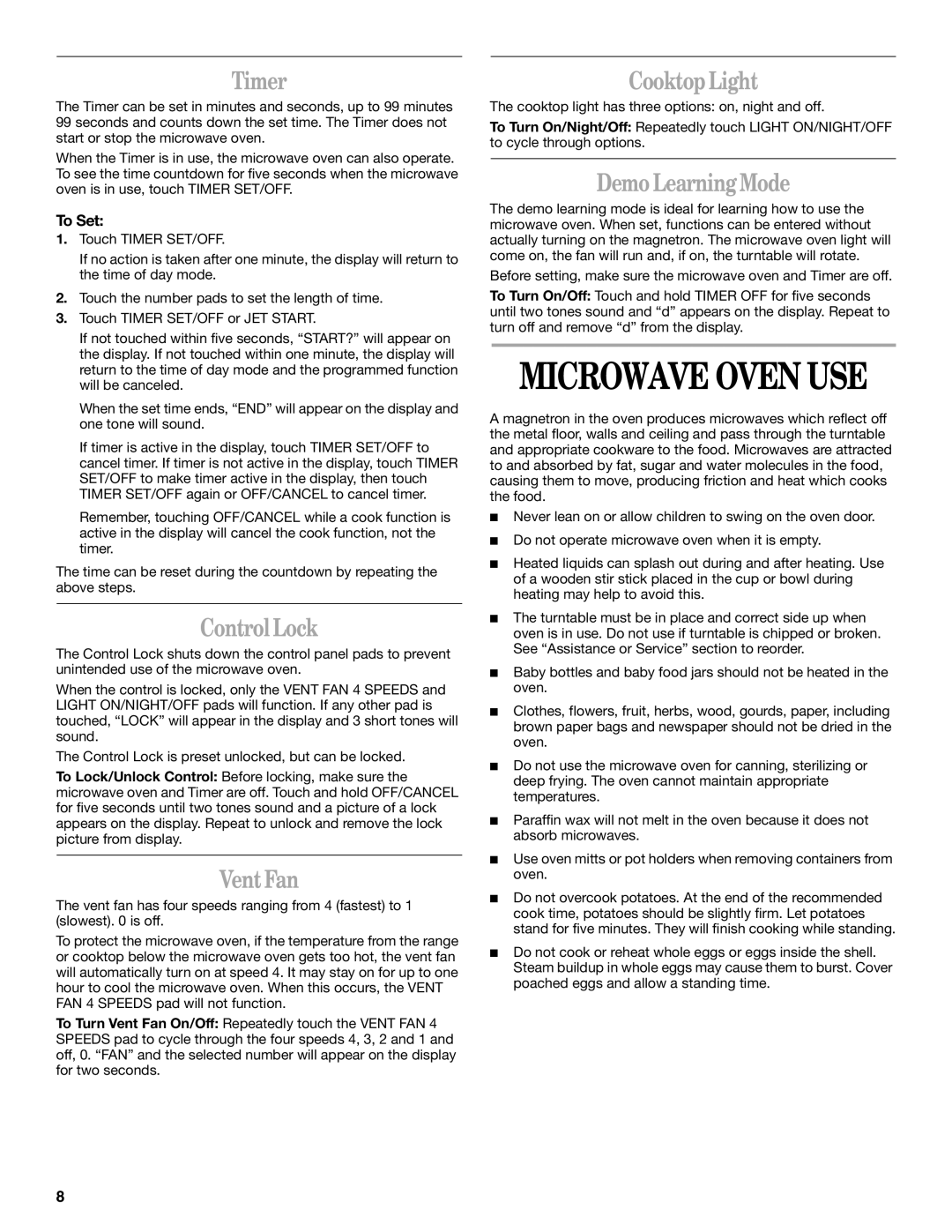MH9180XL specifications
The Whirlpool MH9180XL is a versatile over-the-range microwave designed to meet the cooking needs of modern households. Renowned for its impressive features, this appliance combines functionality with a sleek design, making it a perfect addition to any kitchen.One of the standout features of the Whirlpool MH9180XL is its capacity. With a generous interior space, it allows users to accommodate large dishes easily, making it ideal for families or those who enjoy hosting gatherings. The microwave offers a powerful 1,000 watts of cooking power, ensuring efficient and even cooking performance across a variety of meals.
The Whirlpool MH9180XL is equipped with advanced sensor cooking technology, which automatically adjusts cooking times and power levels for optimal results. This feature takes the guesswork out of cooking, allowing users to perfectly prepare a range of dishes, from casseroles to popcorn.
Another noteworthy characteristic of this microwave is the innovative steam cooking feature. This technology can help preserve the nutrients and flavors of vegetables, enabling healthier meal options. Additionally, it includes several preset cooking programs, allowing users to easily select the desired cooking mode for specific foods, enhancing convenience in the kitchen.
The Whirlpool MH9180XL also boasts a sleek and modern design, complete with a stainless steel finish that not only looks great but is also easy to maintain. The intuitive control panel is user-friendly, featuring a combination of buttons and a digital display that simplifies the cooking process.
In terms of safety, the microwave is built with several features, including a child lock function to prevent accidental operation. This added layer of security is essential for households with young children.
For those who value efficient kitchen ventilation, the Whirlpool MH9180XL includes a built-in ventilation system. This feature effectively removes smoke, steam, and odors from the kitchen, ensuring a pleasant cooking environment.
Overall, the Whirlpool MH9180XL stands out as an excellent choice for anyone in search of a reliable and feature-rich over-the-range microwave. With its advanced cooking technologies, spacious design, and stylish appearance, it enhances both the cooking experience and the aesthetics of the kitchen. Whether you’re reheating leftovers or preparing a gourmet meal, the Whirlpool MH9180XL is equipped to handle it all with ease.