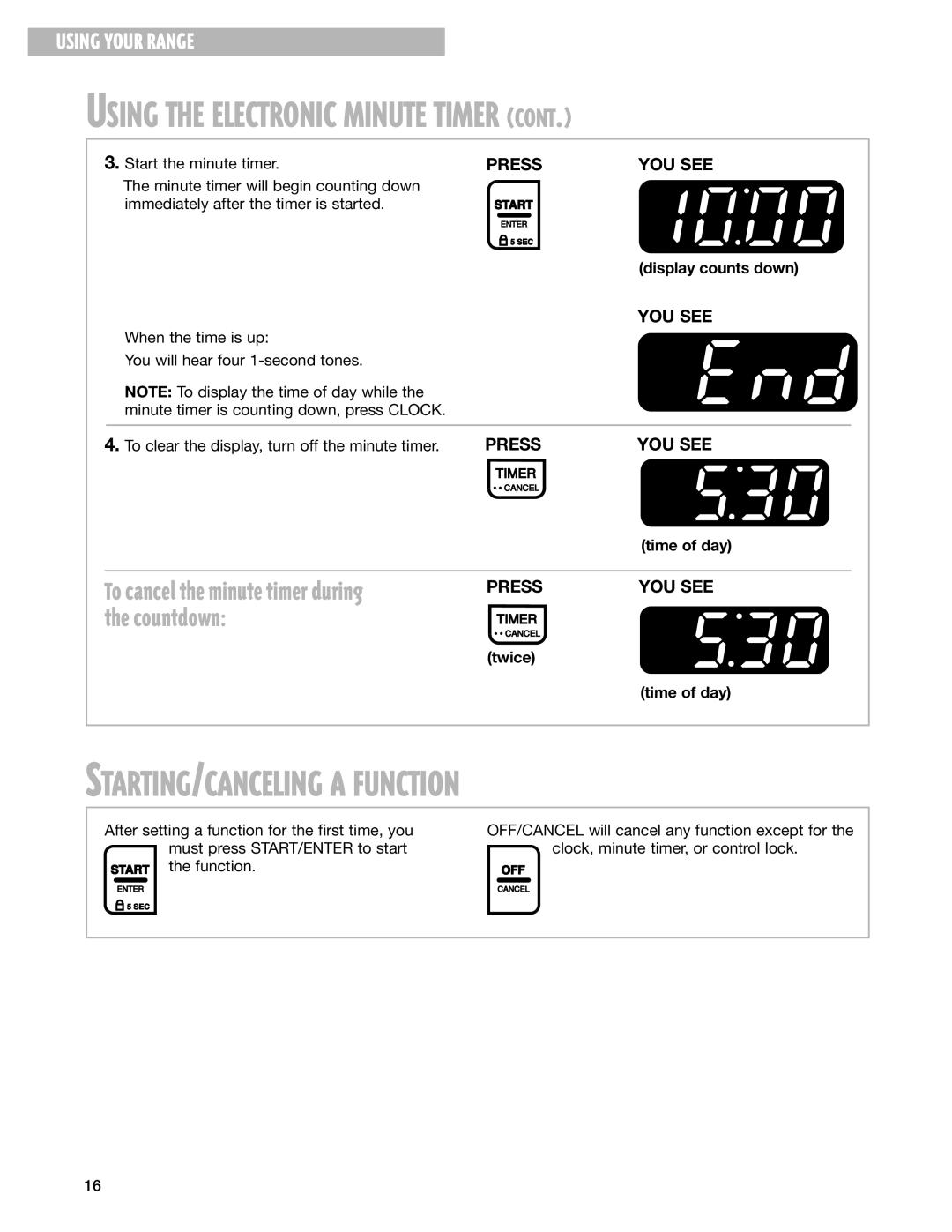RF314PXG, RF315PXG specifications
The Whirlpool RF315PXG and RF314PXG are modern, efficient, and versatile stovetops designed to meet the needs of today's home chefs. With a focus on user-friendly operation and innovative cooking technologies, these models stand out in the crowded marketplace of kitchen appliances.One of the key features of both models is the electric cooktop configuration, which boasts four burners that provide a range of heating options. With varying heat outputs, the burners cater to a multitude of cooking styles and preferences, from simmering delicate sauces to boiling water for pasta. The smooth surface of the cooktop is not only aesthetically pleasing but also makes cleaning and maintenance a breeze.
These whirlpool models employ advanced temperature management technologies. The precise temperature control allows for even cooking and helps in maintaining the desired culinary results. Users can adjust the heat levels seamlessly, ensuring that every dish is cooked to perfection. This level of control is particularly appealing for those who enjoy experimenting with different recipes and techniques.
In terms of safety, both the RF315PXG and RF314PXG are equipped with features designed to prevent accidents in the kitchen. The cooktops include hot surface indicators that illuminate when the burners are in use or have recently been turned off, giving users a visual cue that ensures safe usage. Additionally, the models are built with durable materials that withstand the rigors of everyday cooking while being resistant to scratches and stains.
Functionality is another hallmark of these Whirlpool stovetops. The models come with the option of a built-in timer, which allows users to monitor their cooking without the need for additional gadgets. This feature enhances the cooking experience and ensures that dinner is served just in time. The control knobs are ergonomically designed, providing easy, tactile feedback and ensuring precise operation.
Lastly, both models incorporate an elegant design that fits seamlessly into any kitchen decor. Their streamlined appearance, combined with their powerful capabilities, makes them an ideal choice for modern homes. Whether you're a novice home cook or a seasoned culinary enthusiast, the Whirlpool RF315PXG and RF314PXG offer a blend of style, efficiency, and performance that can elevate any culinary experience. With their array of features and user-centric technologies, these stovetops are sure to become indispensable tools in the kitchen.