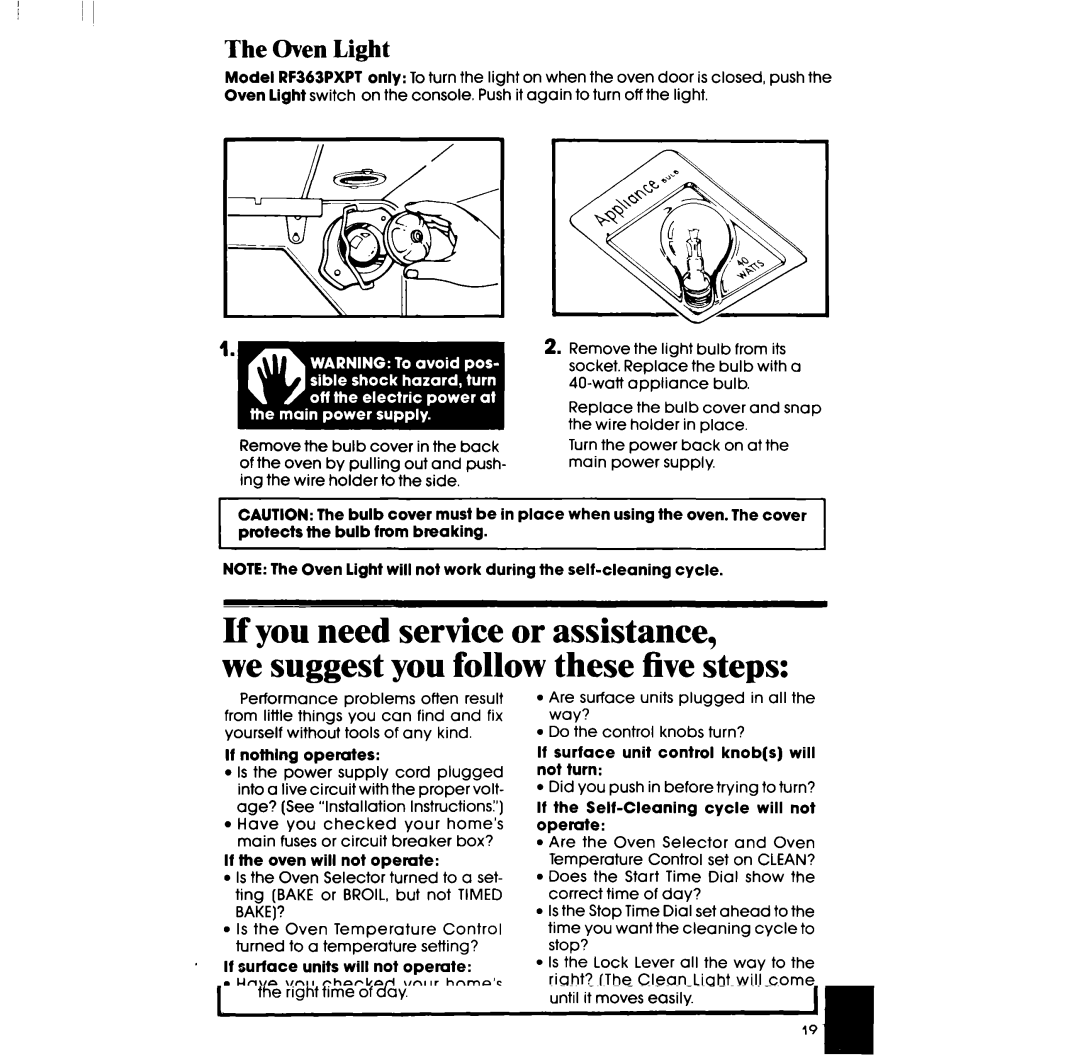RF363PXPT, RF3620XP specifications
The Whirlpool RF3620XP and RF363PXPT represent a significant advancement in the realm of home appliances, particularly in the segment of side-by-side refrigerators. Both models exhibit a compelling blend of high-end features, innovative technology, and careful design to meet the needs of modern households.One of the standout features of the RF3620XP is its spacious interior, designed to maximize storage options. With ample cubic footage, this refrigerator offers adjustable shelving and door bins, allowing users to customize their storage according to their specific needs. The spill-proof shelves are particularly noteworthy, as they help contain messes, making cleanup effortless.
On the other hand, the RF363PXPT introduces advanced cooling technologies that ensure food stays fresh longer. Its adaptive defrost system monitors when heat is needed for defrosting, optimizing energy use while preventing frost build-up. This functionality not only enhances preservation but also contributes to the refrigerator's energy efficiency, a crucial factor for environmentally-conscious consumers.
Both models are equipped with smart cooling technology that uses sensors to maintain optimal temperature and humidity levels. This helps in preserving the quality of food items, while preventing spoilage and waste. The crispers, designed specifically for fruits and vegetables, provide adjustable humidity settings, ensuring your produce stays crisp and fresh.
For added convenience, both refrigerators feature an external ice and water dispenser. This not only saves users from having to open the fridge frequently, which could impact internal temperatures, but it also provides easy access to filtered water and ice, a staple for families and entertaining guests.
Additionally, the sleek stainless-steel finish of both models adds a modern touch to any kitchen, enhancing the overall aesthetic while also being easy to clean. The fingerprint-resistant technology ensures that the surface remains pristine, even in busy households.
Overall, the Whirlpool RF3620XP and RF363PXPT deliver on functionality, efficiency, and style. Their combination of advanced features, user-friendly designs, and cooling technologies make them ideal choices for those looking to enhance their kitchen while keeping food preservation as a top priority. Whether one opts for the RF3620XP or the RF363PXPT, both models are poised to meet the demands of everyday living with elegance and intelligence.