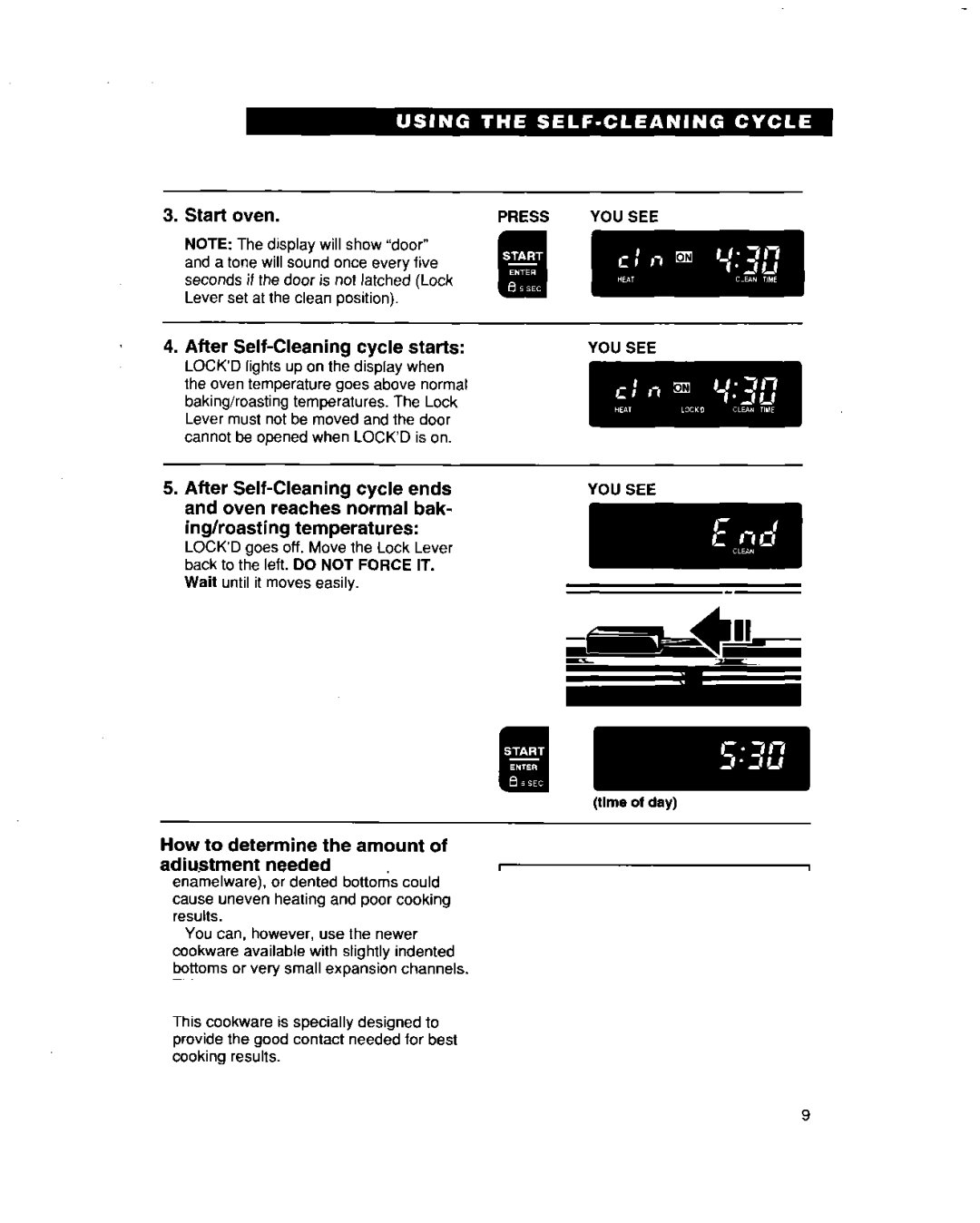3. Start oven.
NOTE: The display will show “door” and a tone will sound once every five seconds if the door is not latched (Lock Lever set at the clean position).
4. After Self-Cleaning cycle starts:
LOCK’D lights up on the display when the oven temperature goes above normal baking/roasting temperatures. The Lock Lever must not be moved and the door cannot be opened when LOCK’D is on.
5.After
ing/roasting temperatures:
LOCK’D goes off. Move the Lock Lever back to the left. DO NOT FORCE IT. Wait until it moves easily.
To stop the Self-Cleaning cycle at any time:
When LOCK’D goes off, move the Lock Lever back to the left. DO NOT FORCE IT. Wait until it moves easily.
PRESS YOU SEE
YOU SEE
YOU SEE
PRESS YOU SEE
25