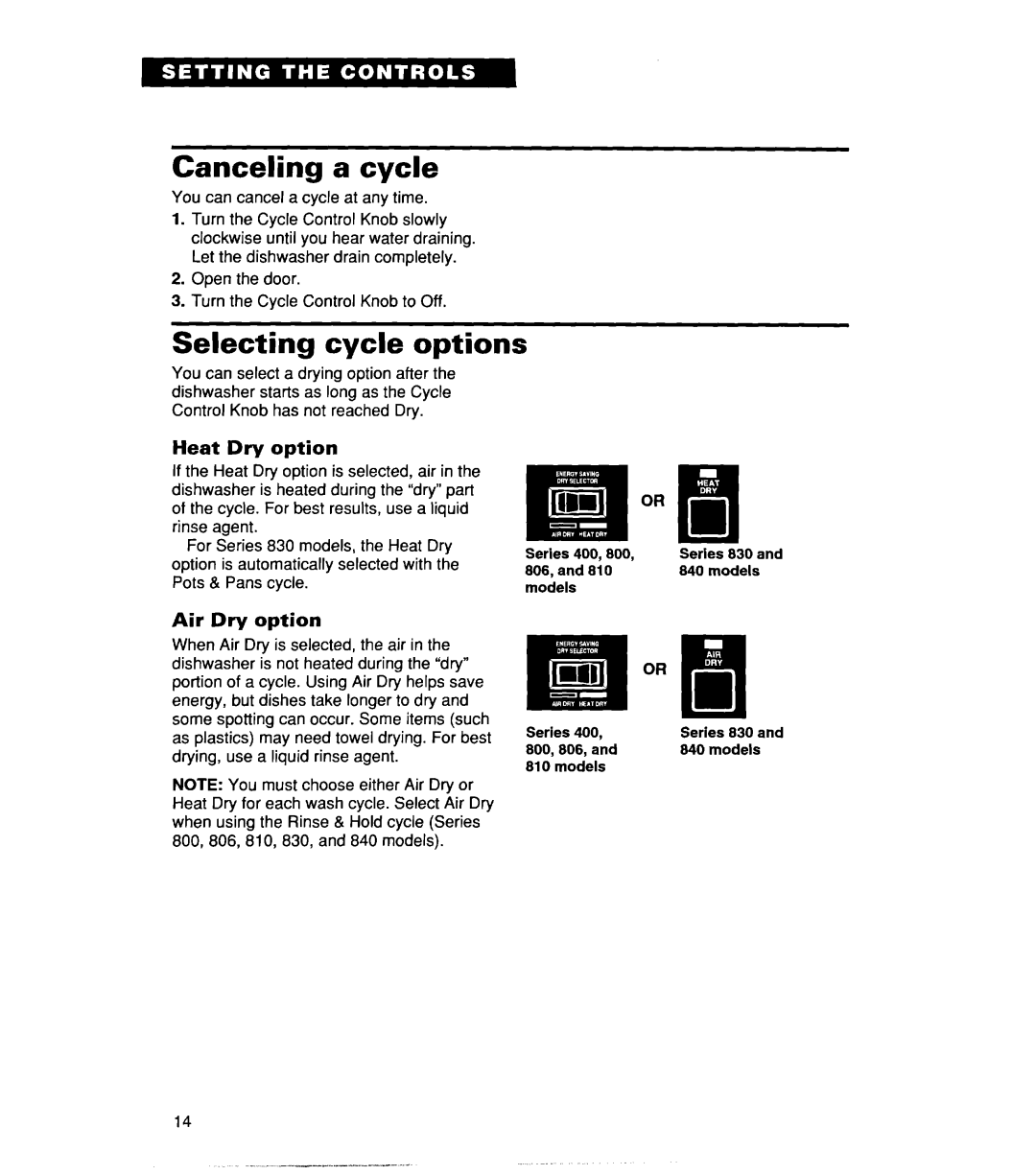Canceling a cycle
You can cancel a cycle at any time.
1.Turn the Cycle Control Knob slowly clockwise until you hear water draining. Let the dishwasher drain completely.
2.Open the door.
3.Turn the Cycle Control Knob to Off.
Selecting cycle options
You can select a drying option after the dishwasher starts as long as the Cycle Control Knob has not reached Dry.
Heat Dry option
If the Heat Dry option is selected, air in the dishwasher is heated during the “dry”part of the cycle. For best results, use a liquid rinse agent.
For Series 830 models, the Heat Dry option is automatically selected with the Pots & Pans cycle.
Series 400,800, | Series 830 | and |
806, and 810 | 840 models |
|
models |
|
|
Air Dry option
When Air Dry is selected, the air in the dishwasher is not heated during the “dry” portion of a cycle. Using Air Dry helps save energy, but dishes take longer to dry and some spotting can occur. Some items (such as plastics) may need towel drying. For best drying, use a liquid rinse agent.
NOTE: You must choose either Air Dry or Heat Dry for each wash cycle. Select Air Dry when using the Rinse & Hold cycle (Series 800, 806, 810, 830, and 840 models).
14
_.‘.
| OR,‘.’ | |
| IiiI |
|
Series 400, | Series 830 | and |
800,806, and | 840 models |
|
810 models |
|
|