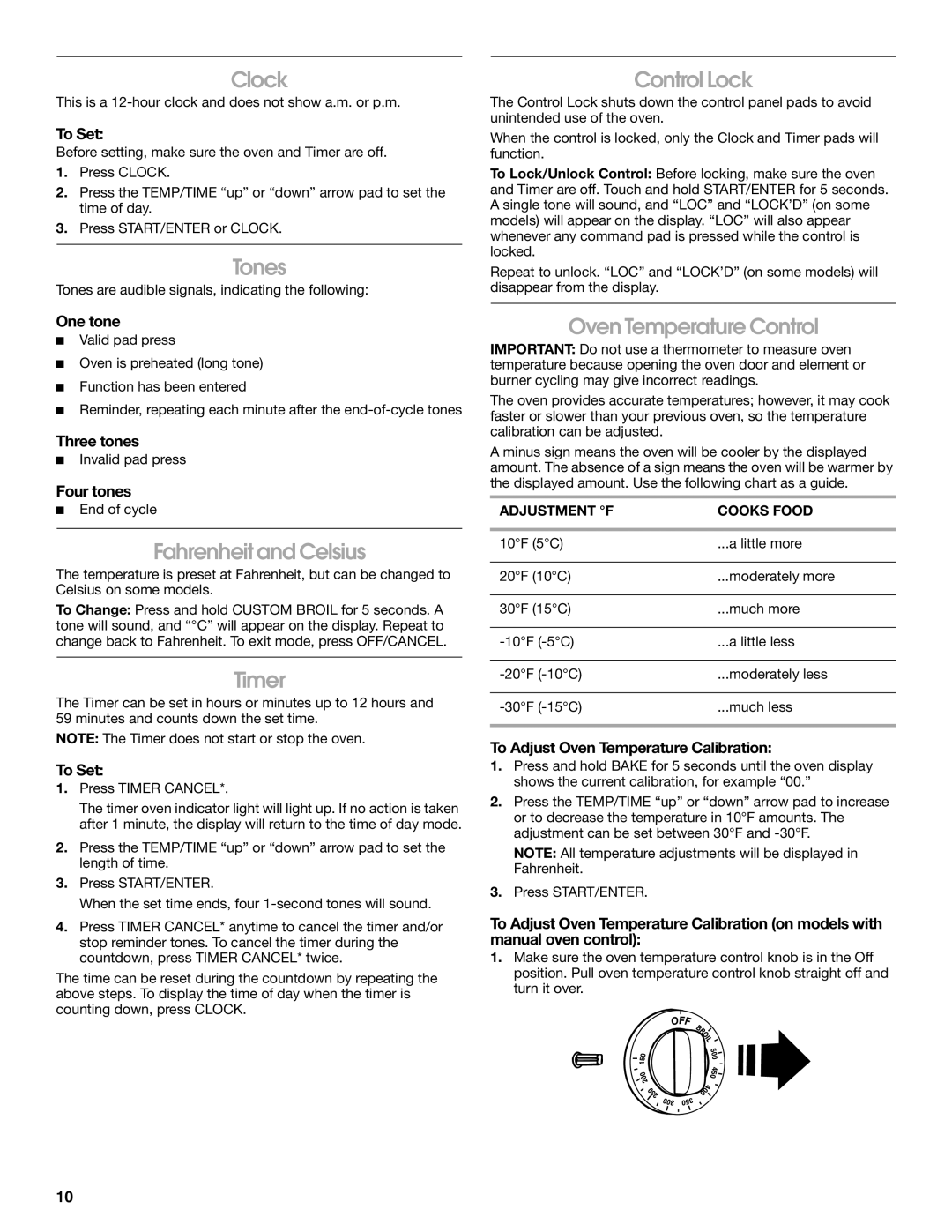TES325MQ2 specifications
The Whirlpool TES325MQ2 is an innovative kitchen appliance that exemplifies modern cooking technology while delivering convenience and efficiency. As a versatile microwave oven, it caters to diverse cooking needs, making it an ideal addition to any contemporary kitchen.One of the standout features of the TES325MQ2 is its powerful 1000 watts of cooking power. This high wattage ensures quick and uniform heating, reducing the time spent preparing meals. The microwave offers multiple power levels, allowing users to tailor cooking intensity based on the type of food being prepared. From defrosting and reheating leftovers to cooking complex meals, this microwave handles it all with ease.
The TES325MQ2 is equipped with a spacious 1.4 cubic feet interior, providing ample space for large plates and containers. This generous capacity is ideal for families or individuals who need to prepare multiple portions at once. The turntable feature ensures that food is heated evenly, preventing cold spots and enhancing overall cooking quality.
Among the advanced technologies in the TES325MQ2 is the sensor cooking feature. This intelligent system automatically detects moisture levels in food and adjusts cooking time and power accordingly. As a result, users can expect perfectly cooked dishes without the hassle of manual programming. This feature not only elevates cooking precision but also saves energy by preventing overcooking.
The microwave's user-friendly interface includes a digital display and intuitive controls, making it easy for everyone to operate. The pre-programmed cooking options cater to various types of food, simplifying the cooking process by providing quick access to popular settings.
In terms of design, the Whirlpool TES325MQ2 boasts a sleek and modern exterior that can seamlessly blend into any kitchen décor. Available in a stylish finish, it adds a touch of elegance along with functionality.
Furthermore, the TES325MQ2 incorporates safety features such as a child lock and automatic shut-off, ensuring worry-free usage in family households. With a solid combination of power, technology, and design, the Whirlpool TES325MQ2 microwave is an outstanding appliance that enhances cooking efficiency and convenience, making it a worthy investment for any culinary enthusiast.