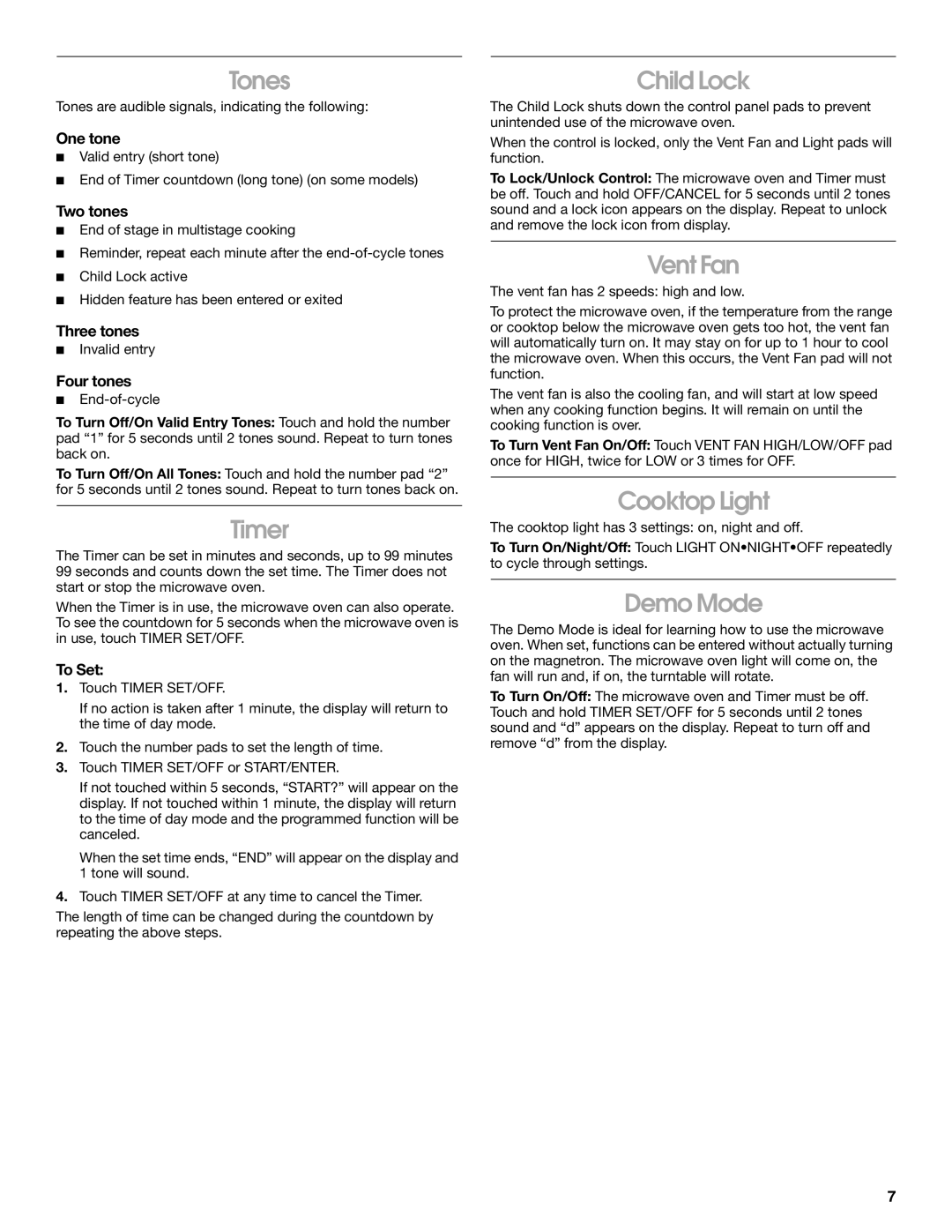TMH14XM specifications
Whirlpool TMH14XM is a standout appliance in the world of modern refrigerators, renowned for its efficiency, design, and user-centered features. This model's sleek exterior seamlessly integrates into contemporary kitchens, making it a preferred choice for homeowners seeking both aesthetics and functionality.One of the key features of the TMH14XM is its incredible energy efficiency. This refrigerator is designed with advanced energy-saving technologies that not only reduce electricity consumption but also help consumers save on their utility bills. The Energy Star certification underscores its eco-friendly design, making it an excellent option for environmentally conscious households.
The TMH14XM model boasts a spacious interior, carefully designed for optimal storage. With adjustable shelving, it allows users to customize the layout according to their storage needs. The clever design also includes dedicated compartments for fruits, vegetables, and dairy, ensuring that all items are organized and easy to access. The humidity-controlled crispers provide an ideal environment for keeping produce fresh for longer.
Another notable feature of the Whirlpool TMH14XM is its advanced cooling technology. The refrigerator utilizes a multi-air flow system that effectively circulates cool air throughout the appliance, maintaining a consistent temperature in every corner. This feature helps in preserving the quality and freshness of food items, minimizing spoilage.
The intuitive controls and user-friendly interface make the TMH14XM simple to operate. The refrigerator often includes digital displays that provide clear visibility of temperature settings and performance status, enabling users to adjust settings at the push of a button.
Whirlpool has also incorporated innovative technologies to enhance user convenience. The refrigerator may feature Smart Diagnosis, which allows users to troubleshoot issues via a smartphone app. This utility is especially valuable, as it can streamline repair processes and minimize downtime.
In terms of design, the TMH14XM typically showcases a fingerprint-resistant finish, ensuring that the exterior maintains its pristine appearance despite everyday use. Additionally, the model may include LED lighting that not only brightens the interior but uses less energy compared to traditional lighting options.
In conclusion, the Whirlpool TMH14XM is an impressive refrigerator that combines efficiency, convenience, and modern design. With its array of features, from energy savings to smart technologies, it meets the diverse needs of today's consumers, making it a smart investment for any kitchen.