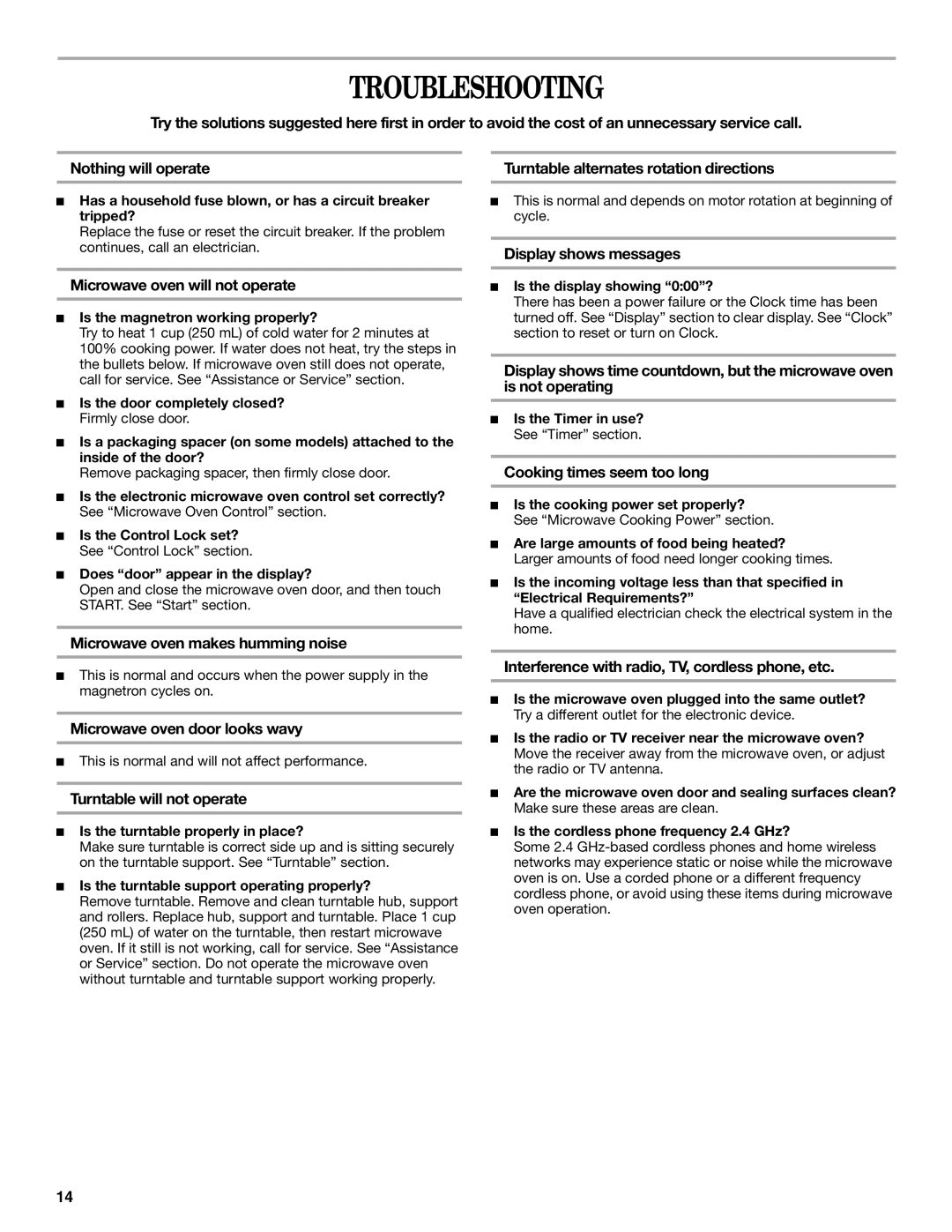WMC30516, WMC30516AS specifications
The Whirlpool WMC30516 and WMC30516AS are compact microwave ovens that combine style, efficiency, and advanced cooking technologies to meet the demands of modern kitchens. With a sleek design and user-friendly features, these models are ideal for small spaces, dorm rooms, or as a secondary cooking appliance in larger households.One of the standout characteristics of the WMC30516 and WMC30516AS is their 0.5 cubic feet capacity, allowing users to easily heat leftovers, cook popcorn, or warm beverages. The interior is designed to accommodate a variety of dishes, making it versatile for different cooking tasks. With a 1,000-watt power output, these microwaves deliver quick and efficient cooking, ensuring that meals are prepared in a fraction of the time compared to conventional cooking methods.
The WMC30516 models boast a user-friendly control panel with easy-to-read buttons and a digital display. This intuitive interface simplifies operation, enabling users to select cooking times, power levels, and one-touch settings with ease. The one-touch cooking options include preset buttons for popular items like popcorn, pizza, and reheat functions, which makes meal preparation faster and more convenient.
In terms of technology, the Whirlpool models come equipped with sensor cooking capabilities. This innovative feature automatically detects moisture levels in the food, adjusting the cooking time and power levels accordingly to prevent overcooking or undercooking. Additionally, the microwaves feature a ceramic enamel interior that is easy to clean and resists scratches, helping to maintain a fresh appearance over time.
The design of the WMC30516 and WMC30516AS is not only functional but also visually appealing. The stainless steel finish provides a contemporary look that complements a variety of kitchen aesthetics. Furthermore, the microwaves are designed to be space-efficient, making them perfect for countertops where space is at a premium.
Overall, the Whirlpool WMC30516 and WMC30516AS microwave ovens exemplify a blend of performance, convenience, and style. With their compact size, advanced cooking technologies, and ease of use, these models are an excellent choice for anyone looking to enhance their culinary experience while saving valuable kitchen space. Whether for a busy household or a single person, these microwaves effectively meet everyday cooking needs with reliability and efficiency.