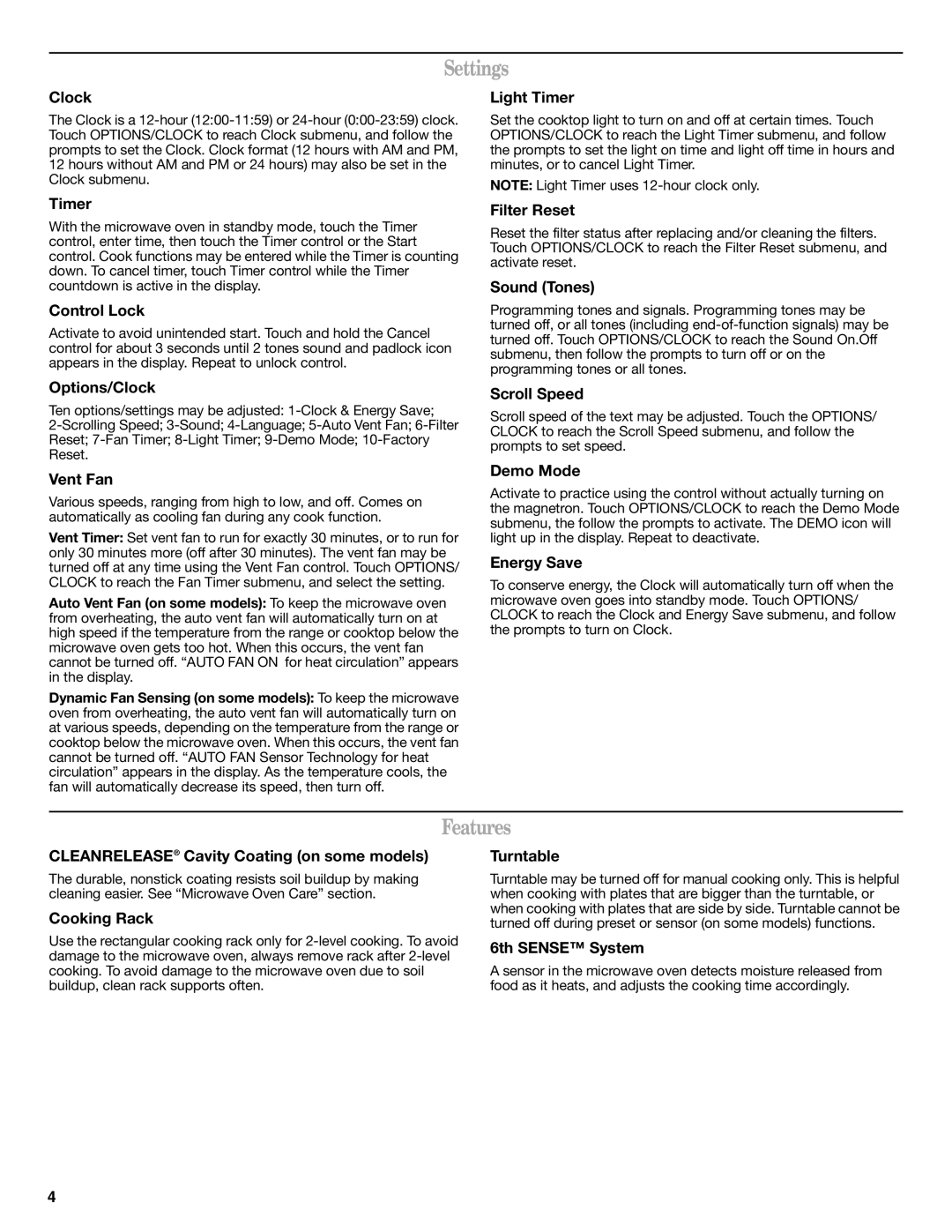W10451742A, WMH53520AW, WMH53520AH, WMH53520AB, WMH53520AE specifications
The Whirlpool WMH53520 series of over-the-range microwaves, which includes models WMH53520AE, WMH53520AW, WMH53520AB, and WMH53520AH, represent a blend of efficiency, modern design, and user-friendly features suitable for various kitchen styles.One of the standout characteristics of the Whirlpool WMH53520 series is its spacious 2.1 cubic feet capacity, which allows users to accommodate large dishes easily. This ample interior space ensures that whether you're reheating leftovers or preparing meals for family gatherings, you can do so without worrying about limited microwave space. The high wattage, typically around 1000 watts, delivers consistently efficient cooking performance, ensuring that food is heated evenly and quickly.
Another significant feature of these microwaves is the sensor cooking technology. This innovative system automatically detects moisture released from food and adjusts cooking time and power levels accordingly. This ensures optimal cooking results without the need for constant monitoring, making meal preparation more convenient.
The series is also equipped with a one-touch popcorn button, allowing users to pop popcorn to perfection with just a single press—a small but appreciated feature among snack lovers. Additionally, the microwave includes multiple cooking presets for commonly used settings, making the appliance versatile for different food types.
The WMH53520 models showcase a sleek and modern aesthetic, available in various finishes such as black, white, and stainless steel. This variety allows consumers to choose a model that best complements their kitchen décor. Furthermore, the integrated LED lighting illuminates the cooking area underneath the microwave, enhancing visibility while cooking on the range below.
Installation is made simpler with a convertible venting system, providing flexibility for ducted or non-ducted applications, depending on user preference and kitchen layout. The filter system effectively removes smoke and odors, making for a more pleasant cooking environment.
In terms of user-friendliness, the electronic controls offer a straightforward interface, designed for easy navigation through cooking options. The quiet operation of the fan and microwave also minimizes disruption in the kitchen, allowing for a more serene cooking experience.
Overall, the Whirlpool WMH53520 series of over-the-range microwaves combines functionality, style, and innovative technology, making them a top choice for modern kitchens looking to enhance cooking convenience and efficiency.