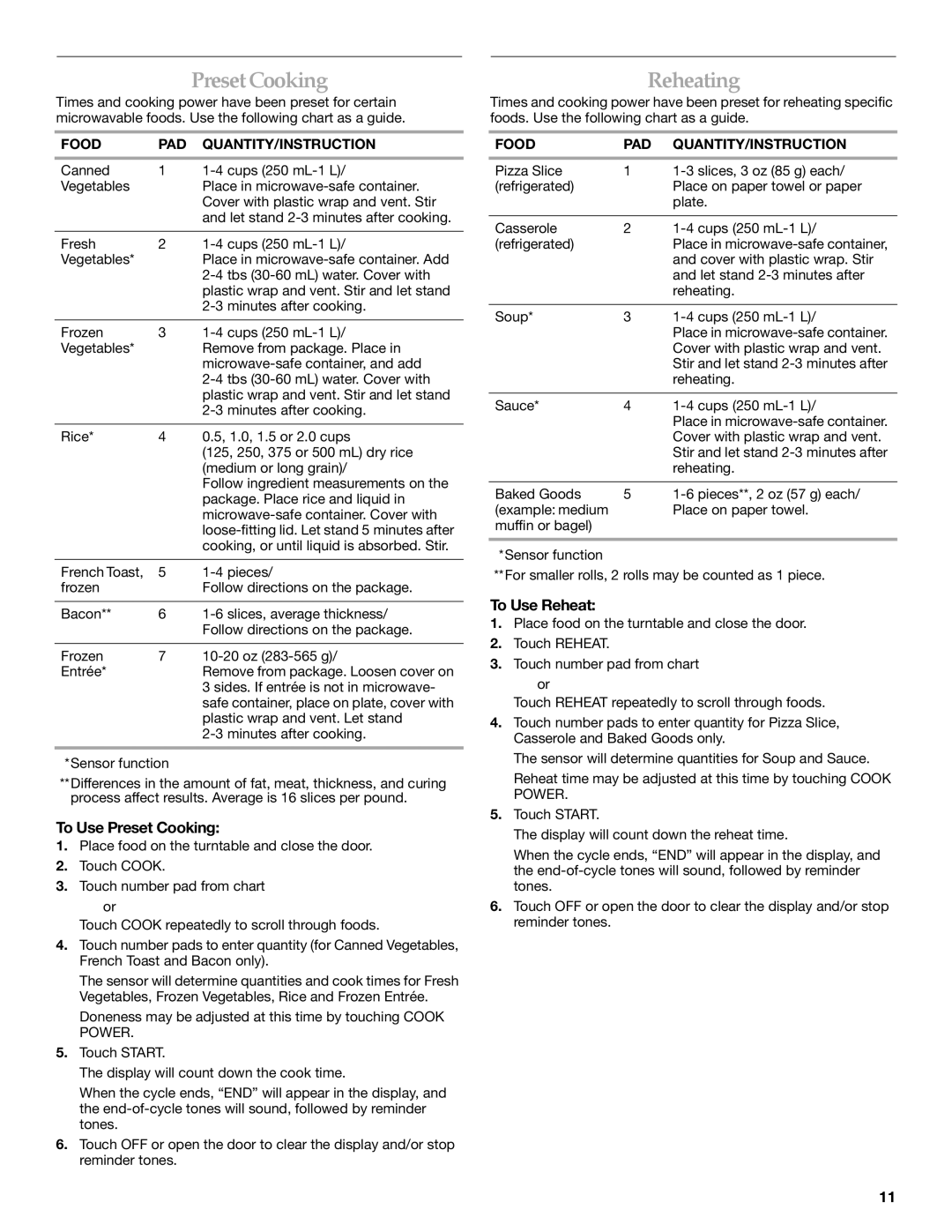YKHMS1850S specifications
The Whirlpool YKHMS1850S is an innovative microwave oven designed to enhance kitchen functionality and convenience. With its sleek appearance and user-friendly features, this model has quickly gained popularity among homeowners and culinary enthusiasts alike.One of the standout features of the YKHMS1850S is its spacious interior, offering 1.8 cubic feet of cooking space. This generous capacity allows users to accommodate larger dishes and multi-level cooking, making it an ideal choice for families or individuals who enjoy entertaining guests. Additionally, the turntable ensures even cooking by rotating food as it heats.
Equipped with a powerful 1000 watts of cooking power, the YKHMS1850S delivers efficient heating for a variety of dishes. This robust wattage ensures that meals are thoroughly cooked in a fraction of the time compared to traditional cooking methods. The microwave also features multiple power levels, allowing users to adjust the intensity based on the specific cooking requirements.
The YKHMS1850S utilizes advanced sensor cooking technology, which takes the guesswork out of preparing meals. This feature automatically detects the moisture level in food and adjusts cooking time and power levels accordingly, resulting in perfectly cooked dishes every time. This not only optimizes performance but also enhances energy efficiency.
Another significant characteristic of the YKHMS1850S is its easy-to-use control panel. With a straightforward design and clearly labeled buttons, users can quickly select their desired settings without confusion. The one-touch buttons for specific cooking functions, such as popcorn, reheat, and defrost, provide added convenience for busy individuals.
Furthermore, the microwave's sleek stainless steel exterior not only adds a modern touch to any kitchen decor but is also easy to clean. The fingerprint-resistant finish ensures that the surface remains pristine, even in high-traffic areas.
For those concerned about cooking safety, the YKHMS1850S includes a child lock feature, preventing accidental operation by little hands. This added layer of security brings peace of mind to parents as they manage daily kitchen activities.
In summary, the Whirlpool YKHMS1850S is a versatile and efficient microwave oven that combines practicality with style. Its spacious interior, powerful cooking capabilities, advanced sensor technology, and user-friendly design make it an essential appliance for any modern kitchen. Whether reheating leftovers or experimenting with new recipes, this microwave ensures a seamless cooking experience.