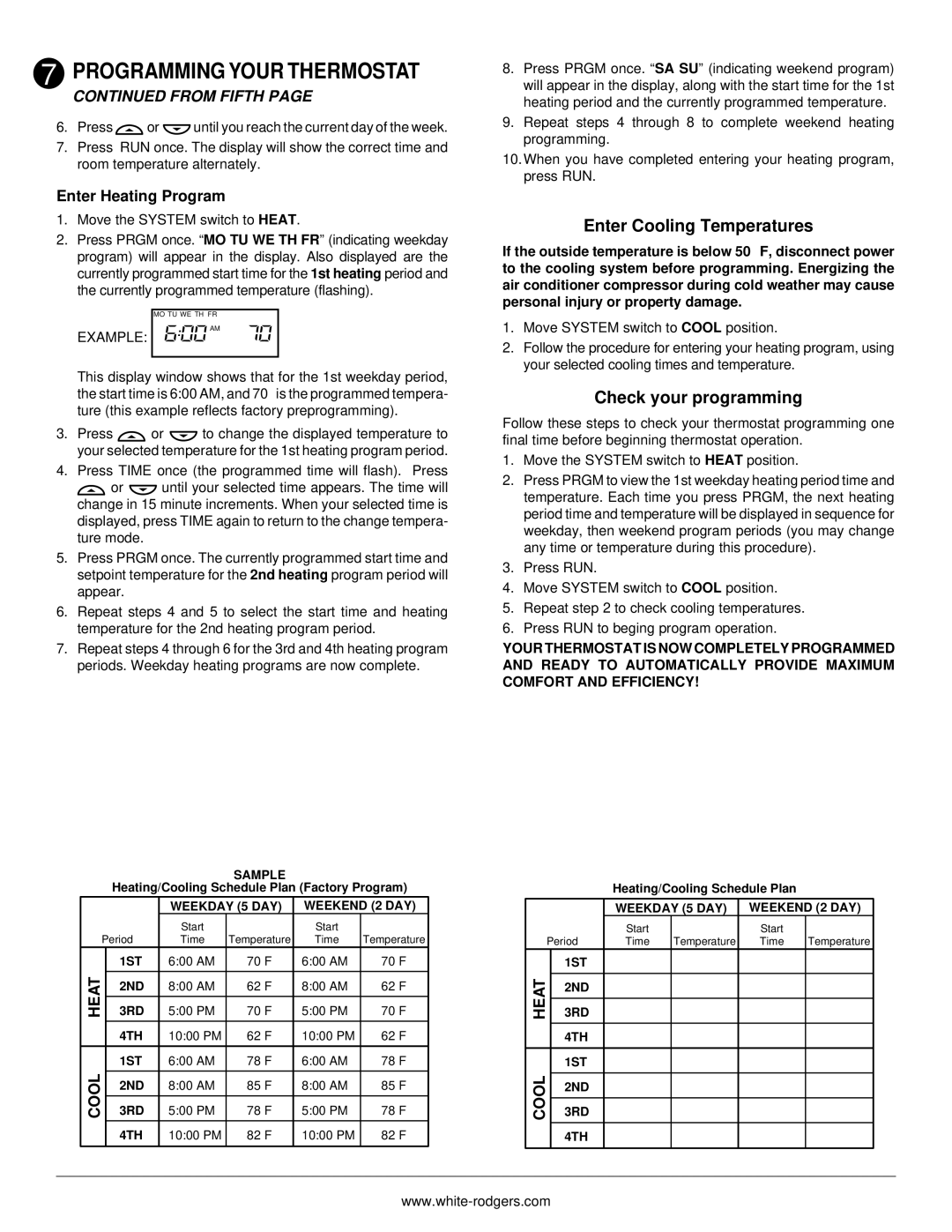1F78H specifications
The White Rodgers 1F78H is an advanced, user-friendly thermostat designed to enhance home heating and cooling systems. As a product of White Rodgers, a trusted name in HVAC controls, the 1F78H boasts a range of features and technologies aimed at providing efficiency, convenience, and reliability.One of the standout features of the White Rodgers 1F78H is its intuitive interface. It incorporates a large, easy-to-read LCD display that clearly shows the current temperature and settings, making it simple for users to monitor and adjust their home environment. The backlit screen ensures visibility even in low-light conditions, contributing to its user-friendly design.
The 1F78H is equipped with a 7-day programmable schedule, allowing homeowners to set different temperatures for different days of the week. This level of customization enables users to optimize their energy usage based on their specific daily routines, ultimately leading to potential savings on energy bills. The flexibility of programming multiple events each day makes it an ideal choice for busy households.
In terms of technology, the White Rodgers 1F78H features smart recovery and adaptive intelligent recovery functions. These technologies allow the thermostat to learn from user patterns, ensuring that the home reaches the desired temperature by the scheduled time without excessive energy consumption. This adaptive approach is beneficial for maintaining comfort while minimizing unnecessary heating or cooling.
Another significant characteristic of the 1F78H is its compatibility with multi-stage heating and cooling systems. Whether users have a conventional furnace, heat pump, or central air conditioning system, the 1F78H can effectively manage their HVAC setup, offering enhanced control over indoor climates.
The thermostat also comes with an auto-changeover feature, automatically switching between heating and cooling modes based on the ambient temperature, ensuring consistent comfort year-round. The low battery indicator and easy battery replacement are additional thoughtful features that enhance the user experience.
Overall, the White Rodgers 1F78H thermostat combines advanced technologies with user-friendly design, making it an excellent choice for homeowners seeking efficiency and comfort. Its programmable features, compatibility with various HVAC systems, and intelligent recovery technology set it apart in the market, ensuring that it meets the diverse needs of modern households. With its practicality and reliability, the White Rodgers 1F78H is well-suited for anyone aiming to optimize their indoor climate control.