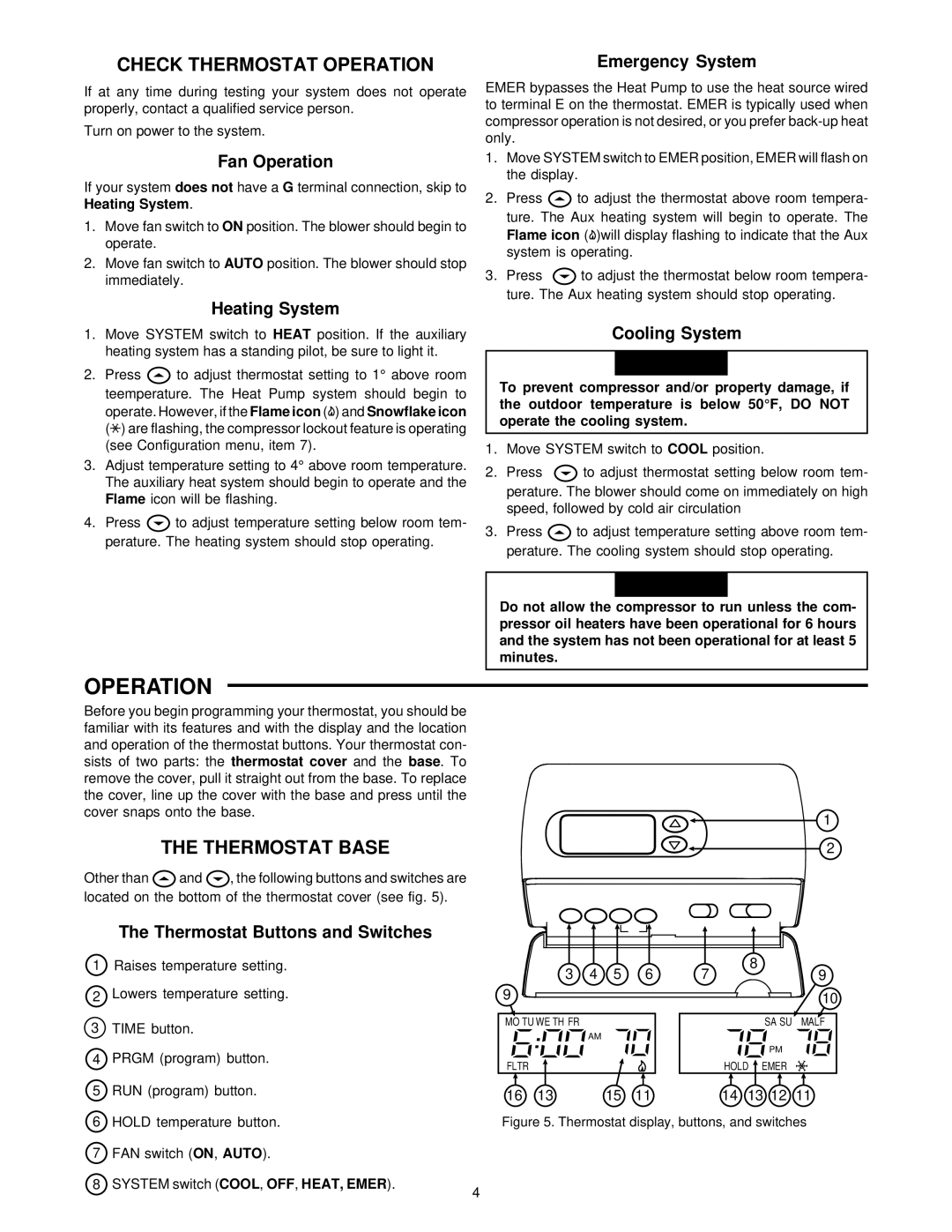1F82-261 specifications
The White Rodgers 1F82-261 is a programmable thermostat designed to optimize home heating and cooling systems for energy efficiency and comfort. This device is renowned for its user-friendly interface and versatile programming features, making it a popular choice among homeowners seeking to enhance their climate control while potentially reducing energy bills.One of the main features of the 1F82-261 is its 7-day programmable schedule. This allows users to set different temperature preferences for each day of the week, accommodating unique lifestyles and preferences. With the ability to program multiple hold times throughout the day, homeowners can ensure their living spaces are comfortable when they're home while saving energy when they're away.
The thermostat is equipped with an easy-to-read digital display, which provides clear visibility of the current temperature settings and the programmed schedule. The simplicity of the buttons and menu navigation ensures that users can quickly adjust their settings or program the thermostat without confusion, making it accessible for all members of the household.
In terms of technology, the 1F82-261 integrates advanced temperature control algorithms that enhance the accuracy of heating and cooling cycles. This precision helps maintain a consistent indoor climate, improving comfort while minimizing energy wastage. Additionally, it features a battery backup system that preserves settings in the event of a power outage, ensuring continuous operation and preventing interruption to the programmed schedules.
Another key characteristic of the White Rodgers 1F82-261 is its compatibility with a variety of HVAC systems, including conventional heating systems, heat pumps, and multi-stage setups. This versatility enables a wide range of homeowners to benefit from its efficiency features, regardless of their existing heating or cooling infrastructure.
Furthermore, the thermostat possesses an intuitive “Hold” function, allowing users to override their programmed settings temporarily. This is especially useful for unexpected changes in schedule or when hosting guests, providing flexibility without the need to reprogram the entire week’s schedule.
Overall, the White Rodgers 1F82-261 combines advanced technology, user-friendly features, and robust compatibility, making it an excellent choice for those looking to improve their home comfort efficiency while keeping energy costs manageable. With its seamless integration into various HVAC systems, intuitive operation, and customizable scheduling, it stands out as a formidable option in the thermostat market.