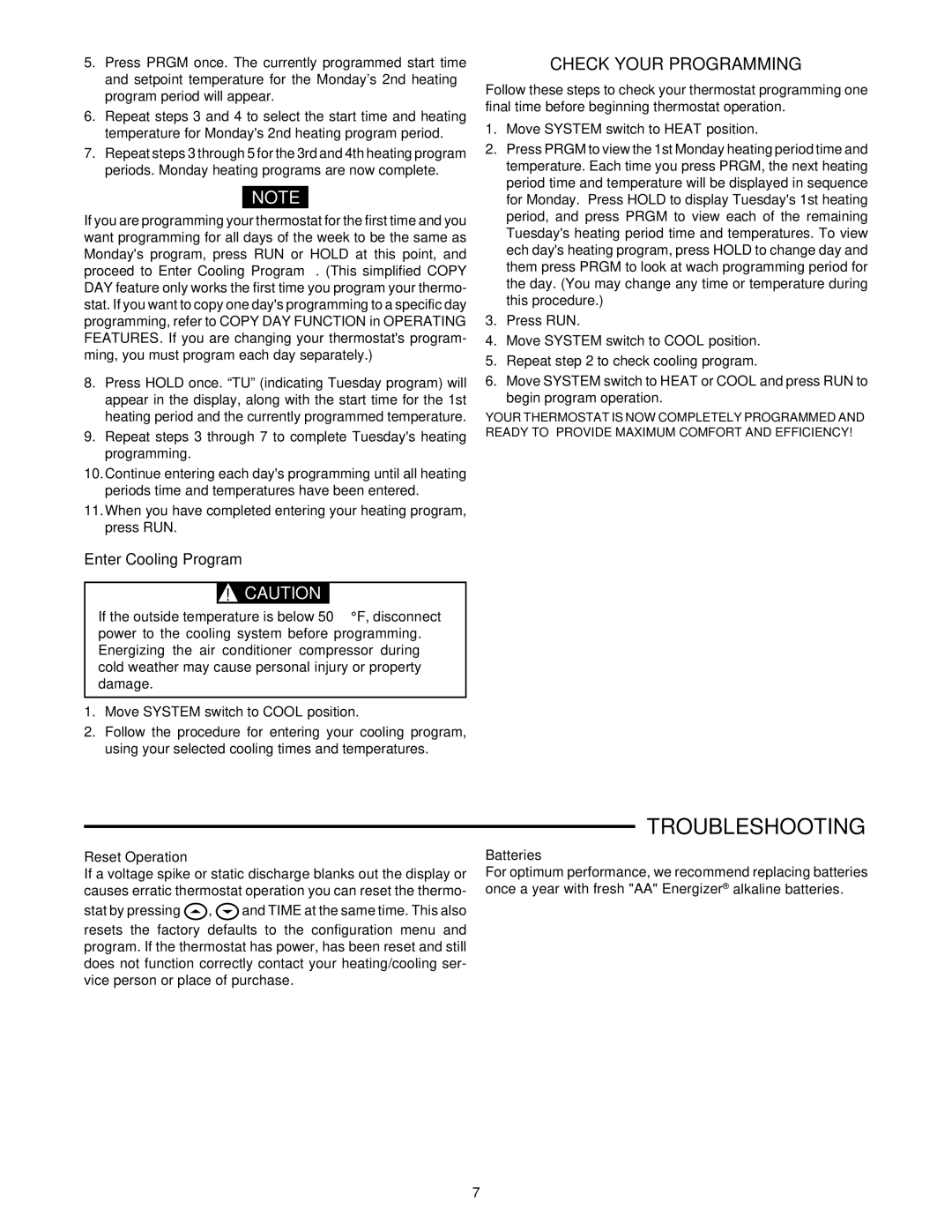1F87-251 specifications
The White Rodgers 1F87-251 is an advanced digital thermostat designed to provide homeowners with efficient climate control and energy savings. This versatile thermostat combines user-friendly features with cutting-edge technology to meet the demands of modern heating and cooling systems.One of the main features of the 1F87-251 is its programmable functionality, allowing users to set customized heating and cooling schedules. This program capability enables users to adjust temperatures according to their daily routines, enhancing comfort while minimizing energy consumption. With up to four program periods per day, homeowners can easily create a schedule that reflects their lifestyle, ensuring the system operates efficiently when needed.
The thermostat boasts a user-friendly backlit display that shows the current temperature, set temperature, and system status at a glance. The intuitive interface makes programming and adjustments simple, even for those who may not be technologically savvy. Additionally, the large buttons and clear display improve accessibility, making it suitable for users of all ages.
Importantly, the White Rodgers 1F87-251 incorporates Smart Recovery technology, which allows the thermostat to calculate the optimal time to begin heating or cooling a space to reach the desired temperature by a specified time. This feature not only enhances comfort but also contributes to energy efficiency.
The 1F87-251 is compatible with a wide range of heating and cooling systems, including gas, oil, and electric systems, as well as heat pumps. This compatibility ensures that it can be seamlessly integrated into most residential HVAC setups. Moreover, the thermostat includes a staging feature, allowing for multi-stage heating or cooling, which helps provide a more consistent temperature control.
Another important aspect of the White Rodgers 1F87-251 is its energy-saving mode. By employing energy-saving features, such as setting higher temperatures during the summer and lower during the winter when the home is unoccupied, homeowners can significantly reduce their energy bills.
The thermostat's battery backup ensures that settings are retained even in the event of a power outage, providing peace of mind. Overall, the White Rodgers 1F87-251 is a highly functional and efficient thermostat that combines modern technology with ease of use, making it an excellent choice for those looking to enhance their home comfort while reducing energy usage.