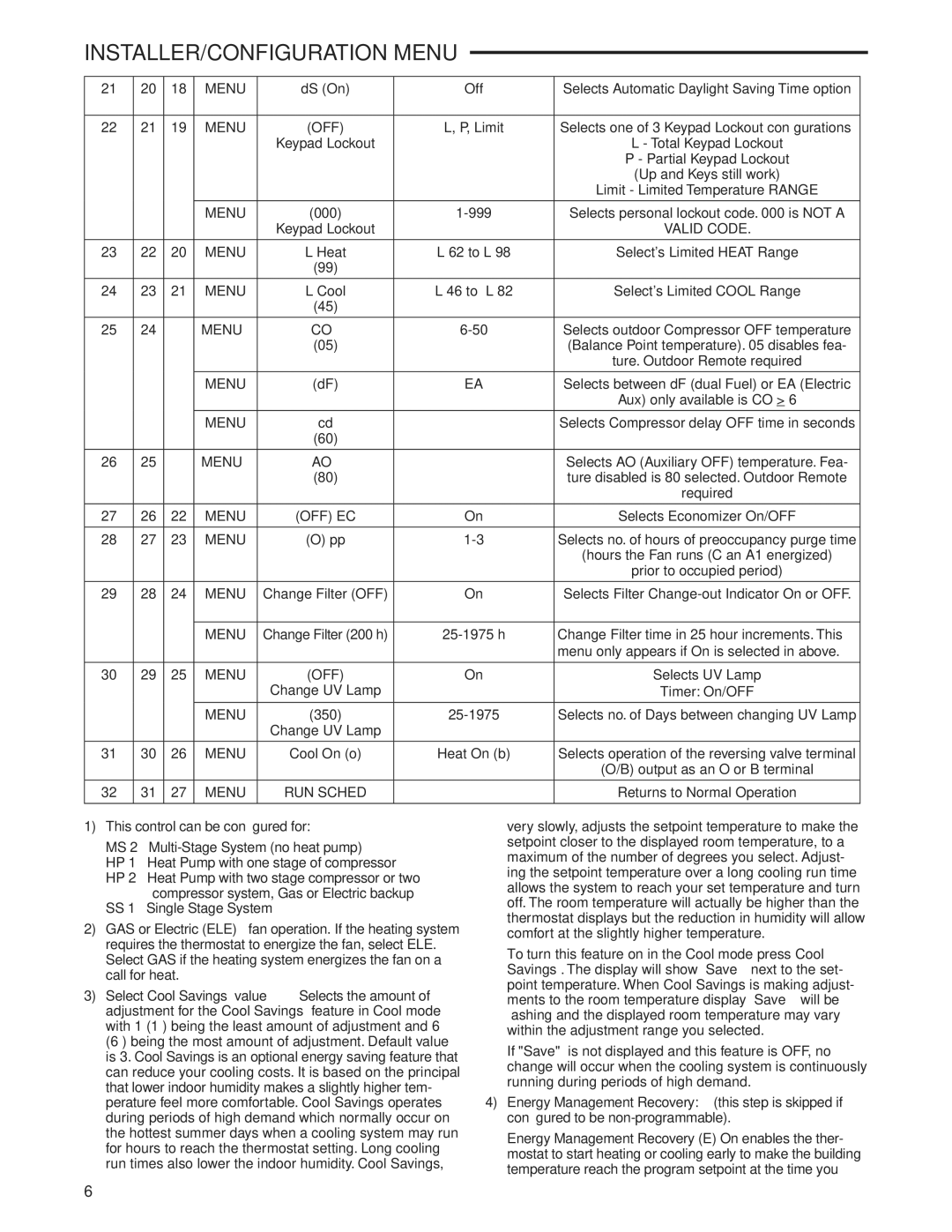INSTALLER/CONFIGURATION MENU
21 | 20 | 18 | MENU | dS (On) | Off | Selects Automatic Daylight Saving Time option |
|
|
|
|
|
|
|
22 | 21 | 19 | MENU | (OFF) | L, P, Limit | Selects one of 3 Keypad Lockout confi gurations |
|
|
|
| Keypad Lockout |
| L - Total Keypad Lockout |
|
|
|
|
|
| P - Partial Keypad Lockout |
|
|
|
|
|
| (Up and Keys still work) |
|
|
|
|
|
| Limit - Limited Temperature RANGE |
|
|
|
|
|
|
|
|
|
| MENU | (000) | Selects personal lockout code. 000 is NOT A | |
|
|
|
| Keypad Lockout |
| VALID CODE. |
|
|
|
|
|
|
|
23 | 22 | 20 | MENU | L Heat | L 62 to L 98 | Select's Limited HEAT Range |
|
|
|
| (99) |
|
|
|
|
|
|
|
|
|
24 | 23 | 21 | MENU | L Cool | L 46 to L 82 | Select's Limited COOL Range |
|
|
|
| (45) |
|
|
|
|
|
|
|
|
|
25 | 24 | – | MENU | CO | Selects outdoor Compressor OFF temperature | |
|
|
|
| (05) |
| (Balance Point temperature). 05 disables fea- |
|
|
|
|
|
| ture. Outdoor Remote required |
|
|
|
|
|
|
|
|
|
| MENU | (dF) | EA | Selects between dF (dual Fuel) or EA (Electric |
|
|
|
|
|
| Aux) only available is CO > 6 |
|
|
|
|
|
|
|
|
|
| MENU | cd |
| Selects Compressor delay OFF time in seconds |
|
|
|
| (60) |
|
|
|
|
|
|
|
|
|
26 | 25 | – | MENU | AO |
| Selects AO (Auxiliary OFF) temperature. Fea- |
|
|
|
| (80) |
| ture disabled is 80 selected. Outdoor Remote |
|
|
|
|
|
| required |
|
|
|
|
|
|
|
27 | 26 | 22 | MENU | (OFF) EC | On | Selects Economizer On/OFF |
|
|
|
|
|
|
|
28 | 27 | 23 | MENU | (O) pp | Selects no. of hours of preoccupancy purge time | |
|
|
|
|
|
| (hours the Fan runs (C an A1 energized) |
|
|
|
|
|
| prior to occupied period) |
|
|
|
|
|
|
|
29 | 28 | 24 | MENU | Change Filter (OFF) | On | Selects Filter |
|
|
|
|
|
|
|
|
|
| MENU | Change Filter (200 h) | Change Filter time in 25 hour increments. This | |
|
|
|
|
|
| menu only appears if On is selected in above. |
|
|
|
|
|
|
|
30 | 29 | 25 | MENU | (OFF) | On | Selects UV Lamp |
|
|
|
| Change UV Lamp |
| Timer: On/OFF |
|
|
|
|
|
|
|
|
|
| MENU | (350) | Selects no. of Days between changing UV Lamp | |
|
|
|
| Change UV Lamp |
|
|
|
|
|
|
|
|
|
31 | 30 | 26 | MENU | Cool On (o) | Heat On (b) | Selects operation of the reversing valve terminal |
|
|
|
|
|
| (O/B) output as an O or B terminal |
|
|
|
|
|
|
|
32 | 31 | 27 | MENU | RUN SCHED |
| Returns to Normal Operation |
|
|
|
|
|
|
|
1)This control can be configured for:
MS 2 –
HP 1 – Heat Pump with one stage of compressor HP 2 – Heat Pump with two stage compressor or two
compressor system, Gas or Electric backup SS 1 – Single Stage System
2)GAS or Electric (ELE) fan operation. If the heating system requires the thermostat to energize the fan, select ELE. Select GAS if the heating system energizes the fan on a call for heat.
3)Select Cool Savings™ value – Selects the amount of adjustment for the Cool Savings™ feature in Cool mode with 1 (1°) being the least amount of adjustment and 6 (6°) being the most amount of adjustment. Default value is 3. Cool Savings is an optional energy saving feature that can reduce your cooling costs. It is based on the principal that lower indoor humidity makes a slightly higher tem- perature feel more comfortable. Cool Savings operates during periods of high demand which normally occur on the hottest summer days when a cooling system may run for hours to reach the thermostat setting. Long cooling run times also lower the indoor humidity. Cool Savings,
very slowly, adjusts the setpoint temperature to make the setpoint closer to the displayed room temperature, to a maximum of the number of degrees you select. Adjust- ing the setpoint temperature over a long cooling run time allows the system to reach your set temperature and turn off. The room temperature will actually be higher than the thermostat displays but the reduction in humidity will allow comfort at the slightly higher temperature.
To turn this feature on in the Cool mode press Cool Savings. The display will show “Save” next to the set- point temperature. When Cool Savings is making adjust- ments to the room temperature display “Save” will be
flashing and the displayed room temperature may vary within the adjustment range you selected.
If "Save" is not displayed and this feature is OFF, no change will occur when the cooling system is continuously running during periods of high demand.
4)Energy Management Recovery: (this step is skipped if configured to be
Energy Management Recovery (E) On enables the ther- mostat to start heating or cooling early to make the building temperature reach the program setpoint at the time you
6