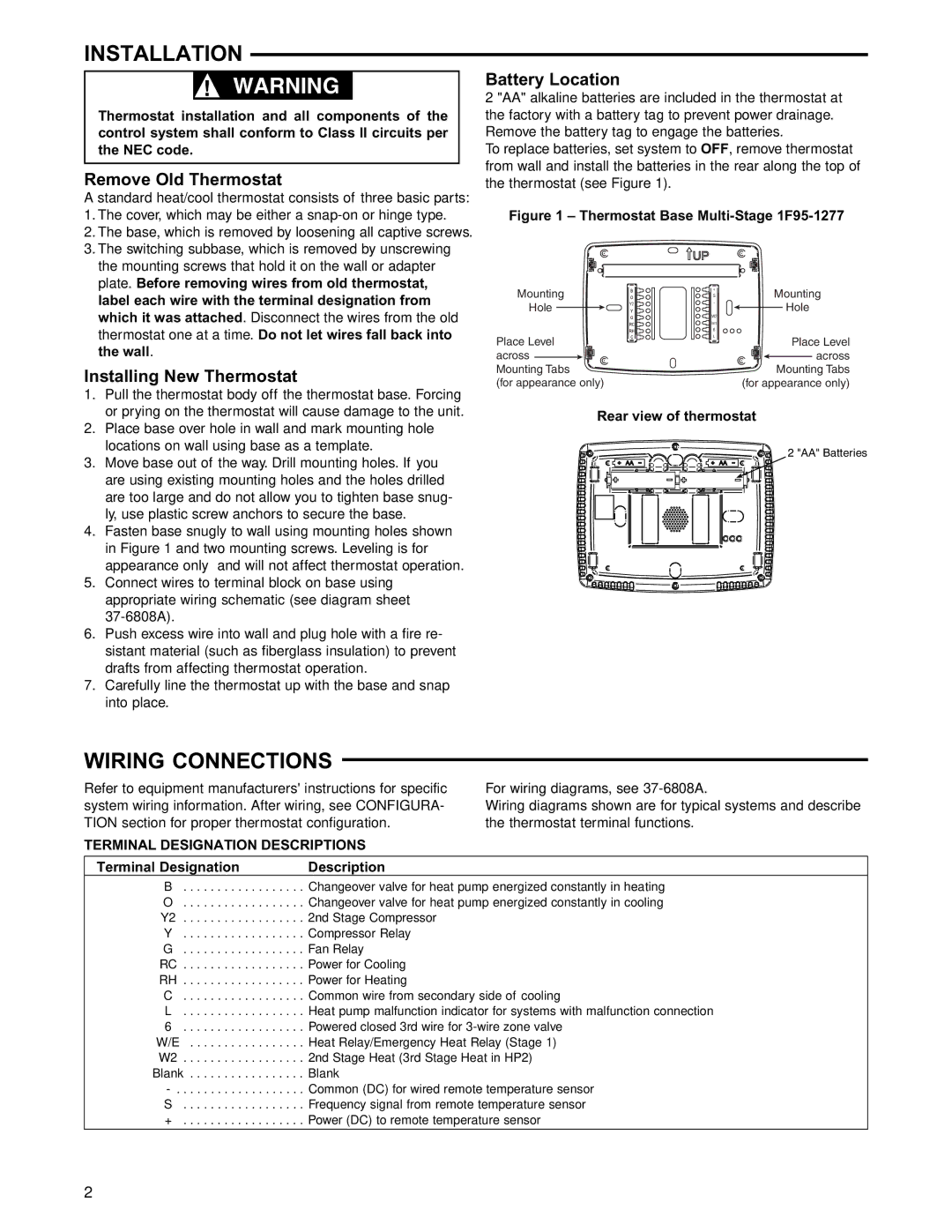1F95-1277 specifications
The White Rodgers 1F95-1277 is a state-of-the-art digital thermostat designed for residential heating and cooling systems, providing homeowners with precision climate control while enhancing comfort and energy efficiency. One of the standout features of the 1F95-1277 is its user-friendly interface. The large, backlit display allows for easy reading under various lighting conditions, making it accessible for users of all ages. With simple touchscreen controls, navigating settings is intuitive, ensuring a seamless experience when adjusting temperature or accessing features.A key technology integrated into the 1F95-1277 is its smart scheduling capability. This feature enables homeowners to set up customized heating and cooling schedules based on their daily or weekly routines. By programming the thermostat to adjust temperatures when occupants are away or sleeping, users can optimize energy use and reduce utility bills. Additionally, the thermostat is equipped with a 7-day programmable function, allowing for significant customization to fit individual schedules.
Another notable characteristic of the White Rodgers 1F95-1277 is its compatibility with a wide range of HVAC systems, including single-stage and multi-stage heating and cooling systems, as well as heat pumps. This versatility makes it an ideal choice for various home setups. Furthermore, the thermostat supports both conventional and heat pump systems, providing flexibility for homeowners with diverse heating sources.
The 1F95-1277 also incorporates advanced features such as energy-saving settings and alerts. Users can receive notifications when it’s time to change filters or if the temperature in the home reaches extreme levels, ensuring that they can address issues promptly. The device also has adaptive recovery functionality, which learns the home’s heating and cooling characteristics and adjusts accordingly to ensure the desired temperature is reached by the scheduled time.
Overall, the White Rodgers 1F95-1277 combines technological innovation with energy-efficient features, making it an excellent choice for homeowners looking to enhance their comfort and lower energy costs. Its ease of use and advanced functionalities position it as a reliable and effective solution for modern climate control needs.