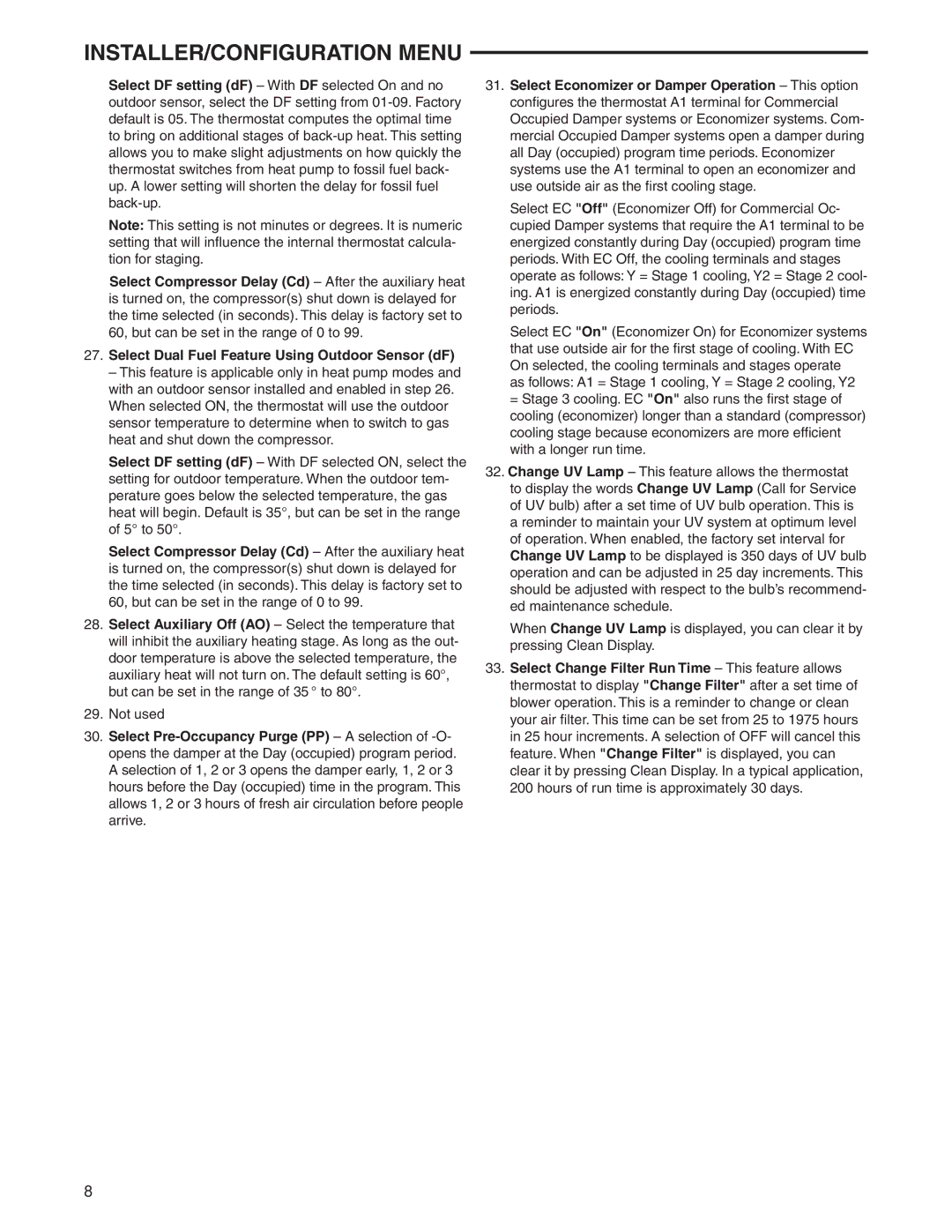1F95-1280 specifications
The White Rodgers 1F95-1280 is a sophisticated and versatile thermostat designed for modern households seeking enhanced climate control and energy efficiency. As a prominent product from White Rodgers, a brand known for its commitment to quality and innovation in the HVAC industry, the 1F95-1280 combines advanced technology with user-friendly features.One of the standout characteristics of the White Rodgers 1F95-1280 is its digital touchscreen interface. This easy-to-navigate display allows users to effortlessly adjust their heating and cooling settings with a simple tap. The vibrant screen not only provides clear visibility but also displays pertinent information regarding current temperatures, setpoints, and system statuses, making it intuitive for users of all ages.
The thermostat is equipped with programmable scheduling capabilities, allowing homeowners to set tailored heating and cooling schedules based on their daily routines. This feature enables significant energy savings, as users can program the thermostat to automatically adjust temperatures when they are away from home or asleep. The flexibility of up to 4 programmable periods per day ensures optimal comfort while minimizing energy waste.
Connectivity is another key feature of the 1F95-1280. The thermostat supports Wi-Fi connectivity, enabling users to control their home's climate remotely via a smartphone app. This feature not only provides convenience but also the ability to monitor energy usage and make adjustments on the go, ensuring that the home is always at the desired temperature upon arrival.
In addition to its smart capabilities, the White Rodgers 1F95-1280 boasts compatibility with various heating and cooling systems, including gas, oil, and electric systems, making it a versatile choice for diverse home setups. The device also supports multistage heating and cooling, providing smooth operation in more complex HVAC systems.
Energy efficiency is prioritized with features like the energy-saving mode, which intelligently adjusts settings to reduce consumption without sacrificing comfort. The thermostat also comes equipped with a filter change reminder, helping maintain optimal system performance by ensuring that air filters are replaced regularly.
Overall, the White Rodgers 1F95-1280 is a comprehensive thermostat solution that combines advanced features, user-friendly design, and energy-saving technologies. Whether for those looking to upgrade their existing system or seeking a reliable way to enhance home comfort, the 1F95-1280 stands out as a leading choice in modern climate control.