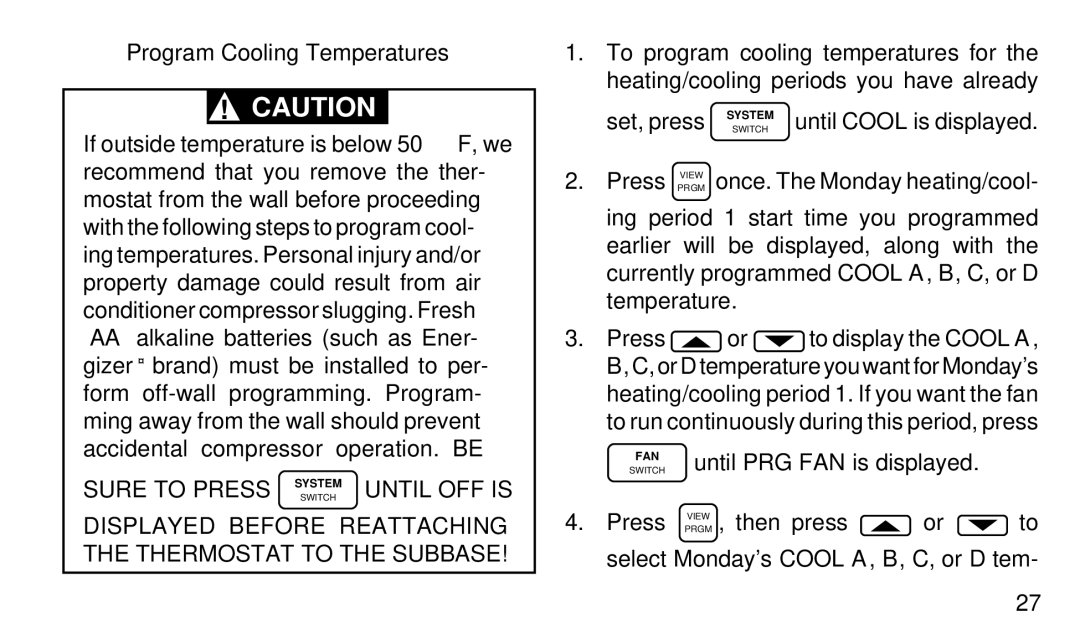1F97-51 specifications
The White Rodgers 1F97-51 is a prominent thermostat known for its advanced features and user-friendly design, offering convenience and efficiency for homeowners. This device is designed to meet the heating and cooling needs of residential spaces with precision and flexibility.One of the standout features of the 1F97-51 is its programmable capabilities. Homeowners can easily set a weekly schedule to optimize energy usage based on their daily routines. This feature not only ensures comfort when individuals are at home, but it also lowers energy consumption during periods of absence, contributing to cost savings. The thermostat provides multiple programming options, allowing users to create personalized schedules for weekdays and weekends.
The 1F97-51 also benefits from its large, easy-to-read display, which provides clear visibility of current temperatures, set points, and the status of the heating and cooling systems. This intuitive interface makes adjusting settings straightforward, even for those who may not be technically inclined. The screen also features backlighting, ensuring that it can be comfortably viewed in various lighting conditions.
In terms of technologies, the White Rodgers 1F97-51 incorporates an adaptive intelligent recovery feature. This technology learns how long it takes to reach the desired temperature, automatically adjusting the system's operation to ensure optimal comfort by reaching the setpoint right on time. This not only enhances comfort but also improves energy efficiency, as it minimizes unnecessary system operation.
The thermostat is compatible with a variety of HVAC systems, including gas, electric, and heat pump setups. This versatility makes it suitable for many homes, regardless of the existing heating and cooling infrastructure. Additionally, it supports both single-stage and multi-stage systems, allowing for versatile applications.
Another critical characteristic of the 1F97-51 is its filter change indicator. This feature alerts users when it is time to replace or clean the air filter, promoting better air quality and ensuring the efficiency of the HVAC system.
Overall, the White Rodgers 1F97-51 is an excellent choice for those looking to upgrade their home’s climate control system. With its combination of programming flexibility, user-friendly interface, and advanced technologies, it stands out as a reliable and efficient solution for modern home comfort.