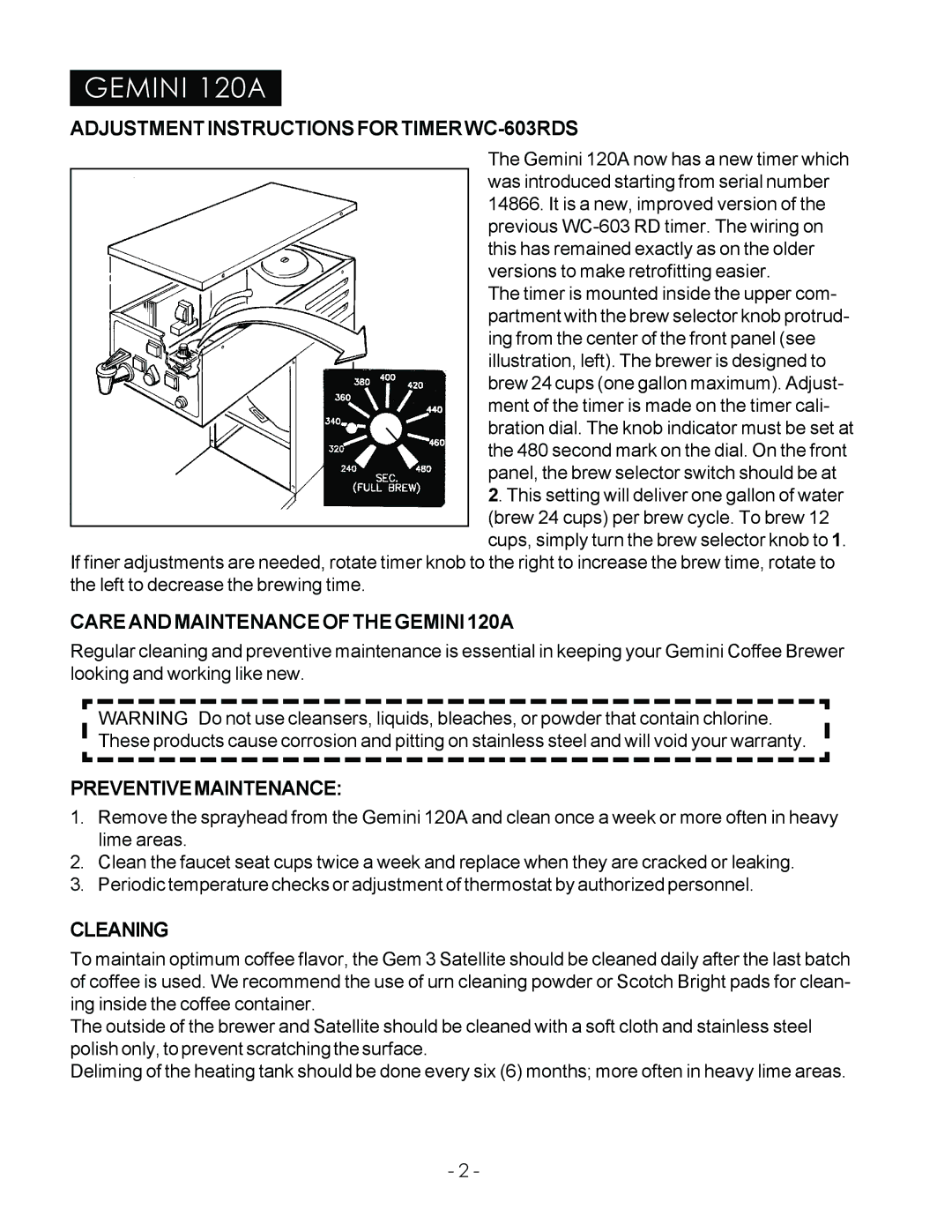GEMINI 120A
ADJUSTMENTINSTRUCTIONSFORTIMERWC-603RDS
The Gemini 120A now has a new timer which was introduced starting from serial number 14866. It is a new, improved version of the previous
The timer is mounted inside the upper com- partment with the brew selector knob protrud- ing from the center of the front panel (see illustration, left). The brewer is designed to brew 24 cups (one gallon maximum). Adjust- ment of the timer is made on the timer cali- bration dial. The knob indicator must be set at the 480 second mark on the dial. On the front panel, the brew selector switch should be at
2. This setting will deliver one gallon of water (brew 24 cups) per brew cycle. To brew 12 cups, simply turn the brew selector knob to 1.
If finer adjustments are needed, rotate timer knob to the right to increase the brew time, rotate to the left to decrease the brewing time.
CAREANDMAINTENANCEOFTHEGEMINI120A
Regular cleaning and preventive maintenance is essential in keeping your Gemini Coffee Brewer looking and working like new.
WARNING Do not use cleansers, liquids, bleaches, or powder that contain chlorine. These products cause corrosion and pitting on stainless steel and will void your warranty.
PREVENTIVEMAINTENANCE:
1.Remove the sprayhead from the Gemini 120A and clean once a week or more often in heavy lime areas.
2.Clean the faucet seat cups twice a week and replace when they are cracked or leaking.
3.Periodic temperature checks or adjustment of thermostat by authorized personnel.
CLEANING
To maintain optimum coffee flavor, the Gem 3 Satellite should be cleaned daily after the last batch of coffee is used. We recommend the use of urn cleaning powder or Scotch Bright pads for clean- ing inside the coffee container.
The outside of the brewer and Satellite should be cleaned with a soft cloth and stainless steel polish only, to prevent scratching the surface.
Deliming of the heating tank should be done every six (6) months; more often in heavy lime areas.
- 2 -