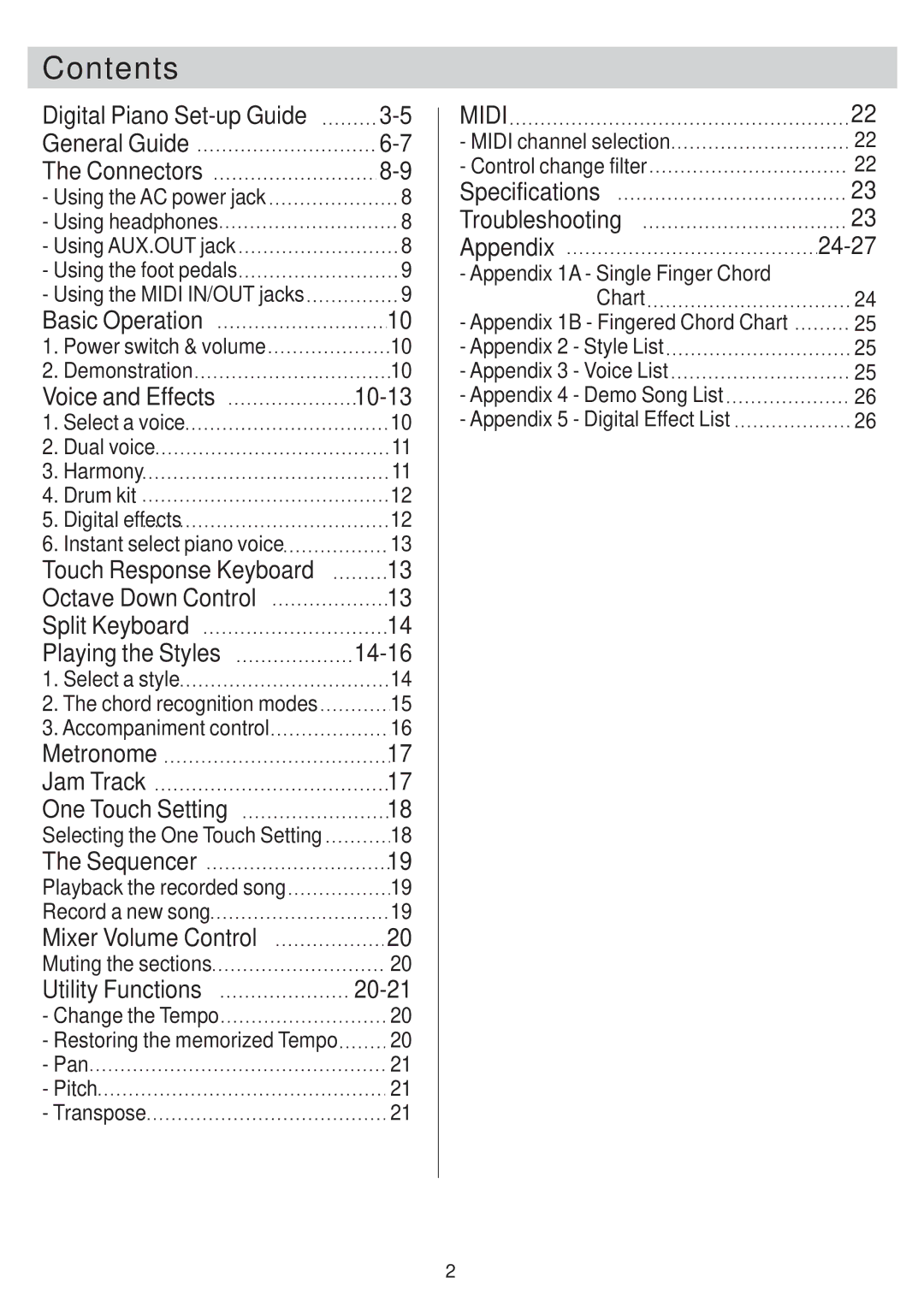Sonata 88 specifications
Williams Sound Sonata 88 is a state-of-the-art assistive listening system designed to enhance the auditory experience for individuals with hearing impairments. This innovative system is particularly popular in venues such as theaters, places of worship, and convention centers, where clear communication is vital.One of the standout features of the Sonata 88 is its exceptional audio clarity and range. Utilizing advanced digital signal processing, this system ensures that sound is delivered with high fidelity and minimal distortion. The wireless functionality means that users can enjoy the audio without being tethered to a fixed location, granting them freedom of movement while still receiving excellent sound quality.
The Sonata 88 operates on the 900 MHz frequency band, allowing for reliable transmission over considerable distances, making it suitable for larger venues. The system can support multiple users simultaneously, accommodating a variety of hearing needs. This makes it an ideal solution for events with diverse audiences, ensuring everyone has access to clear audio.
Another notable feature is the system's user-friendly interface. Simple controls and intuitive setup allow users to adjust settings based on their preferences. This ease of use is paired with lightweight and portable equipment, including headphones and body-pack receivers, making it convenient for both users and event organizers.
In terms of technology, the Sonata 88 employs Frequency Modulation (FM) for superior signal transmission. This technology not only enhances the clarity of sound but also reduces interference, ensuring that users receive a quality listening experience, even in environments with multiple electronic devices.
The Sonata 88 is also designed with accessibility in mind, featuring a range of compatible accessories to facilitate various hearing aids and cochlear implants. This focus on inclusivity underscores the system’s commitment to providing equitable access to sound for all users.
Additionally, the Sonata 88 is equipped with an informative display, providing visual indicators for battery life and signal strength, which contributes to a seamless experience. Overall, the Williams Sound Sonata 88 is a leading choice for assistive listening solutions, combining cutting-edge technology, user-friendly design, and a commitment to high-quality audio for individuals with hearing challenges. With its robust features, the Sonata 88 stands out as a vital tool in promoting effective communication and enhancing the auditory experience in diverse settings.