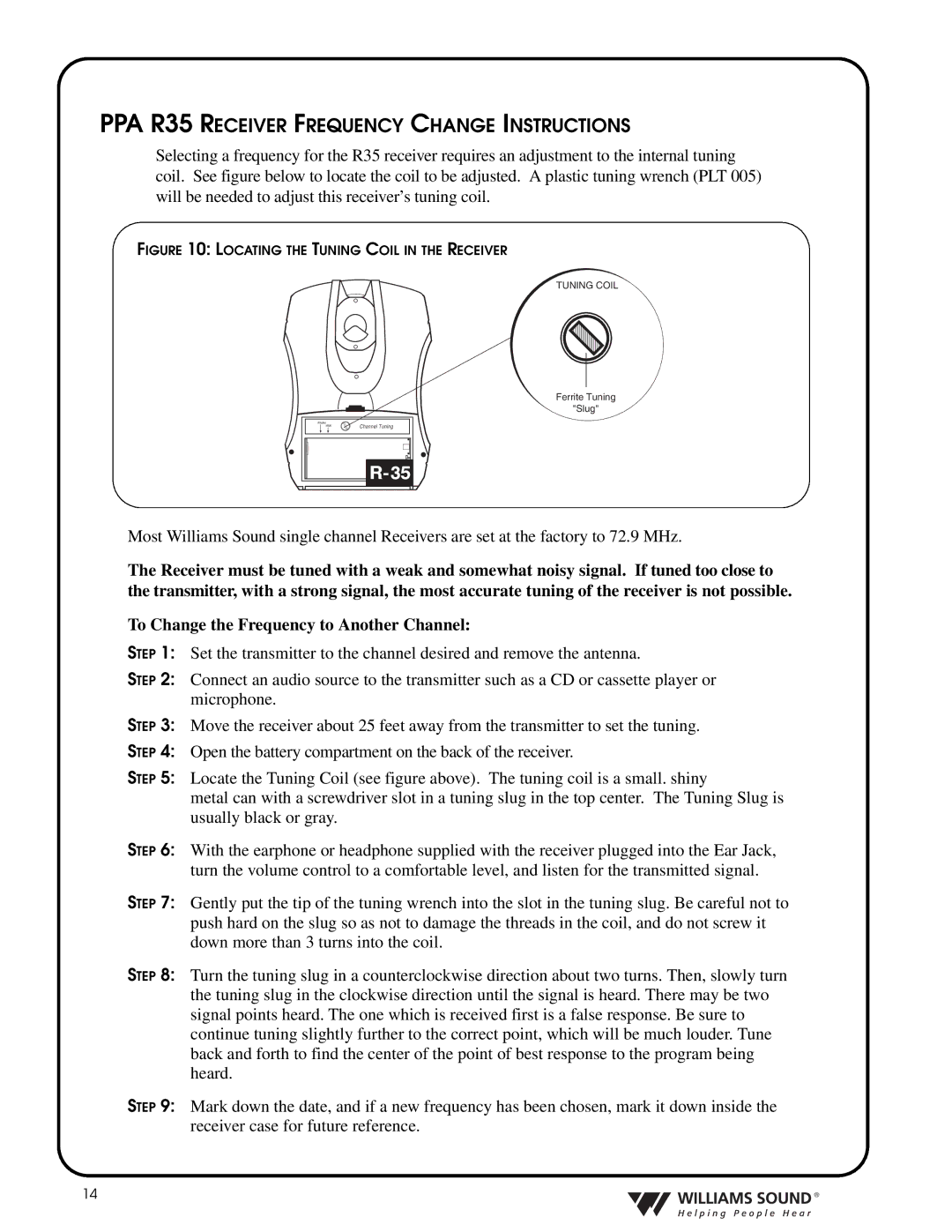TGS PRO 720 specifications
The Williams Sound TGS PRO 720 is an advanced assistive listening system designed to enhance the audio experience for individuals with hearing impairments in various settings. This innovative product caters to a range of environments, including theaters, places of worship, conference rooms, and other public venues where clear sound transmission is crucial.One of the standout features of the TGS PRO 720 is its flexibility in accommodating different user needs. The system supports multiple listening options, allowing users to choose between earphones, induction loop systems, and other assistive devices. With its compatibility across different platforms, the TGS PRO 720 ensures that everyone can participate fully in presentations and performances.
The TGS PRO 720 utilizes Williams Sound's proprietary technology to deliver high-quality audio. The system operates on a reliable UHF frequency, which minimizes interference and ensures clear sound transmission even in crowded environments. With a powerful transmitter, the TGS PRO 720 can cover a significant distance, making it suitable for both small and large venues. The system is designed for ease of use, featuring intuitive controls that allow users to adjust volume levels and switch between channels effortlessly.
Another noteworthy aspect of the TGS PRO 720 is its robust build quality. The system is engineered to withstand the demands of daily use in various settings, with durable materials that ensure long-lasting performance. The devices are also lightweight and portable, making them easy to distribute and manage during events.
User comfort is a key consideration in the design of the TGS PRO 720. The earphones provided with the system are designed with comfort in mind, ensuring that users can wear them for extended periods without discomfort. Furthermore, the system incorporates accessibility features that cater to a wide range of hearing abilities.
In terms of battery life, the TGS PRO 720 is equipped with rechargeable batteries that provide extended use between charges. This feature is particularly beneficial for organizations that host frequent events, as it reduces the need for constant battery replacements.
In summary, the Williams Sound TGS PRO 720 is a versatile and reliable assistive listening system that combines advanced technology with user-friendly design. Its high-quality sound transmission, durability, and comfort make it an ideal choice for enhancing audio accessibility in any venue. With its broad compatibility and ease of use, the TGS PRO 720 is a powerful tool in creating inclusive experiences for all participants.