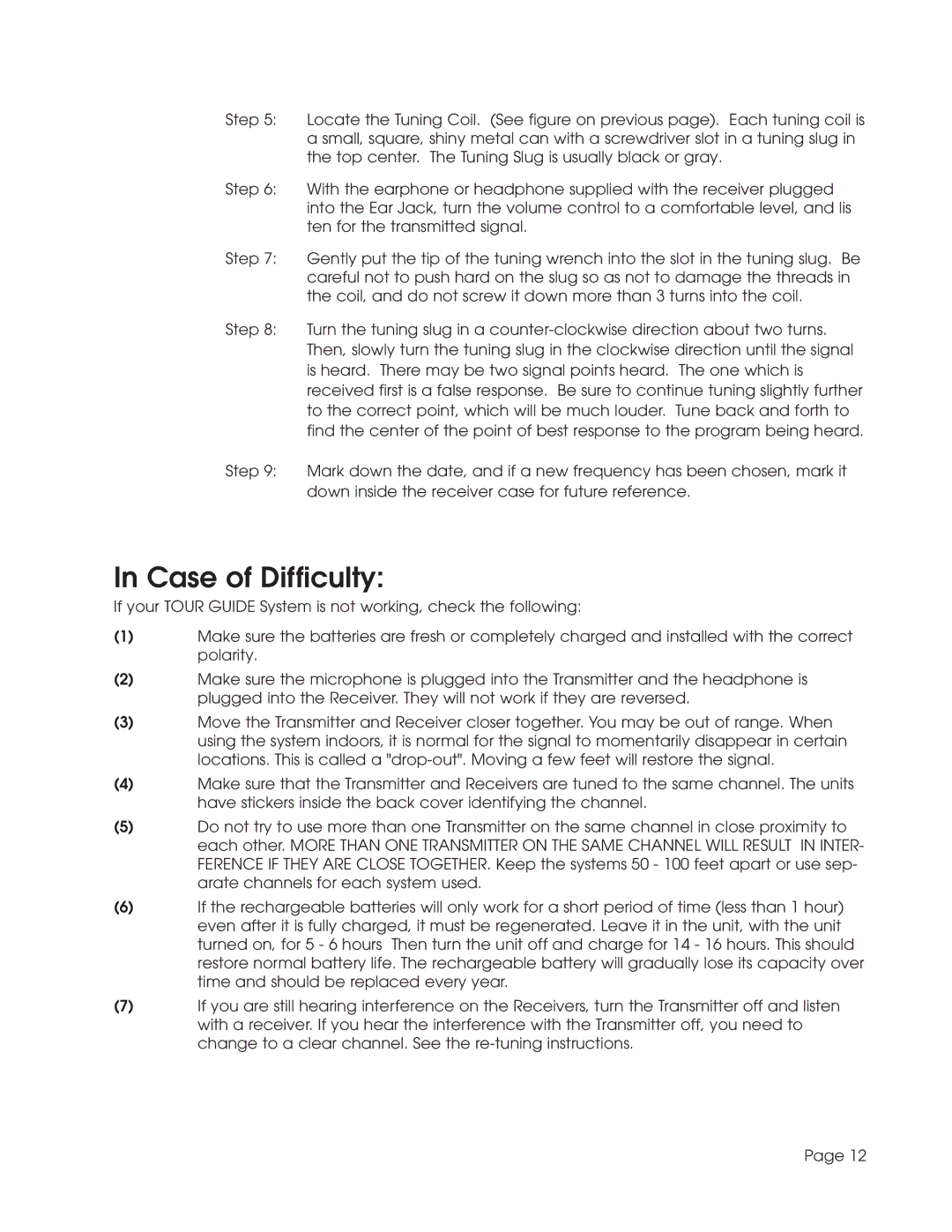TGS SYS A specifications
The Williams Sound TGS SYS A is a cutting-edge assistive listening system designed to enhance the audio experience for individuals with hearing impairments. This system is particularly beneficial in environments such as theaters, conference rooms, and places of worship, where clear sound is crucial for participation and understanding.One of the standout features of the TGS SYS A is its versatility. The system is equipped with easy-to-use transmitters and receivers, allowing users to enjoy high-quality audio without the need for complex setup. It utilizes a radio frequency (RF) transmission technology, which ensures reliable sound delivery even in larger venues. This eliminates many of the common challenges associated with assistive listening devices, such as interference and limited range.
The TGS SYS A includes a variety of components tailored to different listening needs. The system typically features a transmitter that can interface with a microphone or audio source, allowing for seamless connection to various sound systems. Coupled with lightweight, ergonomically designed receivers, users can experience enhanced clarity and volume, making it easier for them to engage with the audio content being presented.
Another significant characteristic of the Williams Sound TGS SYS A is its commitment to user comfort and convenience. The receivers are often equipped with adjustable volume controls and can accommodate users wearing hearing aids, thanks to the built-in telecoil capability. This means that individuals can maximize their existing technology while benefiting from the additional amplification provided by the system.
Durability and build quality are also points of excellence for the TGS SYS A. The components are constructed to withstand the rigors of daily use, making them ideal for both temporary setups and permanent installations. Furthermore, they are designed for easy maintenance, ensuring that venues can provide reliable assistive listening services without frequent disruptions.
The TGS SYS A is also adaptable to various settings, catering to a diverse array of individuals and groups. Its straightforward operation ensures that both users and facilitators can engage with the system comfortably, fostering a more inclusive environment.
In conclusion, the Williams Sound TGS SYS A stands out as a robust solution for assistive listening needs. With its user-friendly design, exceptional audio performance, and adaptability to numerous environments, it represents a significant advancement in making sound more accessible to everyone.