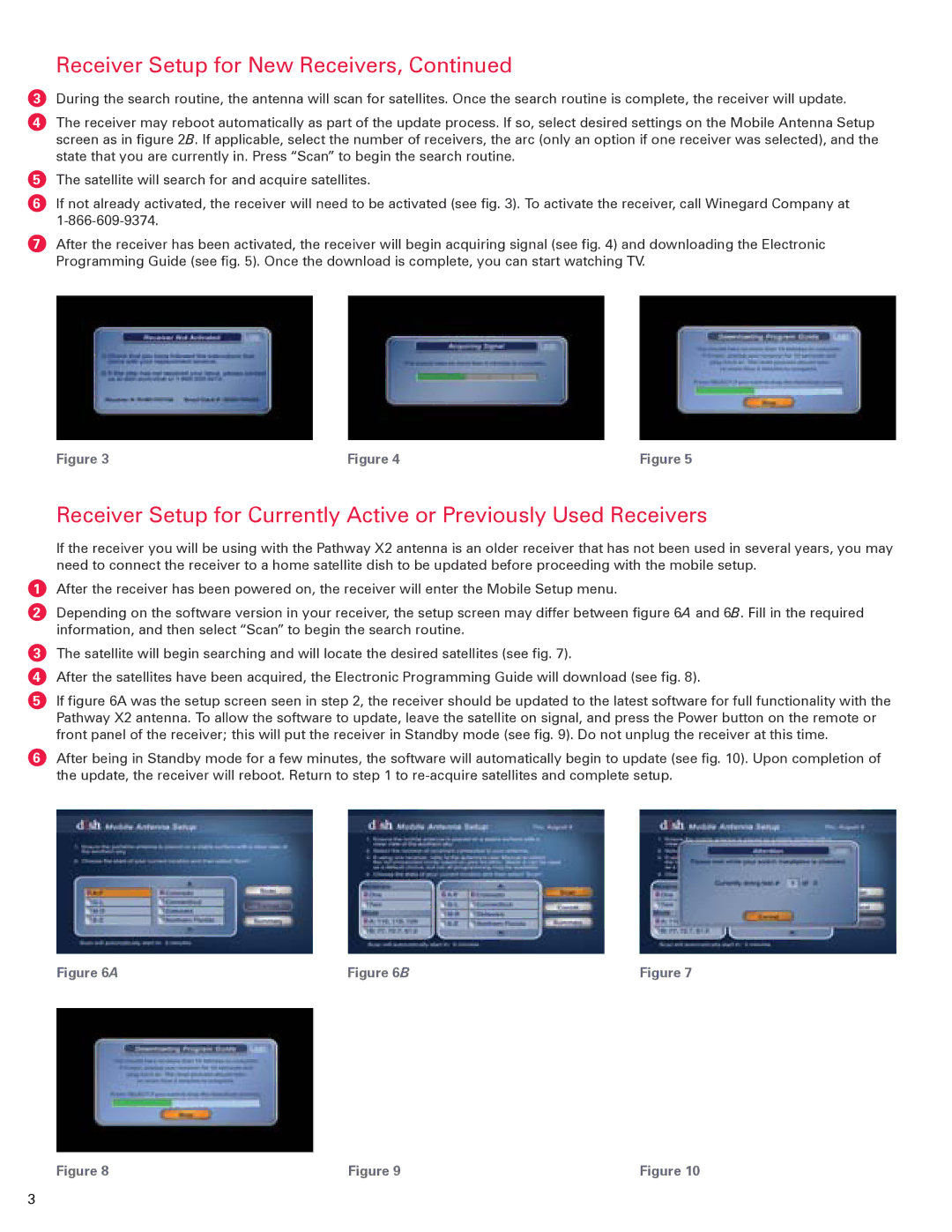2452292 specifications
The Winegard 2452292 is a state-of-the-art satellite antenna designed for users seeking reliable television reception in various environments, particularly while traveling or camping. This product embodies the latest advancements in antenna technology, ensuring viewers can access their favorite channels without interruption.One of the standout features of the Winegard 2452292 is its portability. Weighing considerably less than traditional satellite dishes, the lightweight design makes it easy to transport and set up. It is ideal for RVers, boaters, or anyone who enjoys the outdoors but doesn't want to miss out on television programming.
The antenna supports multiple frequencies and is compatible with a variety of satellite services including Dish Network and DIRECTV. This versatility is essential for users who want to ensure they can access a broad range of channels, whether they are parked in a remote camping area or enjoying a leisurely day on a boat.
Another notable characteristic of the Winegard 2452292 is its durable construction. Built to withstand the rigors of outdoor conditions, it features robust materials that can endure harsh weather, be it high winds, rain, or extreme temperatures. This ensures longevity and provides peace of mind for users who rely on it for their entertainment needs.
The reception capabilities of the Winegard 2452292 are enhanced by advanced technologies such as automatic satellite acquisition. This allows the antenna to lock onto satellite signals quickly and accurately. Users can enjoy a hassle-free experience with minimal setup time, and the integrated leveling feet allow for a stable installation on uneven surfaces.
Additionally, the Winegard 2452292 is designed for simplicity. It comes with a straightforward installation process that users can complete without professional assistance. Clear instructions accompany the product, ensuring even those with limited technical skills can set up the antenna efficiently.
In summary, the Winegard 2452292 is an exceptional satellite antenna combining portability, robust construction, and advanced satellite acquisition technology. Its compatibility with major satellite services, ease of installation, and resilience in outdoor conditions make it a top choice for those seeking reliable television access away from home. Whether for recreational use or for day-to-day viewing in a mobile lifestyle, this antenna delivers a seamless viewing experience.