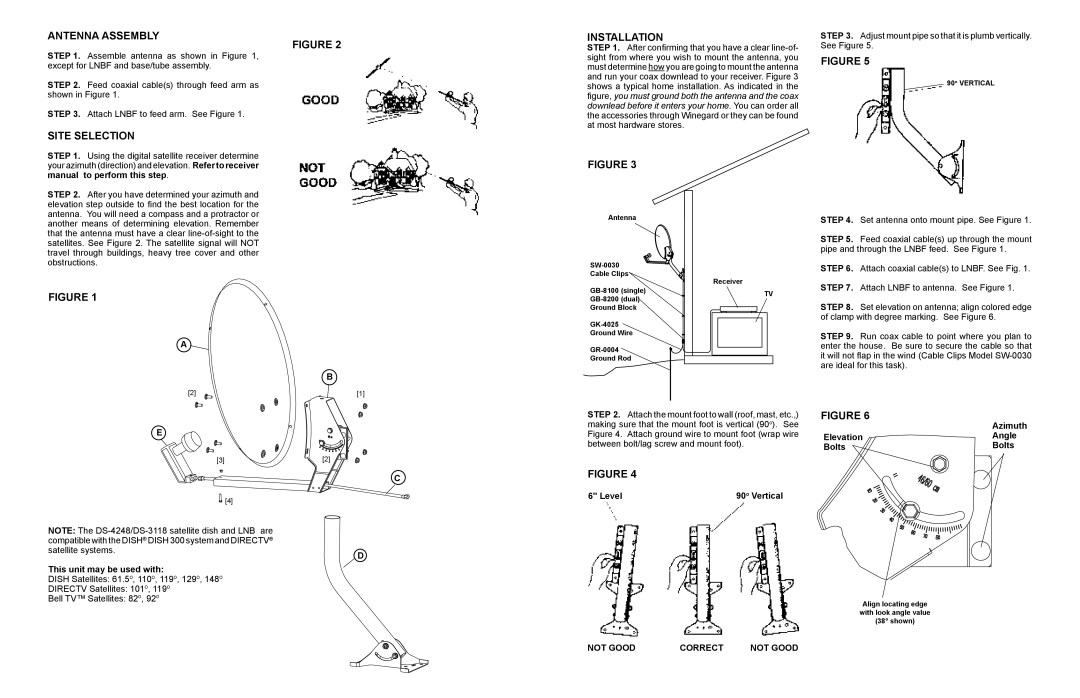ANTENNA ASSEMBLY
FIGURE 2
INSTALLATION
STEP 1. After confirming that you have a clear
STEP 3. Adjust mount pipe so that it is plumb vertically. See Figure 5.
STEP 1. Assemble antenna as shown in Figure 1, except for LNBF and base/tube assembly.
STEP 2. Feed coaxial cable(s) through feed arm as shown in Figure 1.
STEP 3. Attach LNBF to feed arm. See Figure 1.
SITE SELECTION
sight from where you wish to mount the antenna, you must determine how you are going to mount the antenna and run your coax downlead to your receiver. Figure 3 shows a typical home installation. As indicated in the figure, you must ground both the antenna and the coax downlead before it enters your home. You can order all the accessories through Winegard or they can be found at most hardware stores.
FIGURE 5
90o VERTICAL
STEP 1. Using the digital satellite receiver determine your azimuth (direction) and elevation. Refer to receiver manual to perform this step.
FIGURE 3
STEP 2. After you have determined your azimuth and elevation step outside to find the best location for the antenna. You will need a compass and a protractor or another means of determining elevation. Remember that the antenna must have a clear
Antenna
Receiver
STEP 4. Set antenna onto mount pipe. See Figure 1.
STEP 5. Feed coaxial cable(s) up through the mount pipe and through the LNBF feed. See Figure 1.
STEP 6. Attach coaxial cable(s) to LNBF. See Fig. 1.
STEP 7. Attach LNBF to antenna. See Figure 1.
FIGURE 1
A
B
[2] | [1] |
Ground Block
Ground Rod
TV
STEP 8. Set elevation on antenna; align colored edge of clamp with degree marking. See Figure 6.
STEP 9. Run coax cable to point where you plan to enter the house. Be sure to secure the cable so that it will not flap in the wind (Cable Clips Model
E
[3] | [2] |
| C |
| [4] |
NOTE: The |
|
compatible with the DISH® DISH 300 system and DIRECTV® |
|
satellite systems. | D |
|
This unit may be used with:
DISH Satellites: 61.5o, 110o, 119o, 129o, 148o
DIRECTV Satellites: 101o, 119o
STEP 2. Attach the mount foot to wall (roof, mast, etc.,) making sure that the mount foot is vertical (90o). See Figure 4. Attach ground wire to mount foot (wrap wire between bolt/lag screw and mount foot).
FIGURE 4
6" Level | 90o Vertical |
FIGURE 6
| Azimuth |
Elevation | Angle |
Bolts | Bolts |
Bell TV™ Satellites: 82o, 92o
Align locating edge with look angle value (38° shown)
NOT GOOD | CORRECT | NOT GOOD |