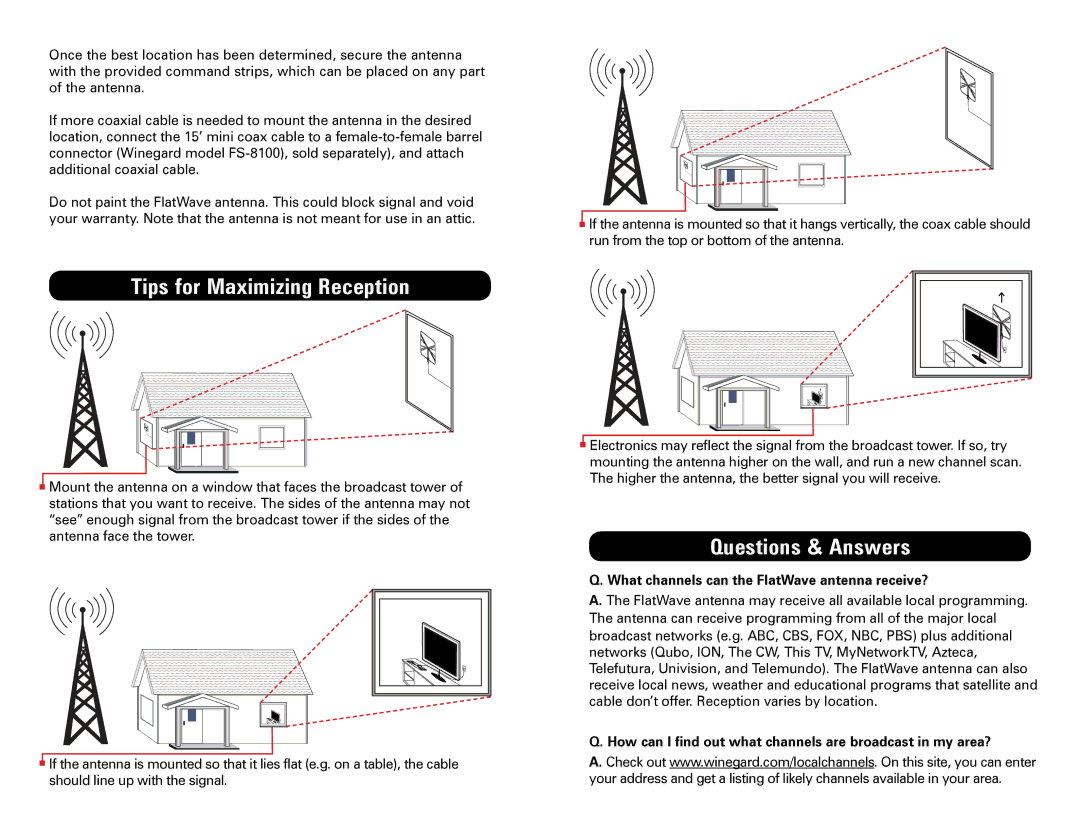Once the best location has been determined, secure the antenna with the provided command strips, which can be placed on any part of the antenna.
If more coaxial cable is needed to mount the antenna in the desired location, connect the 15’ mini coax cable to a
Do not paint the FlatWave antenna. This could block signal and void your warranty. Note that the antenna is not meant for use in an attic.
Tips for Maximizing Reception
![]() Mount the antenna on a window that faces the broadcast tower of stations that you want to receive. The sides of the antenna may not “see” enough signal from the broadcast tower if the sides of the antenna face the tower.
Mount the antenna on a window that faces the broadcast tower of stations that you want to receive. The sides of the antenna may not “see” enough signal from the broadcast tower if the sides of the antenna face the tower.
![]() If the antenna is mounted so that it lies flat (e.g. on a table), the cable should line up with the signal.
If the antenna is mounted so that it lies flat (e.g. on a table), the cable should line up with the signal.
![]() If the antenna is mounted so that it hangs vertically, the coax cable should run from the top or bottom of the antenna.
If the antenna is mounted so that it hangs vertically, the coax cable should run from the top or bottom of the antenna.
![]() Electronics may reflect the signal from the broadcast tower. If so, try mounting the antenna higher on the wall, and run a new channel scan. The higher the antenna, the better signal you will receive.
Electronics may reflect the signal from the broadcast tower. If so, try mounting the antenna higher on the wall, and run a new channel scan. The higher the antenna, the better signal you will receive.
Questions & Answers
Q. What channels can the FlatWave antenna receive?
A. The FlatWave antenna may receive all available local programming. The antenna can receive programming from all of the major local broadcast networks (e.g. ABC, CBS, FOX, NBC, PBS) plus additional networks (Qubo, ION, The CW, This TV, MyNetworkTV, Azteca, Telefutura, Univision, and Telemundo). The FlatWave antenna can also receive local news, weather and educational programs that satellite and cable don’t offer. Reception varies by location.
Q. How can I find out what channels are broadcast in my area?
A. Check out www.winegard.com/localchannels. On this site, you can enter your address and get a listing of likely channels available in your area.