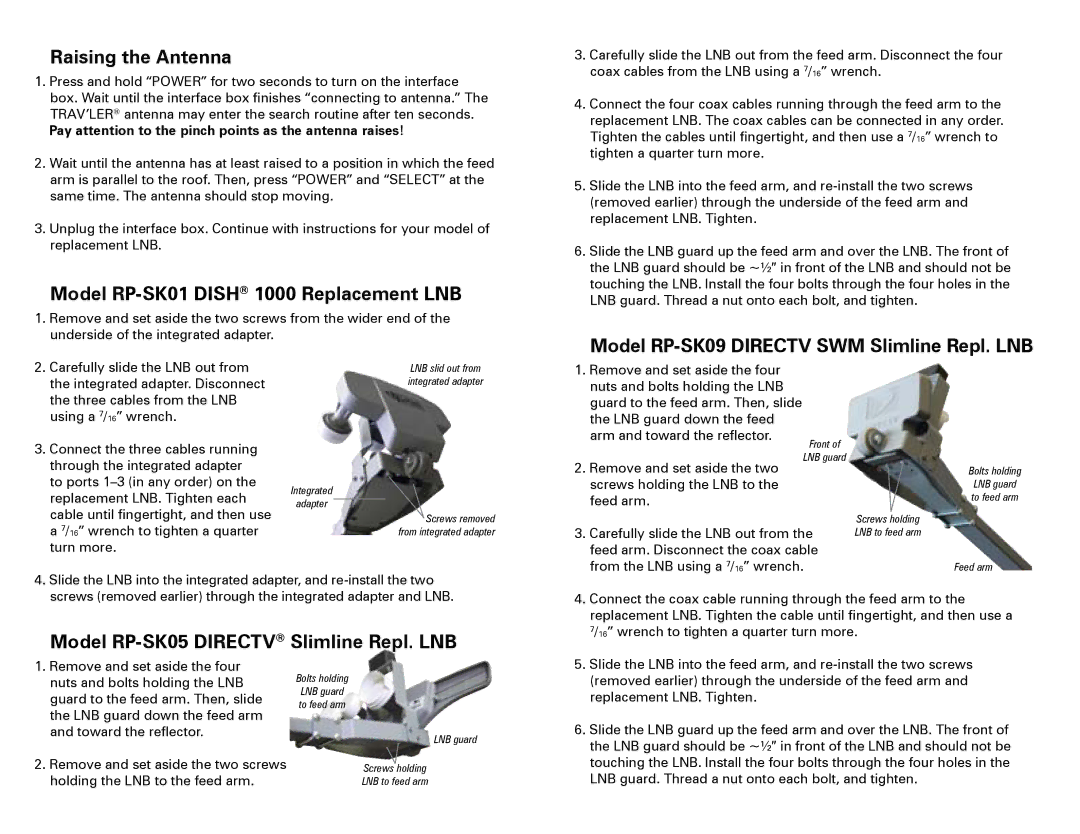RP-SK73, RP-SK09, RP-SK05, RP-SK01 specifications
The Winegard RP-SK73, RP-SK05, RP-SK09, and RP-SK01 are part of a series of advanced satellite antennas designed for various applications, particularly in the realm of mobile and portable satellite communication. These models are tailored to meet diverse user needs, from casual satellite TV viewers to serious mobile technical users, emphasizing robust performance, efficiency, and user-friendly features.The RP-SK73 integrates cutting-edge technology, boasting a sleek design and a powerful satellite tracking capability. It is particularly well-suited for RV users and those who frequently travel. One of its main features is the self-aligning satellite technology that allows users to quickly find and lock onto satellite signals with minimal input, facilitating a streamlined satellite viewing experience. This model supports high-definition programming and features a durable construction that withstands the elements.
The RP-SK05 is designed with ease of use in mind. It features a compact form factor that appeals to those with limited space, while not compromising on performance. This model includes enhanced signal acquisition technology, ensuring optimal reception even in challenging environments. Users appreciate the simplified setup process, which can often be achieved in just a matter of minutes. The RP-SK05 proves to be a reliable choice for tailgating, camping, and other outdoor activities.
Moving on to the RP-SK09, this model goes a step further in versatility, accommodating a wider range of satellite bands. It seamlessly integrates with multiple devices, allowing users to enjoy their favorite programming across different platforms. The RP-SK09 is also equipped with advanced noise reduction technology, which minimizes interference from other electronic devices, ensuring crystal-clear audio and video quality.
Lastly, the RP-SK01 is a robust entry-level model that provides excellent value without compromising on key functionalities. Its user-friendly interface and portable design make it a perfect solution for newcomers to satellite communications. The RP-SK01 is engineered to provide reliable connectivity, making it a solid choice for sporadic users or those testing the waters of satellite subscriptions.
In summary, the Winegard RP-SK series encapsulates a range of options catering to various satellite communication needs. Each model incorporates innovative technologies that enhance usability, signal quality, and setup efficiency, making them ideal choices for both casual users and dedicated enthusiasts alike.