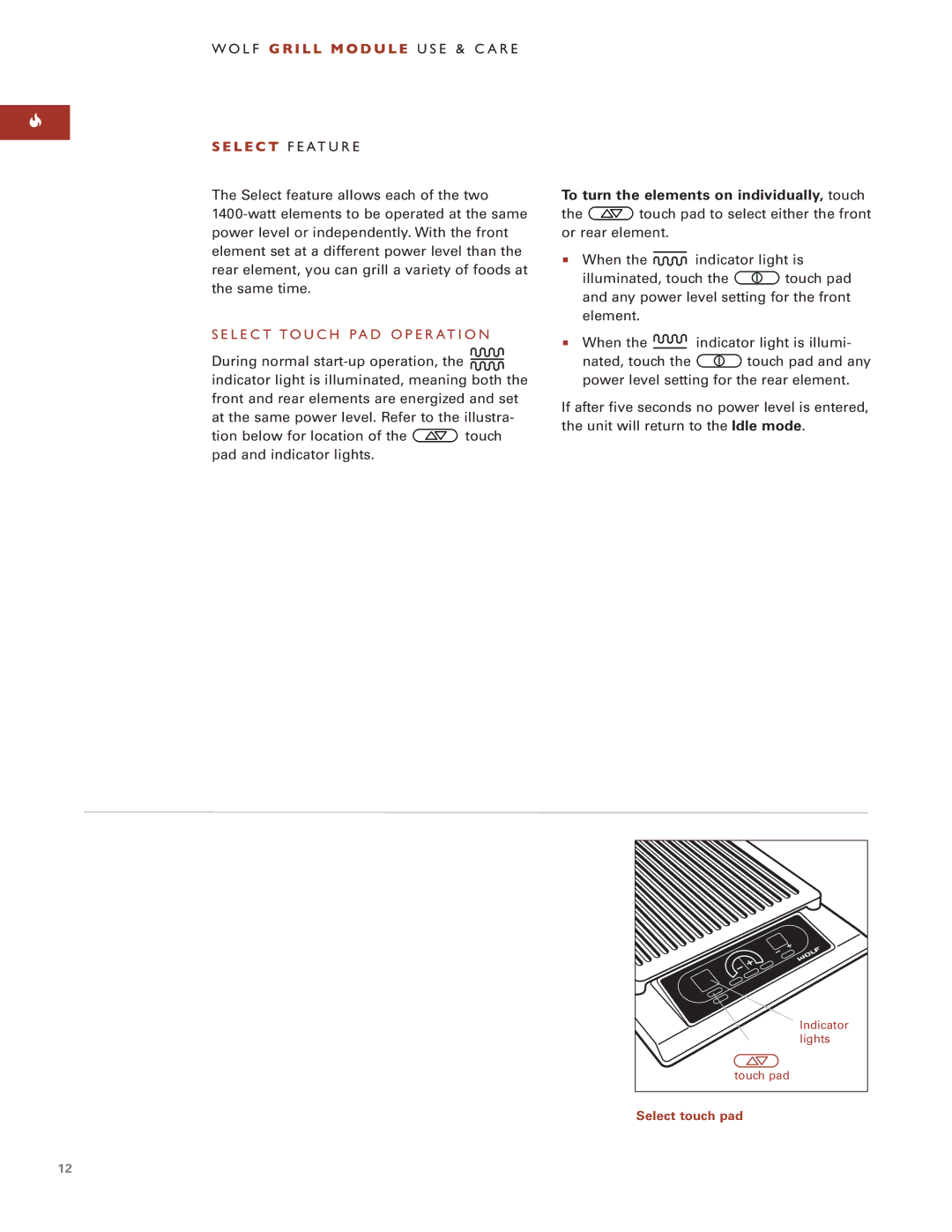WO L F G R I L L M O D U L E U S E & C A R E
S E L E C T F E AT U R E
The Select feature allows each of the two
S E L E C T TO U C H PA D O P E R AT I O N
During normal ![]() indicator light is illuminated, meaning both the front and rear elements are energized and set at the same power level. Refer to the illustra-
indicator light is illuminated, meaning both the front and rear elements are energized and set at the same power level. Refer to the illustra-
tion below for location of the ![]() touch pad and indicator lights.
touch pad and indicator lights.
To turn the elements on individually, touch
the ![]() touch pad to select either the front or rear element.
touch pad to select either the front or rear element.
When the ![]() indicator light is
indicator light is
illuminated, touch the ![]() touch pad and any power level setting for the front element.
touch pad and any power level setting for the front element.
When the ![]() indicator light is illumi-
indicator light is illumi-
nated, touch the ![]() touch pad and any power level setting for the rear element.
touch pad and any power level setting for the rear element.
If after five seconds no power level is entered, the unit will return to the Idle mode.
Indicator |
lights |
touch pad |
Select touch pad
12