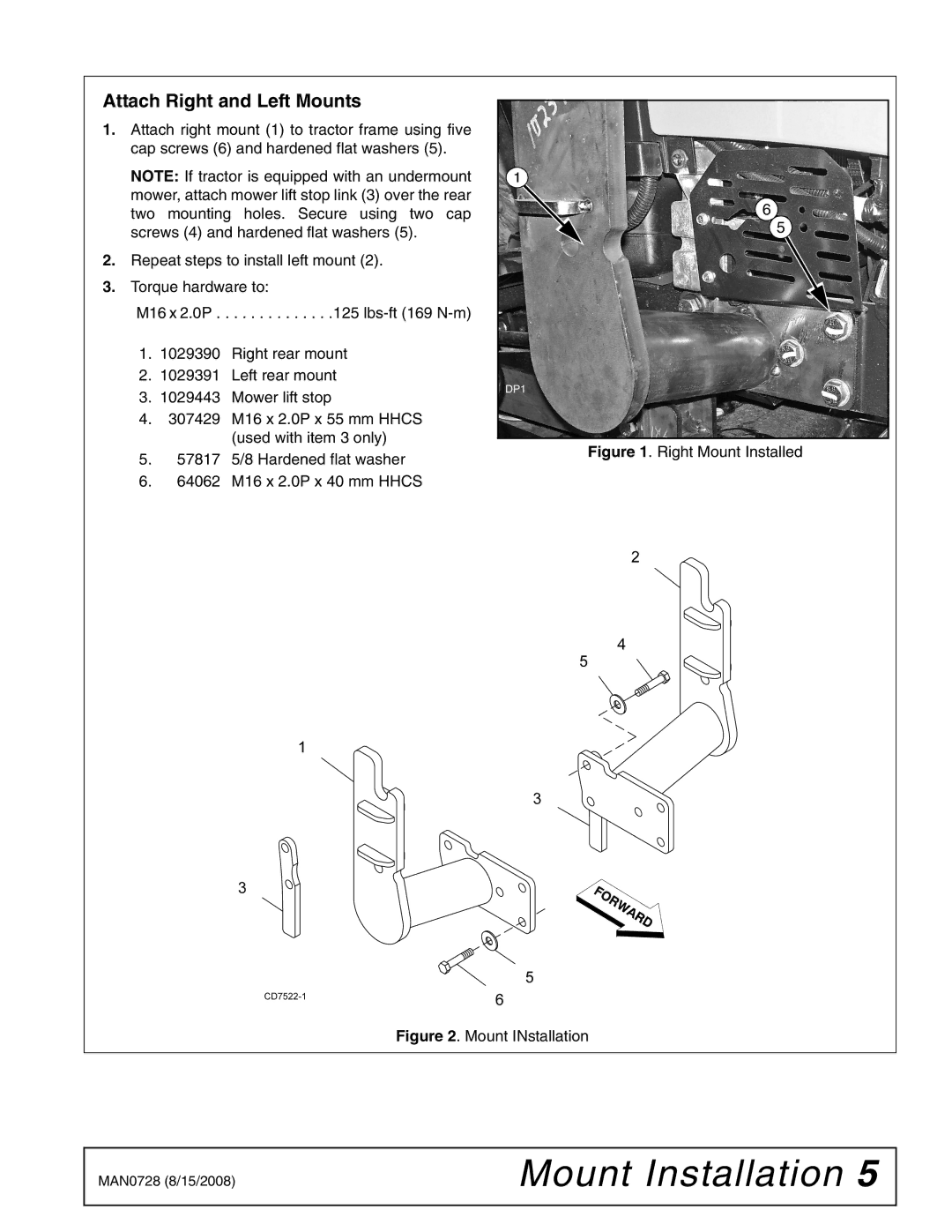2100042 specifications
Woods Equipment 2100042 is a top-tier rotary cutter that combines efficiency, durability, and advanced technology to meet the demands of land maintenance professionals. Designed for medium to heavy-duty tasks, this rotary cutter is an ideal solution for managing overgrown fields, pastures, and brush. The 2100042 model stands out for its robust construction and user-friendly design, making it a preferred choice among farmers, landscapers, and landowners alike.One of the main features of the Woods Equipment 2100042 is its exceptional cutting performance. Equipped with a powerful cutting deck, the rotary cutter is capable of handling tough vegetation, including thick grass, brush, and small saplings, ensuring a clean and efficient cut every time. The cutting width of 42 inches allows for quick work over large areas, while the adjustable cutting height provides versatility depending on the specific mowing requirements.
Durability is a hallmark of the Woods Equipment brand, and the 2100042 model is no exception. Constructed with heavy-duty steel, this rotary cutter can withstand the rigors of demanding job sites. Its reinforced deck and rugged blades ensure longevity, making it a sound investment for regular use. The double-edged blades are designed for easy replacement and sharpening, enhancing operational efficiency.
Another significant aspect of the 2100042 rotary cutter is its ease of use and maneuverability. With a slip clutch protection system, users can operate the cutter with confidence, knowing that the PTO shaft is protected from shocks caused by unexpected obstacles. The unit is compatible with a variety of tractors, making it versatile and adaptable to different setups.
The Woods Equipment 2100042 also incorporates advanced features that enhance safety and ease of operation. It includes a shielded design to keep debris from flying, ensuring a safer work environment. Additionally, the cutter’s quick-attach hitch allows for fast and straightforward connection to application tractors, minimizing downtime between tasks.
In summary, the Woods Equipment 2100042 rotary cutter combines powerful cutting capabilities with rugged construction and advanced safety features. Its suitability for a wide range of applications makes it an invaluable tool for effective land management. Whether managing large fields or tackling overgrown areas, the 2100042 is designed to deliver outstanding results while making the job easier and more efficient for professionals.