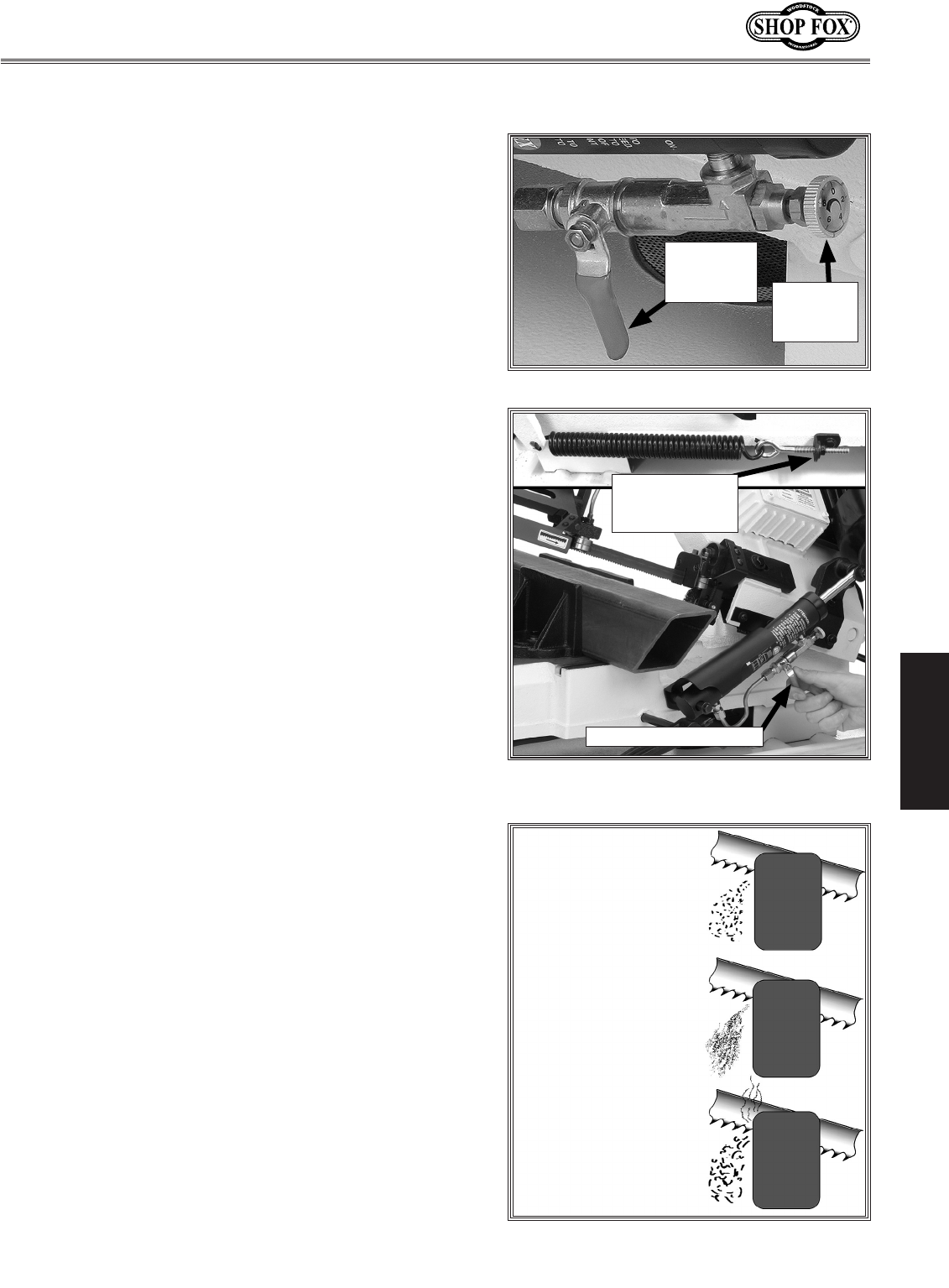
-27-
M1014 7" x 12" Metal Cutting Bandsaw
OPERATIONS
Feed RateThe speed at which the saw blade will cut through a
workpiece is controlled by blade type, feed rate, and
feed pressure.
Note: If a lubricant is used on the cut, the feed rate can
be increased by approximately 15%.
To set the feed rate, do these steps:
1. Raise the headstock.
2. Using a 14mm wrench, adjust the feed pressure
tension spring so the spring coils are not in tension,
but the spring is still held firmly in place (see Figure
41).
Note: This spring adjustment is an initial setting and
depending on cutting circumstances, you will have
to fine-tune the feed pressure with this adjustment.
Increasing the spring tension will reduce the feed
pressure.
3. Clamp the workpiece in the table vise.
4. Close the feed ON/OFF valve to lock the headstock
and blade a few inches above the workpiece (see
Figure 40).
5. With the correct saw blade and blade speed
selected, turn the saw and lubricant pump ON.
6. Slowly rotate the feed rate dial to a conservative
feed rate until the saw begins to cut the workpiece
(see Figure 41).
7. Observe the chips that exit the cut, and increase
or decrease the feed rate according to the chip
characteristics (see Figure 42).
Figure 40. Feed rate controls.
Figure 41. Bandsaw operating and starting
feed before blade contacts workpiece.
Figure 42. Reading chip characteristics.
Feed ON/
OFF Lever
and Valve Feed
Rate Dial
and Valve
Chips are silvery,
thin, small, or
powdery: Reduce
cutting speed or
increase feed rate.
Chips are large,
curled, blue or
brown, or smoking:
Reduce speed or
decrease feed rate.
Chips are width
of tooth, thin and
curled, and silvery:
Optimum speed and
feed rate.
Feed Pressure
Tension Spring
Adjustment
Feed ON/OFF Lever